Using 2.5.3300
XP SP2 machine, with no burner installed
Added two 50 min files, and set up a simple 2-button menu
One file is 1280x720 mkv, 1.43GB
The other is 546MB mpeg4 avi 624x352
Anyway pressed Autofit, and made sure DL unticked - the program specifies 4.37 as the size itis targetting
I outputted as VIDEO_TS folder
However the total size of folder (right click in Windows)
4.45GB (4,787,779,584 bytes)
I then moved to another PC, and made a .iso with ImgTool - TOO LARGE by about 80MB
Similarly if I open folder structure in DVD Shrink, it say I need to shrink by 2.5% more
So the output is too big!!
Can I get SVCD2MPG to target 4.29, rather than 4.37GB?
Or what in the heck is going on here in what seems to be a fairly simple structure
Jeff
+ Reply to Thread
Results 1 to 11 of 11
-
-
It's a source related issue, some aren't targeted accurately for conversion. That's what this option is for:
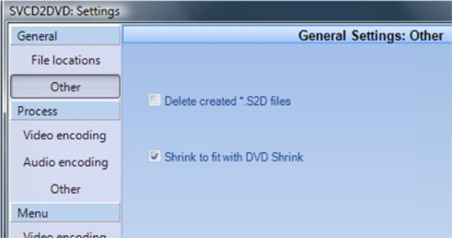 Dwight
Dwight
"A positive attitude may not solve all your problems, but it will annoy enough people to make it worth the effort."
- Herm Albright
www.martialconcepts.com -
I tried using 2.5.3600, the most recent and also tried using a matrix from this site, but still stuck at 4.45
This is the first time I have run into this - is it common that files are too big?
I am pretty disappointed to have to transcode/recode twice
Is there no way to set a preference in the program to target (say) 4.29GB, rather than 4.37
I am no programmer, but I assume at some point in the calculation process, things are divided by 4.37
Can I ask for this as a feature request?
Thanks for great program otherwise
Jeff -
No, you only transcode once - with Shrink. SVCD2DVD uses an encoder.Originally Posted by jeffnoone
It's a percentage deal with shrink, 2.5% reduction will get you better results than 50%
No, not common, your own experience shows that. Just be aware that files from certain sources - you know what I mean - may not encode as properly as you would like.This is the first time I have run into this - is it common that files are too big?Dwight
"A positive attitude may not solve all your problems, but it will annoy enough people to make it worth the effort."
- Herm Albright
www.martialconcepts.com -
I was actually aware of the difference but just used loose language - the problem is still the same - the video gets recoded twice; once from .mkv to mpg, then from .mpg to smaller mpgNo, you only transcode once - with Shrink. SVCD2DVD uses an encoder.
Therre is an inevitable loss of quality at both steps
But that wasnt really the question I raisedIt's a percentage deal with shrink, 2.5% reduction will get you better results than 50%
SVCD2DVD introduces inaccuracies as it codes (compared to original), as does DVDShrink
So how much inaccuracy is there in total if we let SVCD2DVD use a high bitrate (8GB file) followed by DVDShrink to 4.3GB
compared to
SVCD2DVD using a lower bitrate to 4.37GB, followed by DVDShrink to 4.3GB
Which combination produces the better result?
If the videos DVDShrink is going to work on, are identical - clearly true - but as above, what about when one video is (approx) twice the size of the other to begin with?It's a percentage deal with shrink, 2.5% reduction will get you better results than 50% -
That's exactly the question you raised - 2.5% reduction is better than 50% reduction with a transcoder. As to innaccuracies, I would challenge you to show me the difference between the original and a 2.5% reduction fron Shrink.But that wasnt really the question I raised
If, as you say, you are aware of the difference between an encoder and a transcoder, then you already know it's better to let the encoder do the heavy lifting...Dwight
"A positive attitude may not solve all your problems, but it will annoy enough people to make it worth the effort."
- Herm Albright
www.martialconcepts.com -
After some experimentation, there is another way to deal with this problem, besides the double-encoding/transcoding methods mentioned above
Not sure how practical this method is, but I found a way to "coax" SVCD2DVD to use a lower bitrate (so the two files now fit on a DVD). This is by restarting the process (I removed the log files and S2D files), and adding a small (5-6 minute) avi, as a third VTS. Then I press autofit. Then I save the project, then remove the 6min .avi, and the associated VTS
SVCD2DVD doesn't seem to recalculate the autofit, so it uses a lower bitrate, the one it determined when the 6 minute avi was there
Certainly more clumsy and time-consuming than running DVDShrink, but I continue to feel that repeated encoding/transcoding leads to poorer final image quality in the end. In the case of my original files, these started life in high definition format, then were encoded by some kind soul to .mkv or .avi. So they are going to get one or two more encodings/transcodings, depending on how you approach this
If you note that SVCD2DVD consistently underestimates the size of output from certain .mkv or .avi files, then above is another approach -
Take a look at this thread - https://forum.videohelp.com/topic285423.html#1413094
Not sure if this tweak is still valid, but sounds like something that would possibly fix your issue. -
this "tweak" is still valid and is certainly a good approach to this issue. It is the odd mkv file which seems to be problematic when it comes to estimations.Originally Posted by k_vicSVCD2DVD v2.5, AVI/MPEG/HDTV/AviSynth/h264->DVD, PAL->NTSC conversion.
VOB2MPG PRO, Extract mpegs from your DVDs - with you in control!
Similar Threads
-
Autofit not working
By 803082227 in forum SVCD2DVD & VOB2MPGReplies: 9Last Post: 30th Oct 2009, 03:57 -
Autofit and 2-pass encoding
By saber540ltd in forum SVCD2DVD & VOB2MPGReplies: 5Last Post: 27th Apr 2009, 18:11 -
AutoFit Issue
By CurtisMinBC in forum SVCD2DVD & VOB2MPGReplies: 5Last Post: 21st Feb 2008, 16:19 -
DVD larger than 4.7GB, is it safe to use "AutoFit" and burn on 4.
By geek2330 in forum SVCD2DVD & VOB2MPGReplies: 10Last Post: 10th Oct 2007, 15:49 -
No Autofit
By Soapm in forum SVCD2DVD & VOB2MPGReplies: 4Last Post: 18th Sep 2007, 04:01




 Quote
Quote