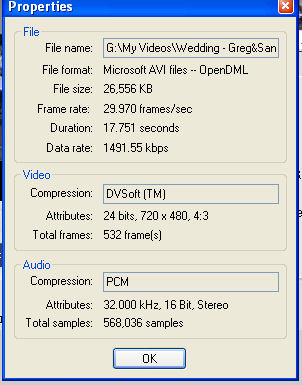Ok - big time video noob here so bear with me.
I'm attempting to convert some VHS tapes to DVD and I'm having a problem that has me stumped. The VCR I am using to play the taps is a RCA VR706HF - it's a 4 head HiFi VCR. My first attempt was to the VCR to my Datavideo DAC-100 video converter which was then connected to my computer thru a firewire card, and I was using Ulead Video Studio 11 to do the capturing in AVI format. The video and audio were coming through perfectly in the capture preview window prior to hitting the "begin capture" button. As soon I pressed this button the video became horribly choppy - almost like stop motion. The video would freeze for a couple of seconds then move a couple frames, freeze some more, etc. And the audio was doing the same. I was hoping it was just the preview and not the actual recording - but it wasn't.
If I changed the format to MPEG everything came out fine. If I was just burning these right to DVD I wouldn't have a problem but I would like to do some editing (especially to the long wedding videos) so I would prefer everything in AVI if possible. Thinking it was a software problem I tried using Nero Vision, Windows Moviemaker, and VirtualDub to capture but they all came through with the same results. So I looked towards the hardware and changed the setup. This time I tried using a Digital Camcorder as a pass through instead of the video converter. Same results with all the different software packages.
The only thing I haven't changed is the VCR but since it plays fine while not capturing I didn't think that's where the problem is. I've done alot of research on this but haven't come up with any solutions.
Any thoughts, suggestions, or ideas? If there's any further details I could provide to help with the solution please let me know.
Thanks!
+ Reply to Thread
Results 1 to 9 of 9
-
-
It could be your relatively slow processor, & limited memory. It could also be affected by trying to capture to your external hard disk or a fragmented internal disk.
-
Since you are capturing VHS go for a resolution of 352x480 instead. That is closer to it's digital equivalent. It is also easier on your computer if it is not very strong. Capturing in raw is prefered if you have the diskspace, I use VirtualVCR. Search this site for a nice guide on how to setup that program. Works better for me then VirtualDub as capture software.
Other hints: Defrag the drive you are capturing to, preferably not the OS drive. Not sure how fast your external is but use internal if posssible. Turn off your anti-virus program or any other progs that may distract the computer while capturing. Don't open or close the dvd/cd trays. Leave the computer alone while capturing.. no web browsing or jamming on mp3's. Good luck.
Good luck.
Cheers,
Rick -
You can still edit in Mpeg2 with UVS11
The problems, as have been pointed out, DV requires a lot of data to be shifted very quickly - 13 gb per hour of video. If your processor or disk drive cannot keep up then you will get problems. -
Don't capture with preview on.
Try WinDV or DVIO to capture the DV footage. Both are free tools. You can use your DataVideo Converter or the pass through on your camera with these apps. DV records at 3.5MB/s or roughly 12.5GB per hour. Using Ulead to capture to Mpeg in real time is CPU intensive, and the quality won't be as good as it could be. Unless you have a PII 400 with an old ATA 33 drive, you can capture DV. Older laptops with their slow 5400rpm drives don't have an issue.
Once the tapes are captured, edit with your favorite program - Ulead, Vegas, whatever, then export to DVD Mpeg2.Linux _is_ user-friendly. It is not ignorant-friendly and idiot-friendly. -
Before you go changing the world, try capturing with your DAC-100 thru firewire with WinDV. It's free, small, and does only two things, which it does very well: Transfer DV from the camcorder to your computer, and transfer DV from the computer to your camcorder.
CogoSWSDSOld ICBM Coordinates: 39 45' 0.0224" N 89 43' 1.7548" W. New coordinates: 39 47' 48.0" N 89 38' 35.7548" W. -
Thanks for all your inputs. I think RickA nailed it with his suggestion about the external drive. I thought since I was using a drive separate from the OS drive to capture the video that I was safe. However the capture drive was external and apparently that doesn't work with my setup. I made no other changes other than capturing to an internal drive and everything is working fine.
Thanks again everyone!
Similar Threads
-
Best Compro product for capturing VHS tapes?
By kingmustard123 in forum Capturing and VCRReplies: 0Last Post: 12th May 2011, 20:06 -
Question about capturing Doctor Who VHS tapes
By fatcharlie in forum Capturing and VCRReplies: 30Last Post: 4th Apr 2011, 00:42 -
Capturing NTSC tapes on PAL VHS and DVR
By ramrod1234 in forum Capturing and VCRReplies: 0Last Post: 23rd Oct 2009, 22:08 -
Capturing VHS tapes on pc
By BeachNut in forum Video ConversionReplies: 3Last Post: 12th Jul 2008, 23:08 -
Capturing VHS Tapes...
By soneman in forum Capturing and VCRReplies: 31Last Post: 15th Jun 2007, 16:08




 Quote
Quote