I am trying to use the S Video port on my Averatec 4100 laptop to display my video onto my tv. I have read a few posts on this topic and it said that I needed to enable the second monitor in Display Settings. However when I go to my display settings I do not have that option. There is not a drop down list box that lets me select anything, it just says:
Display: Default Monitor on SiS M760/760GX
I have also tried to old Function key with the F key to try to switch the display. The TV screen will flicker but nothing comes up. I have also tried restarting and nothing. All of this is while the S video cable has been connected to the laptop. Thanks for the help.
+ Reply to Thread
Results 1 to 6 of 6
-
-
Try to find a manual for the Averatec 4100 or help file on the machine and look for display settings.
Did you look under "Advanced Settings" on the Display Properties window?
Is there anything under control panel?Recommends: Kiva.org - Loans that change lives.
http://www.kiva.org/about -
Connect svideo out cable to tv
Turn tv on
Select channel with svideo as input signal
Power up laptop
Option should now be available
There may also be a "force detect" option if second display is not automatically displayed
Not recommended.
If your using an svideo to vga cable to connect between units, you must have the correct cable designed for this laptop, not all svideo/vga cables are the same, and not all manufacturer's adhered to the svideo design standards, this may be why the second display flickered only. -
Ok, I did the following:
Connect svideo out cable to tv
Turn tv on
Select channel with svideo as input signal
Power up laptop
However the option still was not there. I am using a straight S-video to S-video cable. Not sure what I need to try next. FYI, and I do not think this matters I am just hooking up the Svideo at this time, not the audio cables. I am just trying to get the video problem worked out and then on to the audio piece. Thanks. -
Audio won't be a factor. Audio comes from the headphone jack.Originally Posted by mblanco2000
You should be seeing something like this after reboot. You would finish settings under "Advanced Settings". The menus from there are unique to each chipset driver.
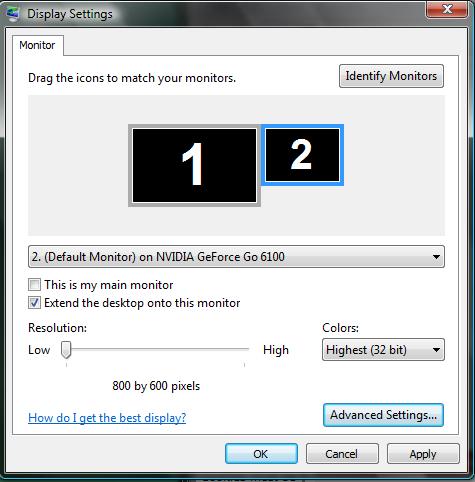
Are you still using the original software shipped with the laptop or did you reinstall Windows at some point? You may be missing the display chipset driver. Get it at the laptop's support site.Recommends: Kiva.org - Loans that change lives.
http://www.kiva.org/about -
Yeah I have replaced my XP install that came with this machine. So I did go to the Averatec website and downloaded the latest video drivers. Once I did that and installed the driver I was able to poke around and find the secondary monitor menu, and got the video portion to display on the TV. So now it is on to the audio piece. Thanks everyone for the help.
Similar Threads
-
Want to transfer video but no Firewire port on laptop!!! Aagh! Please help!
By colinb1 in forum Camcorders (DV/HDV/AVCHD/HD)Replies: 2Last Post: 27th Apr 2011, 13:08 -
Video panel lost on 2nd monitor on laptop VGA port
By jeth32 in forum Newbie / General discussionsReplies: 3Last Post: 1st Apr 2010, 21:08 -
How to connect VGA port on laptop to Svideo port on tv
By hulk420 in forum ComputerReplies: 4Last Post: 5th Jun 2008, 16:07 -
how to record video directly to usb port on laptop instead memory card...
By foler in forum Capturing and VCRReplies: 1Last Post: 9th Feb 2008, 04:00 -
Toshiba p105-s9312 laptop with s-video port: Is this s-video IN?
By Colmino in forum Capturing and VCRReplies: 1Last Post: 20th Jun 2007, 03:45





 Quote
Quote