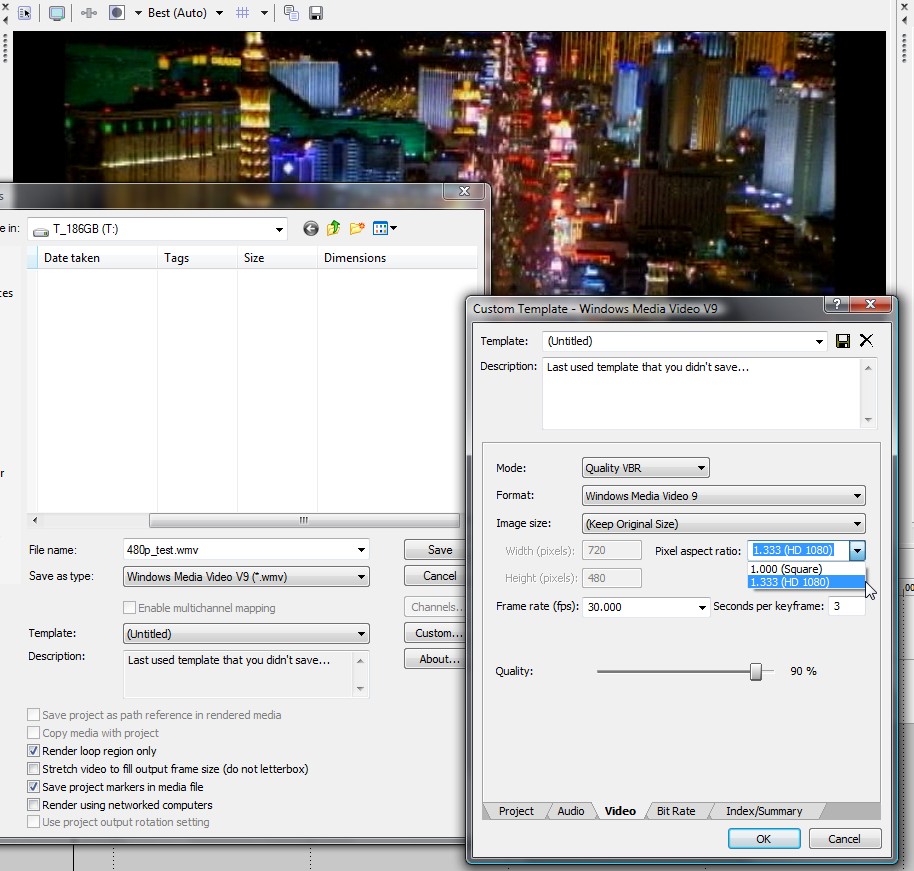I captured some 480p footage using the Monster X, but for some reason when I play it back in windows media player or try to edit it in sony vegas, the video seems squished horizontally. I played around with MPC and made the aspect ratio correct. Here are two pictures comparing how it should look and how windows media player or vegas is squishing my video:
[/img]
+ Reply to Thread
Results 1 to 12 of 12
-
-
What you captured is raw 720x480p formatted for 16:9. You first need to set a wide progressive 720x480 project under Vegas "New Project" (either 29.97 or 59.94 fps).
When you import the file edit the file preferences to "wide" and the file should show as 16:9 on the timeline and in the preview monitor.
When you encode, make sure the encoder is set to 720x480 wide.Recommends: Kiva.org - Loans that change lives.
http://www.kiva.org/about -
How come when I play back the file in windows media player, the video is squished too?
Visit http://www.cgaming.com for 720p and 480p Game Videos from the Xbox 360 and Wii -
WMP sees it as 720x480 square pixel unless the properties show something other. I'm assuming uncompressed AVI here. DV and MPeg2 have the wide flag in the headers.Originally Posted by MysteriouskkRecommends: Kiva.org - Loans that change lives.
http://www.kiva.org/about -
First set Vegas project to uncompressed 720x480p 29.97fps 1.2121 Pixel Aspect Ratio like this.
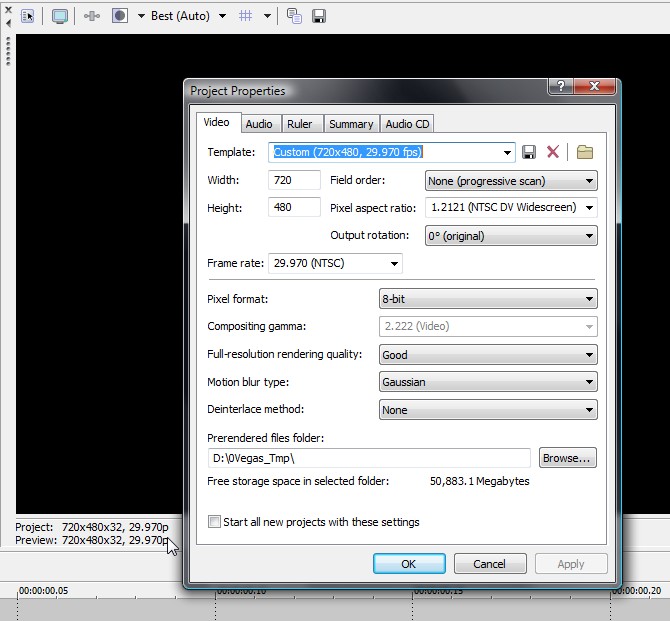
Note two things
1. Preview window goes wide 16x9
2. Project indicator changes to 480p (see arrow)Recommends: Kiva.org - Loans that change lives.
http://www.kiva.org/about -
I created a 720x480p MJPEG encoded file in VS9 and called it MJPEG2_TEST. I drag that file to the Vegas timeline. Note the file is narrow in the preview monitor.
Then I right click on the clip and select properties.
The properties indicate format is MJPEG but aspect ratio is assumed to be DV 4:3.
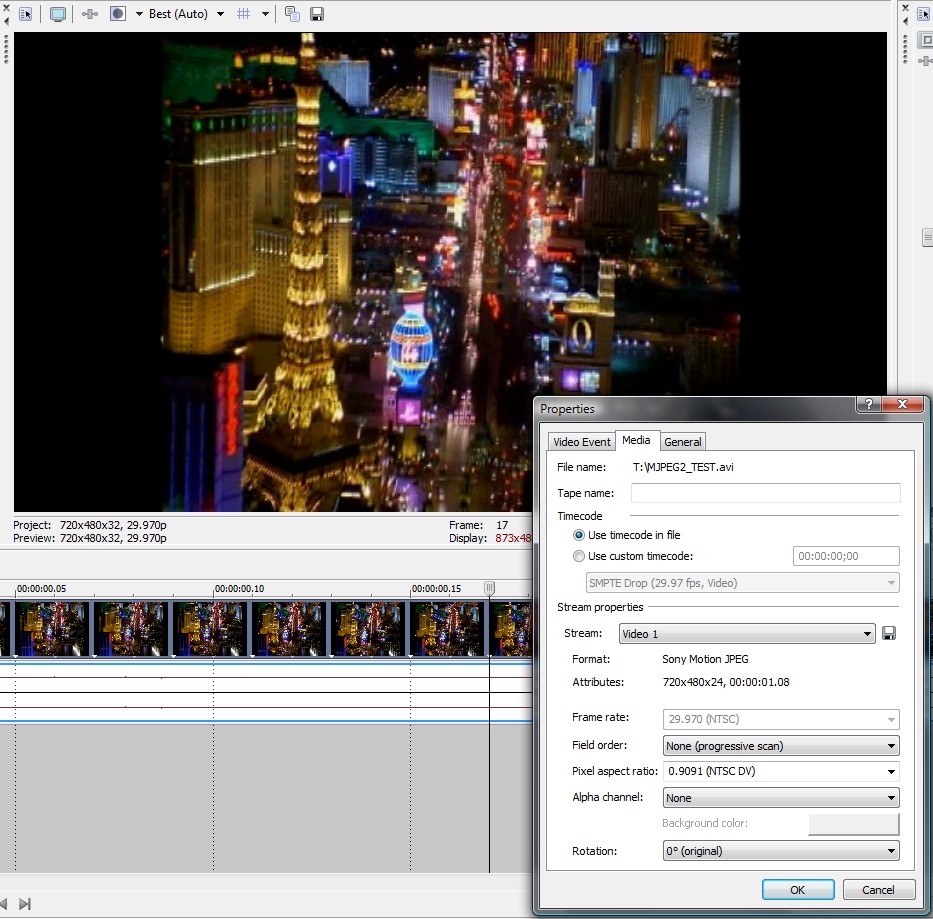 Recommends: Kiva.org - Loans that change lives.
Recommends: Kiva.org - Loans that change lives.
http://www.kiva.org/about -
Oh, thanks so much. That worked when I click properties in Vegas. The video is now looking the way I want it to be.Originally Posted by edDV
Is there anyway to change the file to not be 4:3 without vegas or an editing program?
Also, how come Vegas 8.0 doesn't have an option to let me encode using .wmv? It says its missing a template for it, so I can't export the video using wmv. -
I change the aspect ratio to 1.2121 "DV Wide" and the image is then represented as wide on the timeline and in the preview monitor. In reality, it is still 720x480p. Only the attributes have changed.
You can now edit, add effects or filter.
When you want to export or encode be sure to specify wide format in the settings. Any questions?
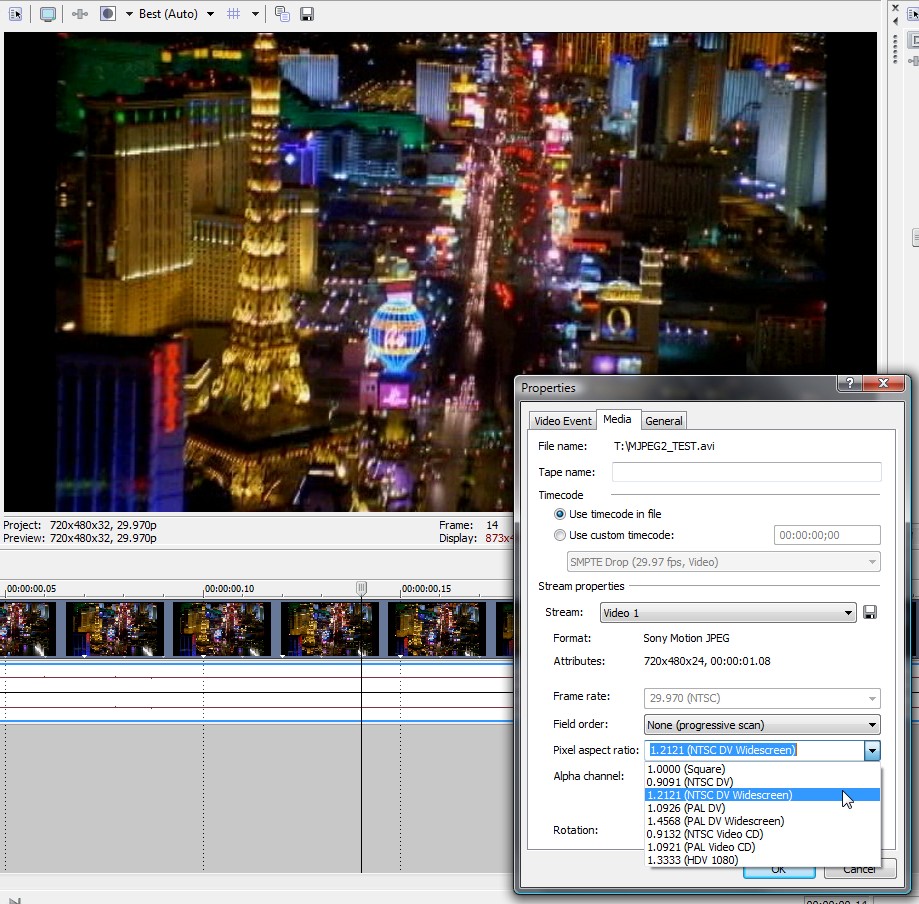 Recommends: Kiva.org - Loans that change lives.
Recommends: Kiva.org - Loans that change lives.
http://www.kiva.org/about -
Is there anyway to change the file to not be 4:3 without vegas or an editing program?
Also, how come Vegas 8.0 doesn't have an option to let me encode using .wmv? It says its missing a template for it, so I can't export the video using wmv.Visit http://www.cgaming.com for 720p and 480p Game Videos from the Xbox 360 and Wii -
Recommends: Kiva.org - Loans that change lives.
http://www.kiva.org/about -
Another way to go about it is to specify in square pixels. Square Pixel 480p 16:9 horizontal is (480/9)*16 = 854 so you can convert to 854x480p and specify square pixels.
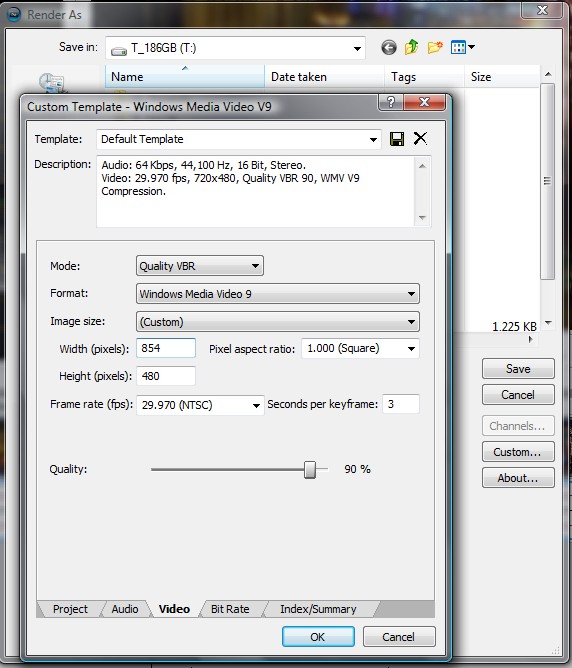
PS: To answer your other question MJPEG is assumed to be square pixels unless there is some provision in your MJPEG encoder to flag custom PAR or DAR.Recommends: Kiva.org - Loans that change lives.
http://www.kiva.org/about
Similar Threads
-
Are there any devices that can capture 480p with component through USB or P
By Cyber Akuma in forum Capturing and VCRReplies: 7Last Post: 2nd Aug 2009, 03:29 -
Exporting video is Squished (Horizontally)
By Daniel Arroyo in forum MacReplies: 3Last Post: 22nd Oct 2008, 10:06 -
AVI to DVD looking squished problem
By mashimiriam in forum Newbie / General discussionsReplies: 8Last Post: 31st Mar 2008, 20:17 -
Need USB/Firewire 480p capture over component
By Try4ce in forum Capturing and VCRReplies: 2Last Post: 3rd Jan 2008, 16:50 -
Best 480p capture device $100-250?
By Mysteriouskk in forum Capturing and VCRReplies: 7Last Post: 22nd Jun 2007, 01:52





 Quote
Quote