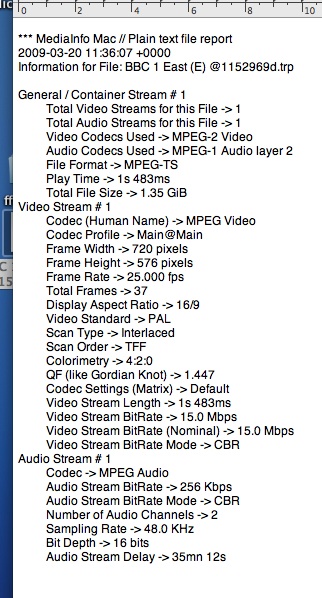Being old and struggling I need advice on the following please: I am trying to copy downloads from sat. TV (Sport) recorded to a hard drive to then copy to Cd or DVD to give to youngsters for coaching. I use a Technomate 6800 HD receiver to record to a hard disk no problem but don't know their format. I have downloaded ffmpegX but cannot load the 'Components as shown in red'
I try to copy and paste the URLs to my browser but fail somewhere along the line to download the components. (Am very new to this subject) The 'Locate' window remain the same when I try to lose it by 'locating' as they aren't downloaded on to my computer it appears. One of the three comes up as a page of code. Apple Mac.Computer latest SW.
MY next question is: if I get past this hurdle what format would I need to change to so that I may copy to disks for playing on the standard CD player using 'Toast' SW Am in UK should that make a difference. Many thanks
Results 1 to 12 of 12
-
-
From what I could find in a quick online search, the Technomate 6800 HD receiver records to disk in MPEG-2 or MPEG-4. Not sure if that is an end-user choice or just a copy of the format that the unit receives.
There is a nifty little application called MediaInfo Mac that can tell you all about the media file. Drop the media file from the recorder on the main window of MediaInfo Mac. Post the results here for feedback, if you'd like help on what it all means and what is relevant.
Click the link mencoder and mplayer binaries to get mencoder and mplayer together in a .zip archive. The link will first take you to the SourceForge site, which then will automatically start a download in a few seconds. Unzip the archive (if your browser doesn't do that automatically) to access the two files.
Click the link mpeg2enc binary while holding down the Alt key to download mpeg2enc directly, thereby preventing the page of code in the browser window.
You should then have these three files in your download folder. Use the Locate buttons in the ffmpegX installer window to select each of these three downloaded files.
Once you have installed ffmpegX, you might want to convert to the DVD format. You may do this my opening your source file in ffmpegX, then selecting the corresponding preset ("DVD ffmpeg" or "DVD mpeg2enc"), then clicking Encode. When the conversion is done, you should have a DVD folder that holds a VIDEO_TS folder. Toast (which version?) can burn that to a DVD-R disc, readable by any DVD player.
-
I dropped a download on to a Media info window as attached
Thanks
bbc%201%20east%20(e)%20@1152969d.txt
-
I think you can do what you want without an ffmpegX conversion. An MPEG-TS ("transport stream") file like yours looks like it is almost DVD compatible. If so, that would save you a lot of encoding time, as well as preserve quality.
Try if Toast can read the .trp file directly as a valid video file. If not, try renaming to .ts . (Toast 8 here doesn't read .ts files, maybe this has improved in version 10?)
If Toast won't accept the file as a valid video file, then you should convert it to a proper MPEG file, as follows:
Get MPEG Streamclip -- one of the best tools to make a proper MPEG file out of a TS file.
Open the .trp file in MPEG Streamclip. Then "Fix Timecode Breaks" (Edit menu). Then "Convert to MPEG..." (File menu) (this isn't a real video conversion, just saving it in a new format, so this is almost as fast as a file copy).
Open Toast. Set it to Video mode, choose DVD-Video. Drop your new .mpeg file on the Toast window. Save as Disc Image (so you can test it before burning to DVD-R disc). Mount the disc image file (as a virtual disc). Test it by launching Apple DVD Player. If satisfied, burn the disc image to DVD-R.
-
Thanks for that. After a day of trying with ffmpegX I had given up.
Will try above. Thanks
-
The file specification looks very DVD compliant, except for:
The DVD specification doesn't allow the total bitrate (all streams together) to be above 10 Mbps. That is: DVD players do not have to be able to deal with such a high bitrate. For DVD-R it is recommended to keep the bitrate even lower (because reading DVD-R is more difficult than reading a 'silver' factory-pressed commercial DVD title). Perhaps you have to transcode after all, to bring the bitrate down to a more modest level.Video Stream BitRate -> 15.0 Mbps
ffmpegX can do that. Toast can do that too, perhaps even easier, as it will make a lot of choices for you. It does take the software more time to make this adjustment, writing the same scenes with less bytes.
Similar Threads
-
New User Registration
By ttyke32 in forum SVCD2DVD & VOB2MPGReplies: 2Last Post: 31st Aug 2011, 09:44 -
[ASK] HandBrake 0.9.4 and 0.9.5 user please come in.
By czgirb in forum Video ConversionReplies: 28Last Post: 26th Jul 2011, 19:31 -
User Right
By Johnnylee_hang in forum ComputerReplies: 2Last Post: 12th Jun 2008, 03:11 -
A few questions from a new user
By stressbuster in forum SVCD2DVD & VOB2MPGReplies: 5Last Post: 30th May 2007, 19:19 -
XP User Accounts
By Lucifers_Ghost in forum ComputerReplies: 8Last Post: 24th May 2007, 14:27