I've been using CCE for a couple of years now, but I recently got a new laptop with windows vista. Since using CCE on this new hardware, I have been able to encode MP4s just fine, but the program completely crashes when it comes to encoding AVIs. Is this a common issue? Am I doing something wrong? Or is this totally new to everyone?
To anyone who helps,
Thanks in advance
+ Reply to Thread
Results 1 to 30 of 32
-
-
You need to provide a lot more detail.
How do you load the files ? Do you use avisynth, or just open them in CCE ?
What is in the avi files ? Use g-spot or mediainfo to find out what video and audio codecs have been used.
Do you have these codecs on your system ?
CCE traditionally has hated VBR MP3 audio, and crashes, often without error codes, when it encounters this type of file.Read my blog here.
-
NEVER NEVER NEVER use CCE to encode ANY audio. NEVER. Be sure you understand this rule. CCE may be crashing because it doesn't like your audio. I have an old version of CCE, but I'd make a guess that you're probably feeding it AAC audio if you are working with MP4 files and it can't handle it. There is no need at all for CCE to do audio encoding for you. Just encode the video and use something else like BeSweet GUI for the audio.
-
I started out using avisynth to encode just the AVI video and it crashed.Originally Posted by guns1inger
I then tried to encode the AVI it through CCE directly, and it crashed.
I encoded an MP4 through both avisynth and CCE directly, and it worked both ways flawlessly.
I have been using BeSweet to encode the audio.
The AVI files are anime episodes running just over 20 mins.
I have used K-lite Codec Pack, CCCP, and i have tried installing xvid, haali, and ffdshow independent of codec packs, each gave the same negative results.
I am using the Queue for Encoding process laid out at http://playbackhelp.com/doc/guides/queue/ -
Read my blog here.
-
@echo off
@set cleanup=yes
echo Encoding: C:\Users\Richard Dupiton\Documents\Unzipped\naruto-shippuuden_039db[1]\[DB]_Naruto_Shippuuden_039_[DB247C5C].avi
echo (640 x 480, 23.976 fps, 33220 frames)
echo.
echo === CCE PHASE ===
if not exist "C:\DVDStudio\Encoding\Encode\[DB]_Naruto_Shippuuden_039_[DB247C5C].m2v" (
"C:\Program Files\Custom Technology\Cinema Craft Encoder SP2\ccew.com" -t "Richard" "C:\DVDStudio\Encoding\AVS\[DB]_Naruto_Shippuuden_039_[DB247C5C].avs" -batch
echo.
) else (
echo M2V file found - Skipping encode phase...
echo.
)
echo === PULLDOWN PHASE ===
if not exist "C:\DVDStudio\Encoding\Encode\[DB]_Naruto_Shippuuden_039_[DB247C5C].m2v" (
if exist "C:\DVDStudio\Encoding\AVS\[DB]_Naruto_Shippuuden_039_[DB247C5C].m2v" (
"C:\DVDStudio\Scripts\Apps\pulldown\pulldown.exe" "C:\DVDStudio\Encoding\AVS\[DB]_Naruto_Shippuuden_039_[DB247C5C].m2v" "C:\DVDStudio\Encoding\Encode\[DB]_Naruto_Shippuuden_039_[DB247C5C].m2v"
del "C:\DVDStudio\Encoding\AVS\[DB]_Naruto_Shippuuden_039_[DB247C5C].m2v"
echo.
) else (
echo FATAL ERROR: M2V not file found after encoding!
@set cleanup=no
echo.
)
) else (
echo M2V file found - Skipping pulldown/move phase...
echo.
)
echo === BESWEET PHASE ===
if exist "C:\Users\Richard Dupiton\Documents\Unzipped\naruto-shippuuden_039db[1]\[DB]_Naruto_Shippuuden_039_[DB247C5C].wav" (
echo Encoding audio from: C:\Users\Richard Dupiton\Documents\Unzipped\naruto-shippuuden_039db[1]\[DB]_Naruto_Shippuuden_039_[DB247C5C].wav
"C:\DVDStudio\Scripts\Apps\besweet\besweet.exe " -core^( -input "C:\Users\Richard Dupiton\Documents\Unzipped\naruto-shippuuden_039db[1]\[DB]_Naruto_Shippuuden_039_[DB247C5C].wav" -output "C:\DVDStudio\Encoding\Encode\[DB]_Naruto_Shippuuden_039_[DB247C5C].mp2" -logfilea "C:\DVDStudio\Scripts\Apps\besweet\besweet.log " ^) -ssrc^( --rate 48000 ^) -toolame^( -m s -b 192 ^)
) else (
echo Encoding audio from: C:\Users\Richard Dupiton\Documents\Unzipped\naruto-shippuuden_039db[1]\[DB]_Naruto_Shippuuden_039_[DB247C5C].avi
"C:\DVDStudio\Scripts\Apps\besweet\besweet.exe " -core^( -input "C:\Users\Richard Dupiton\Documents\Unzipped\naruto-shippuuden_039db[1]\[DB]_Naruto_Shippuuden_039_[DB247C5C].avi" -output "C:\DVDStudio\Encoding\Encode\[DB]_Naruto_Shippuuden_039_[DB247C5C].mp2" -logfilea "C:\DVDStudio\Scripts\Apps\besweet\besweet.log " ^) -ssrc^( --rate 48000 ^) -toolame^( -m s -b 192 ^)
)
if not exist "C:\DVDStudio\Encoding\Encode\[DB]_Naruto_Shippuuden_039_[DB247C5C].mp2" (
echo FATAL ERROR: MP2 not file found after encoding!
@set cleanup=no
echo.
) else (
echo.
)
echo === MULTIPLEX PHASE ===
"C:\DVDStudio\Scripts\Apps\dvdauthor\mplex.exe" -f 8 -o "C:\DVDStudio\Encoding\[DB]_Naruto_Shippuuden_039_[DB247C5C].mpg" "C:\DVDStudio\Encoding\Encode\[DB]_Naruto_Shippuuden_039_[DB247C5C].m2v" "C:\DVDStudio\Encoding\Encode\[DB]_Naruto_Shippuuden_039_[DB247C5C].mp2"
if not exist "C:\DVDStudio\Encoding\[DB]_Naruto_Shippuuden_039_[DB247C5C].mpg" (
echo FATAL ERROR: MPG not file found after multiplexing!
@set cleanup=no
echo.
) else (
echo.
)
"C:\DVDStudio\Scripts\Apps\Tools\delay.exe" 5
echo.
echo === CLEAN UP PHASE ===
if %cleanup%==yes (
del "C:\DVDStudio\Encoding\NFO\[DB]_Naruto_Shippuuden_039_[DB247C5C].nfo"
del "C:\DVDStudio\Encoding\AVS\[DB]_Naruto_Shippuuden_039_[DB247C5C].avs"
del "C:\DVDStudio\Encoding\AVS\[DB]_Naruto_Shippuuden_039_[DB247C5C].vaf"
del "C:\DVDStudio\Encoding\Encode\[DB]_Naruto_Shippuuden_039_[DB247C5C].m2v"
del "C:\DVDStudio\Encoding\Encode\[DB]_Naruto_Shippuuden_039_[DB247C5C].mp2"
move "C:\DVDStudio\Queue\[DB]_Naruto_Shippuuden_039_[DB247C5C].bat" "C:\DVDStudio\Queue\Done\[DB]_Naruto_Shippuuden_039_[DB247C5C].bat"
echo.
) else (
echo Errors during encoding - Skipping clean up phase...
echo.
"C:\DVDStudio\Scripts\Apps\Tools\delay.exe" 30
)
[/img]
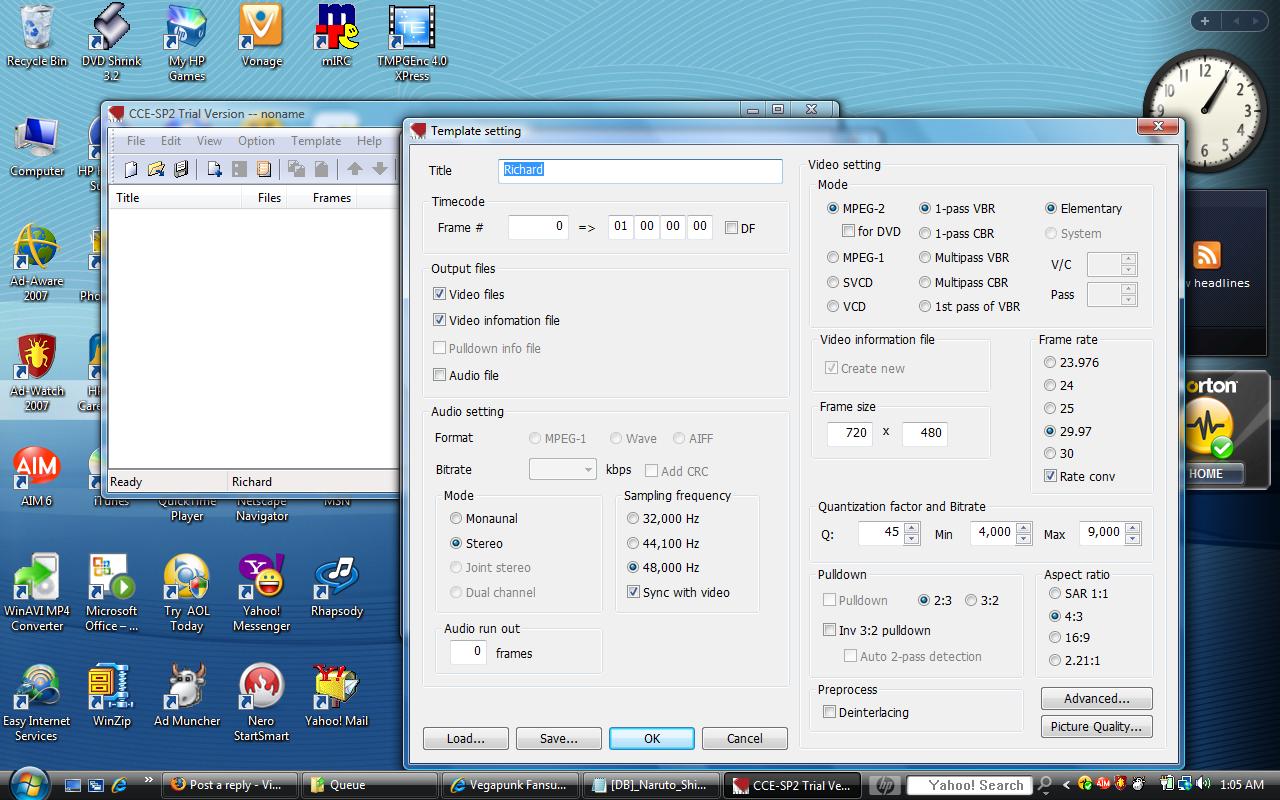
-
First, that isn't an avisynth script. It is a DOS batch script that controls a longer process. The avisynth script has an extension .avs, and is referenced inside this script. If that avs file doesn't block the audio then it could be the problem. Or it could be the codec packs, or it could be whatever is producing the master script.
Read my blog here.
-
DirectShowSource("C:\Users\Richard Dupiton\Documents\Azureus Downloads\[Vegapunk]_One_Piece_325_HD_[A8015572].mp4",fps=23.976,audio=false,convertfps=true)
LanczosResize(660,330)
AddBorders(30,75,30,75)
ConvertToYUY2()
DirectShowSource("C:\Users\Richard Dupiton\Documents\Azureus Downloads\Young and the restless Dec 20th 2007.avi",fps=29.97,audio=false,convertfps=true)
LanczosResize(660,440)
AddBorders(30,20,30,20)
ConvertToYUY2() -
I'm sad to see you do like to fill your computer with junk.

digital-junk.jpg -
What happens if you load those scripts into virtualdub ?
Read my blog here.
-
That's no excuse. Get rid of it. It's making your computer boot more slowly, making it sluggish, taking up hard drive space, and, worst of all, using valuable and scarce memory.Originally Posted by Topcat360
Open it as you would any video (an AVI, for example), File->Open Video File, or whatever VDub says. You can probably drag-and-drop as well.Originally Posted by Topcat360 -
I guess not much help on this issue thus far. I was thinking we can approach it from another angle. Maybe if someone can tell me why it can handle encoding MP4s, we can figure out why it crashes on AVIs.
-
Try using AVISource with the AVIs, rather than DirectShowSource. Post any error messages here, if you can't figure them out yourself.
-
First of all try to avoid long path names, it may give problems, use short paths and filenamesOriginally Posted by Topcat360
try to open this scripts in WMP ( you may get a message that the file type is not recognized, ignore and just open )
if you don't have image in WMP, post any error message it may give
also, use GraphEdit to open that AVI files and post the image in here -
First of all try to avoid long path names, it may give problems, use short paths and filenames
try to open this scripts in WMP ( you may get a message that the file type is not recognized, ignore and just open )
if you don't have image in WMP, post any error message it may give
also, use GraphEdit to open that AVI files and post the image in here[/quote]
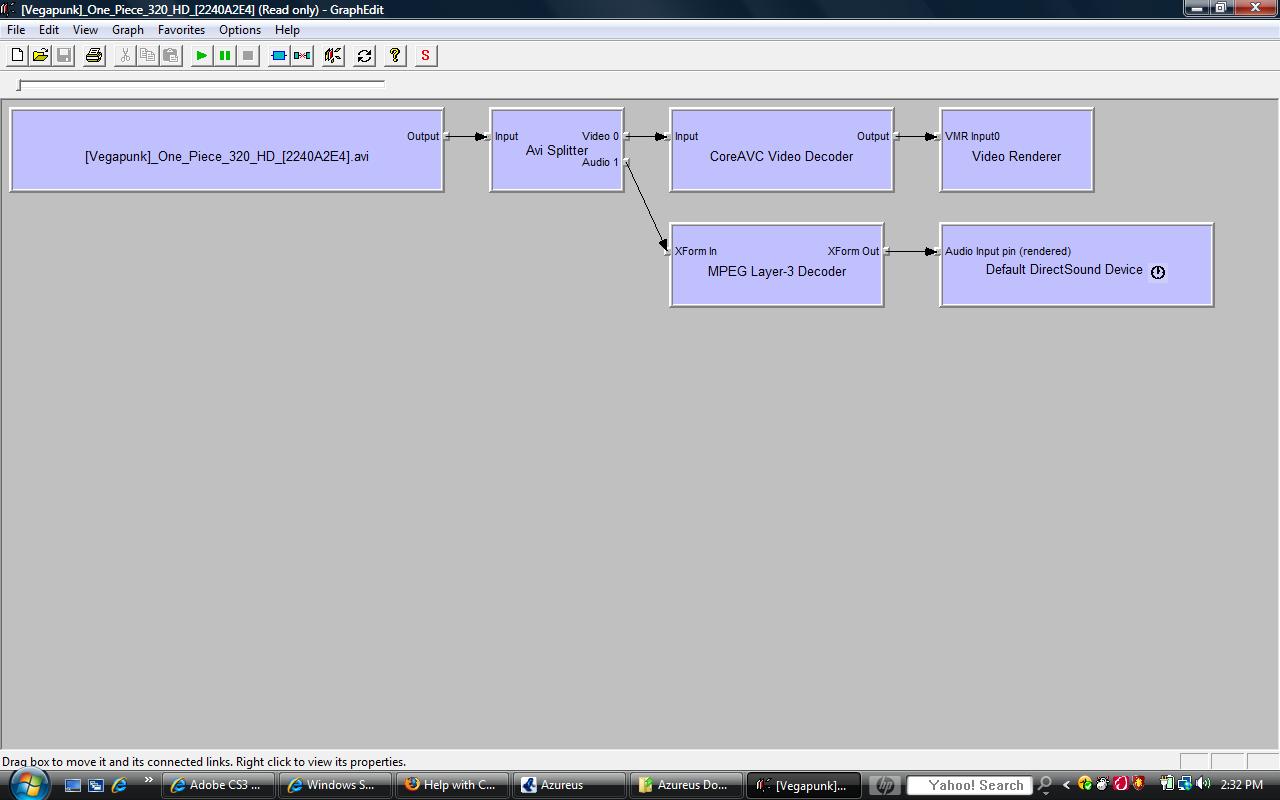
-
BTW...I don't know if CoreAVC video codec can decode XviD or DivX, what I know is that that codec is invoked to render AVIs
I don't use CoreAVC to render H264, I just use CCCP ( FFDSHOW ) for that and some exotic formats, and :
- DivX last version or....
- Koepi XVid
for AVIs, DivX last version can give you better speeds than koepi, for the experiences I made with users -
Originally Posted by Topcat360
That type of error normally it is a memory issue or AVISYNTH version
You must fix that, and your problem is either due to codecs or avisynth version
- Try to install another version of AVISYNTH in safe mode, remove avisynth folder totally from your system, restart and try again to open that AVS scripts
- avoid long filenames and paths
- That AVI container files, what video codec does they have ? you didn't say that
XVid ? DivX ? what I know is that your system decodes using CoreAVC...and CoreAVC as far as I know it is only for H264 decoding....never tried it
XVid and DivX seems the same, but they are not. Xvid is DivX written backwards, but there is some characteristics incompatible
I give you this clues, it's up to you to investigate
Good Luck -
Another possible cause for the crash is that your AVI container contains an h.264 stream which is known to cause multiple problems. You could confirm this by using mediainfo on your problem file.
If this is the case, one option would be to demux the streams, and re-mux in its proper mp4 container and then proceed with CCE.
Similar Threads
-
Cinema Craft Encoder Sp 2.67.00.27
By Gwar in forum Video ConversionReplies: 1Last Post: 19th Feb 2012, 11:32 -
Problem with Cinema Craft Encoder SP and Windows 7
By echo1434 in forum Video ConversionReplies: 6Last Post: 24th Dec 2011, 16:51 -
Cinema Craft Encoder Issues converting to 16:9 etc.
By lapetite_66 in forum Newbie / General discussionsReplies: 11Last Post: 8th Mar 2010, 20:09 -
NEW VERSION: Cinema Craft Encoder SP2 1.00.01.01
By devilcoelhodog in forum Latest Video NewsReplies: 10Last Post: 18th May 2008, 11:46 -
Cinema Craft Encoder Plugin
By MI6 in forum Video ConversionReplies: 1Last Post: 11th Aug 2007, 18:05





 Quote
Quote