I've recorded video from the high definition channels using a 4:3 Hauppauge card. Now I have video with black bars actually recorded into the video. What is the best tool to remove these bars so I can view the video properly on a native widescreen display?
+ Reply to Thread
Results 1 to 8 of 8
-
-
You need to close the wizard and import the m2v file then open the settings after demuxing.
But you need to know what each setting need's to be set at manually because it won't do it for you.
I use it a lot for video but never for the audio.
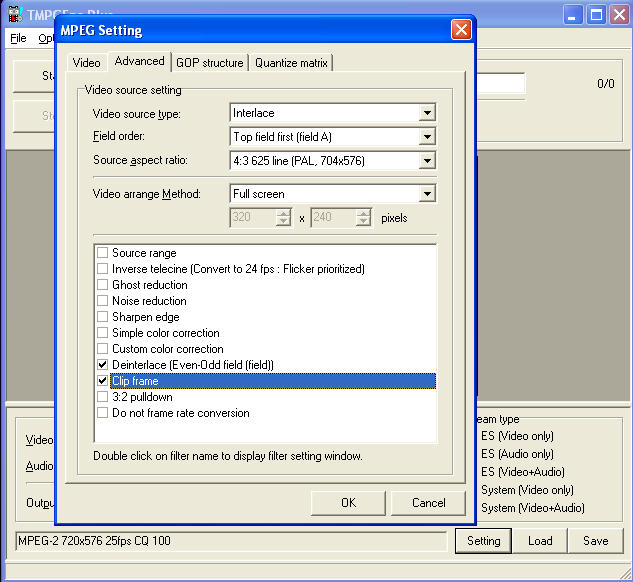
-
Thanks -- I'll give it a try. Does anyone know how to record using a Hauppauge WinTV card so that it only captures the 16:9 input?
-
If you set your set-top-box to 16:9 anamorphic widescreen output then you could capture this signal with your 4:3 analogue capture card but you need to change the aspect ratio flag to 16:9 if your capture card is recording directly to MPEG-2. You can do that with ReStream after demuxing. Then you can author this fixed stream together with original audio stream to a widescreen 16:9 DVD.
-
Thanks, ronnylov. It sounds a bit complicated, but I think I get the idea. My card records directly to MPEG-2. I'm not sure my settop (SA 3250HD) can output anamorphic widescreen to the RCA video output jack which I am using as input to my card, however.
Similar Threads
-
Crop/Remove black bars without re-encoding?
By agent154 in forum Blu-ray RippingReplies: 55Last Post: 22nd Aug 2015, 21:06 -
Can I remove black bars (top and bottom) when backing up my dvd's?
By jammiev in forum DVD RippingReplies: 10Last Post: 17th Jan 2012, 14:19 -
video crop tool that doesn't unscale and just adds black bars for mac
By francoislebel in forum MacReplies: 5Last Post: 30th Jul 2009, 16:27 -
How to make ffdshow remove black bars by scaling?
By erik1958 in forum Software PlayingReplies: 2Last Post: 2nd Jun 2008, 04:16 -
[WMP11]- how to stretch the movie to remove the black bars?
By LuckY7 in forum Newbie / General discussionsReplies: 5Last Post: 26th Dec 2007, 13:44




 Quote
Quote
