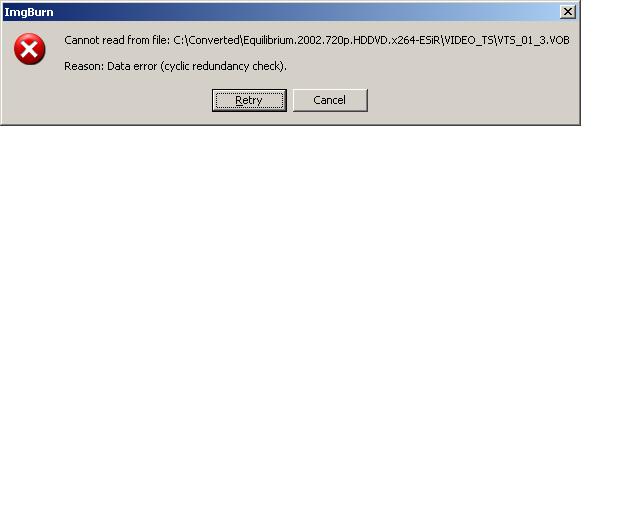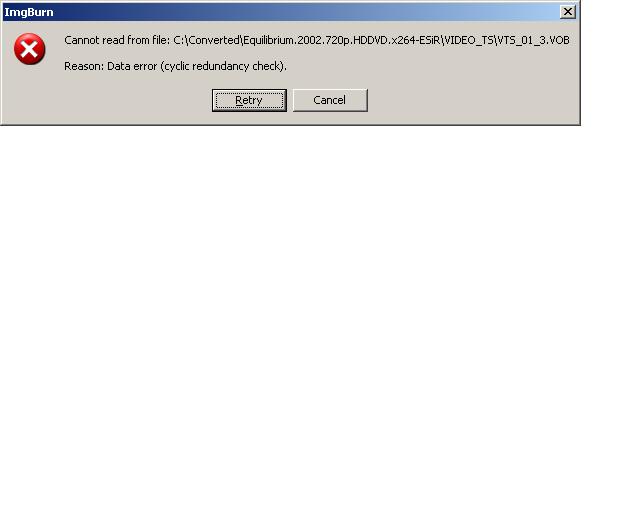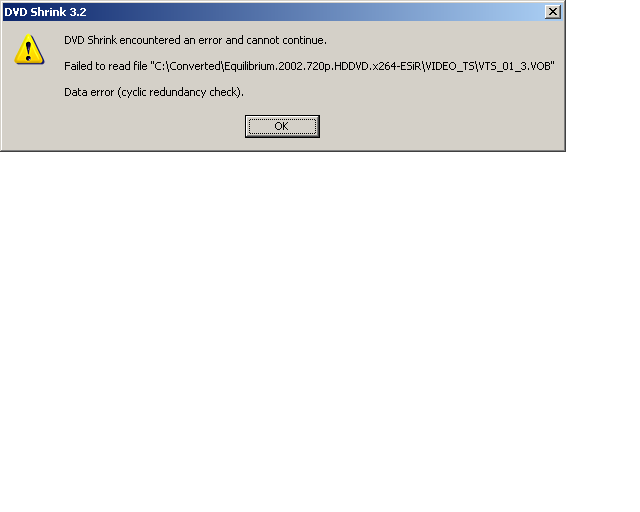Hi,
I've created a DVD from a .MKV file with ConvertXtoDVD. It plays OK on my PC.
I put the file through FixVTS and after that tried to burn it on a DVD disk. But NERO gives me an error message: "DVD-video files relocation failed. DVD might not play...."
I removed the IFO and BUP files from the DVD folder and tried to create new IFOs and BUPs with IFOEdit but once IFOEdit start processing the first VTS, it freezes.
I deleted the whole DVD and created a new one. Nothing helps.
When I tried to create new IFOs and BUPs with IFOEdit the first time, it was frozen at 38%. The second time (the second DVD) - right at 1%.
What is this? How to fix it? Thank you!
+ Reply to Thread
Results 1 to 14 of 14
-
-
Why do you run fixvts after convertxtodvd? try burn with convertxtodvd directly ?
-
Hi, Baldrick,
Thanks! Yes, I ran FixVTS after conversion - a sort of cleaning the files before burning. Is it useless?
"try burn with convertxtodvd directly ?" - Do you mean NOT to use FixVTS after the conversion? -
Yes burn directly,but if you want before burning, open file with DVDShrink,if it
analyzes all the way through w/o error,you should be good to go.... use FixVTS if you get an error,even then it did'nt work for you..
So try this method to fix,
http://web.archive.org/web/20060515075320/www.ifoedit.com/joinclip.html" Who needs Google, my wife knows everything" -
Thank you very much, guys!
I will give it a try and will report the result. -
Hi,
I am still fighting with the file set.
I tried to use the method suggested by t0nee1 but something weird is happening.
First of all, I cannot copy the VOBs from their folder. When I am trying to copy the VOBs to another folder on my HD, I get error message: Cannot copy VTS_01_03(or 02).VOB. Data error: (cyclic redundancy check). I know the error happens when burning something but what does it have to do with just copying to another folder?
I have lots of space on the HD.
Being unable to copy VOBs, I decided to do it another way. I removed IFOs and BUPs from the original folder, renamed VOBs into VTS_01_001.VOB and tried to create new file set with VODEdit.
But VOBEdit gets frozen somewhere in the middle of the job - sometimes at VTS_01_001.VOB, sometimes at ...003.VOB
What is this? How to handdle it? Thank you! -
Why all the crazy steps.
Get ImgBurn (free) use the 'Build' option and just burn it to DVD.I've created a DVD from a .MKV file with ConvertXtoDVD. It plays OK on my PC.
Did you try to open the files in DVDShrink as he suggested?I tried to use the method suggested by t0nee1 but something weird is happening. -
What's to understand? It seems that you have a perfectly converted file ready to burn, yet you feel the need to fix that which appears to need no fixing. If your final burn didn't work (which it seems you never tried) then some discussion/fixes/questions would be in order.Originally Posted by vertical
-
Thank you, guns1inger.
Blanks are Toyo Uden (do not remember the spelling, sorry). They are really fine.
As for the other two problems, I will scan the HDD but what is confusing to me that it all happens with this DVD (files) only. I burnt other DVDs between the tries with this one and everything worked fine.
I get the same error while trying to copy the VOBs from one folder to another. -
I scanned the HD - everything is OK.
Tried to copy the DVD again and again got the same error. Just these VOBs only. Why?
I have burnt another DVD and it worked out just fine but not that one.
I also tried to create image of the DVD with DVDShrink onto another HD and I've got the following:
untitled.bmp -
Hi,
It's been fixed.
I have deleted the DVD and throughly cleaned my PC specifically regustry. After that I converted the mks anew to anothe HD (I have three of them) and jsut to check copied the resulting files to another HD. Everything worked just fine.
I burnt it with NERO as I usually do. Many people are not happy with NERO and suggest, for example, IMGBurner but NERO does not waste my blanks at least. It advises me in advance whether it can burn the files.
I appreciate your time, guys, anyway. Thank you!
Similar Threads
-
DVD playback problem, possibly a file structure problem?
By snuhmcsnort in forum Newbie / General discussionsReplies: 8Last Post: 17th Aug 2010, 05:23 -
Complex problem, extra some chpts from 2 dvd and combine into 1 dvd + menu
By Shihtzu88 in forum Authoring (DVD)Replies: 1Last Post: 23rd May 2009, 09:09 -
problem after problem - dvd architect, not enough room in temp files
By jgeck90 in forum Newbie / General discussionsReplies: 7Last Post: 1st Dec 2008, 04:35 -
Problem rendering DVD and menu with Ulead DVD Movie Factory 6
By Jeff_NJ in forum Authoring (DVD)Replies: 2Last Post: 12th Sep 2007, 04:26 -
Playing DVD burned slide show on DVD player problem
By zenfoos in forum Newbie / General discussionsReplies: 4Last Post: 29th Aug 2007, 22:37




 Quote
Quote