Hi
I am having a problem similar to some of the ones already described. I have re-installed the program in it's own folder not in Program Files. I have tried using Run as Administrator. As soon as I select any of the DVD burn options the program closes. There does not seem to any log produced.
Thanks
Ray
Closed Thread
Results 1 to 27 of 27
-
paparay
-
Are you running Vista or XP?
Are you running the latest release of S2D?
Is an error message produced?
Do the burn options (programs) you are choosing exist? (Simple question I know, but you'd be surprised...)
Does the program work otherwise (without burning)?Dwight
"A positive attitude may not solve all your problems, but it will annoy enough people to make it worth the effort."
- Herm Albright
www.martialconcepts.com
-
I am running Vista Ultimate.
I am able to add an asset, but soon as I select a burn option the program vanishes.
There is no error message. The program is just gone. I guess the burn options exist because I am able to select them. This is the latest download.. Thanks for your response. I hope this answered your questions.
Raypaparay
-
Dwight
"A positive attitude may not solve all your problems, but it will annoy enough people to make it worth the effort."
- Herm Albright
www.martialconcepts.com
-
I have used this program for at least a year and a half without any problems. I have CopytoDVD installed and that has worked with SVCD2DVD in the past. I just used another program to convert to DVD and CopytoDVD worked with that program. However the main problem is that I never get close to burning as the program closes as soon as I select which mode to process and burn. I have tried MakeDVD and QuickDVDandBurn.
Raypaparay
-
Are you using the latest release of S2D?
Dwight
"A positive attitude may not solve all your problems, but it will annoy enough people to make it worth the effort."
- Herm Albright
www.martialconcepts.com
-
No Log? What folder are you looking in?
SVCD2DVD v2.5, AVI/MPEG/HDTV/AviSynth/h264->DVD, PAL->NTSC conversion.
VOB2MPG PRO, Extract mpegs from your DVDs - with you in control!
-
Try:
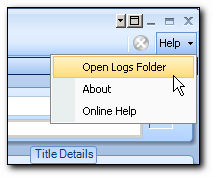 SVCD2DVD v2.5, AVI/MPEG/HDTV/AviSynth/h264->DVD, PAL->NTSC conversion.
SVCD2DVD v2.5, AVI/MPEG/HDTV/AviSynth/h264->DVD, PAL->NTSC conversion.
VOB2MPG PRO, Extract mpegs from your DVDs - with you in control!
-
Sorry I did not know how to do this.
Thanks
svcd2dvdlog-20070901084537.txtpaparay
-
That log looks like you burnt a DVD without problem....
SVCD2DVD v2.5, AVI/MPEG/HDTV/AviSynth/h264->DVD, PAL->NTSC conversion.
VOB2MPG PRO, Extract mpegs from your DVDs - with you in control!
-
So can you give us more information on this run? It says it burned, did the burning program fail?12:18:15: Finalising DVD...Done
12:18:15: Done: Authoring DVD Folders
Burning DVD folder
13:06:20: Successfully burnt DVD!
13:06:22: Done: Burning DVD folder
The log also shows that CopytoDvd is set as the burning option.Dwight
"A positive attitude may not solve all your problems, but it will annoy enough people to make it worth the effort."
- Herm Albright
www.martialconcepts.com
-
When I converted my avis to dvd then put them onto a disc I have a problem, the root menu buttons don't work it will only play all the files meaning when I try to select one of the tv episodes in the root menu say episode 2 it just stops the starts episode 1. The way I can view the 3 episodes is watch them all in one go. I would much rather be able to pick an episode than after watch them all in one go. Regards macer
-
Which version of S2D?
What brand is your player?
Have you tried the disc any other brand of player or in your PC?Dwight
"A positive attitude may not solve all your problems, but it will annoy enough people to make it worth the effort."
- Herm Albright
www.martialconcepts.com
-
Stick to the other thread you posted in for this.
Dwight
"A positive attitude may not solve all your problems, but it will annoy enough people to make it worth the effort."
- Herm Albright
www.martialconcepts.com
-
I saw that the user was burning TV episodes, not movies. I was under the impression that it was OK to discuss TV episodes here.
Dwight
"A positive attitude may not solve all your problems, but it will annoy enough people to make it worth the effort."
- Herm Albright
www.martialconcepts.com
-
That's really an inappropriate comment based on your limited use of the program. If you can do it better then have at it, otherwise be patient and I guarantee the problem will be addressed.Originally Posted by mr niceDwight
"A positive attitude may not solve all your problems, but it will annoy enough people to make it worth the effort."
- Herm Albright
www.martialconcepts.com
-
No need for that. You have an issue - people are trying to help you. Stick to the thread about menus.Originally Posted by mr nice
Be "nice" or you will get NO help.SVCD2DVD v2.5, AVI/MPEG/HDTV/AviSynth/h264->DVD, PAL->NTSC conversion.
VOB2MPG PRO, Extract mpegs from your DVDs - with you in control!
-
Well start by answering the following that were asked of you in the following thead:
https://forum.videohelp.com/topic337326.html
1: what make/model is your DVD player?
2: Can you post your log of the project in question.
Answer in THAT thread please?SVCD2DVD v2.5, AVI/MPEG/HDTV/AviSynth/h264->DVD, PAL->NTSC conversion.
VOB2MPG PRO, Extract mpegs from your DVDs - with you in control!
-
DVD Player Pacific, Pc DELL. I the disc on both it plays the file in one go but you cannot use the meun buttons. Here is the log. Hope this helps
************************************************** ******************
************************ SYSTEM INFORMATION ************************
************************************************** ******************
***************************** SVCD2DVD *****************************
Name: SVCD2DVD 2.5
Title: 2.5
Version: 2.5.3300.0
Executable: C:\Program Files\BadgerIT\SVCD2DVD v2.5\SVCD2DVD.exe
Executable size: 2.55 MB
Executable size in bytes: 2682963
Executable CreationTime: 25/09/2007 19:40:06
Executable LastWriteTime: 04/10/2007 00:00:44
Executable LastAccessTime: 04/10/2007 00:05:43
************************* Operating System *************************
Operating System: Microsoft Windows XP Home Edition
Service Pack: Service Pack 2
Version : 5.1.2600
Windows Directory : C:\WINDOWS
OSLanguage: 1033
CodeSet: 1252
CountryCode: 44
Local: 0809
Total Physical Memory: 511 MB
Free Physical Memory: 92.4 MB
Total Virtual Memory: 1.99 GB
Free Virtual Memory: 1.96 GB
***************************** Computer *****************************
Computer Manufacturer Name: Gericom
Computer Model: Ego
System Type: X86-based PC
Computer Name: ANTHONY-N7RDEEY
DomainRole: x2c3419cdc9b8e007
Number Of Processors: 1
User Name: ANTHONY-N7RDEEY\Anthony
***************************** Processor ****************************
Manufacturer: GenuineIntel
Processor: Intel(R) Pentium(R) M processor 1.70GHz
Description: x86 Family 6 Model 13 Stepping 6
CPU Speed: 1.7GHz
CPU FSB: 100MHz
L2 Cache Size: 0 bytes
***************************** Time Zone ****************************
Time Zone: (GMT) Greenwich Mean Time : Dublin, Edinburgh, Lisbon, London
****************************** VIDEO *******************************
Name: ATI MOBILITY RADEON 9700
Processor: ATI MOBILITY RADEON 9700 AGP (0x4E50)
Mode: 1024 x 768 x 4294967296 colors
Video Ram: 128 MB
Status: OK
****************************** Drives *******************************
DeviceID: C:
FileSystem: NTFS
Size: 39.0 GB
FreeSpace: 4.37 GB
DeviceID: E:
FileSystem: NTFS
Size: 35.4 GB
FreeSpace: 10.2 GB
************************************************** ******************
********************* END OF SYSTEM INFORMATION ********************
************************************************** ******************
01:07:12: SVCD2DVD: DVDfolders
Generating DVD folders please wait....
01:07:12: -->: DVDFolders creating VTS
01:07:12: -->: VTS 01
01:07:12:
DVD Folders: Processing C:\Program Files\BadgerIT\SVCD2DVD v2.5\dummymenuPAL.mpg...
01:07:12:
DVD Folders: Processing C:\Program Files\BadgerIT\SVCD2DVD v2.5\dummymenuPAL.mpg...
01:07:12:
01:07:12:
01:07:12:
01:07:12: SVCD2DVD: DVDfolders
Generating DVD folders please wait....
01:07:12: -->: DVDFolders creating VTS
01:07:12: -->: VTS 02
01:07:12:
DVD Folders: Processing C:\Program Files\BadgerIT\SVCD2DVD v2.5\dummymenuPAL.mpg...
01:07:12:
DVD Folders: Processing C:\Program Files\BadgerIT\SVCD2DVD v2.5\dummymenuPAL.mpg...
01:07:12:
01:07:12:
01:07:12:
---------------------------- ENCODING MENU ----------------------------
TV Standard: PAL
Aspect Ratio: 4:3
Image size: 768x576
Resize size: 720x576
---------------------------- ENCODING MENU ----------------------------
01:07:14: FFmpeg version SVN-r7159, Copyright (c) 2000-2006 Fabrice Bellard, et al.
01:07:14: configuration: --enable-memalign-hack --disable-debug --enable-pthreads --enable-a52 --enable-gpl --enable-dts --enable-faad --enable-avisynth
01:07:14: libavutil version: 49.1.0
01:07:14: libavcodec version: 51.27.0
01:07:14: libavformat version: 51.12.1
01:07:14: built on Sep 13 2007 10:38:52, gcc: 4.3.0 20061204 (experimental)
01:07:14: Input #0, image2, from 'C:\Documents and Settings\Anthony\Local Settings\Application Data\Badger I.T.\SVCD2DVD 2.5\2.5.3300.0\menu\background1.jpg':
01:07:14: Duration: 00:00:00.0, start: 0.000000, bitrate: N/A
01:07:14: Stream #0.0: Video: mjpeg, yuvj420p, 720x576, 25.00 fps(r)
01:07:14: Output #0, rawvideo, to 'C:\Documents and Settings\Anthony\Local Settings\Application Data\Badger I.T.\SVCD2DVD 2.5\2.5.3300.0\menu\backgroundES.mpv':
01:07:14: Stream #0.0: Video: mpeg2video, yuv420p, 720x576, q=2-31, 1000 kb/s, 25.00 fps(c)
01:07:14: Stream mapping:
01:07:14: Stream #0.0 -> #0.0
01:07:14: Press [q] to stop encoding
01:07:14: video:73kB audio:0kB global headers:0kB muxing overhead 0.000000%
01:07:15: INFO: [???] mplex version 2.0.0 (2.2.3 $Date: 2004/01/13 20:45:26 $)
01:07:15: INFO: [???] File C:\Documents and Settings\Anthony\Local Settings\Application Data\Badger I.T.\SVCD2DVD 2.5\2.5.3300.0\menu\backgroundES.mpv looks like an MPEG Video stream.
01:07:15: INFO: [???] Video stream 0: profile 8 selected - ignoring non-standard options!
01:07:15: INFO: [???] Found 0 audio streams and 1 video streams
01:07:15: INFO: [???] Selecting dvdauthor DVD output profile
01:07:15: INFO: [???] Multiplexing video program stream!
01:07:15: INFO: [???] Scanning for header info: Video stream e0 (C:\Documents and Settings\Anthony\Local Settings\Application Data\Badger I.T.\SVCD2DVD 2.5\2.5.3300.0\menu\backgroundES.mpv)
01:07:15: INFO: [???] VIDEO STREAM: e0
01:07:15: INFO: [???] Frame width : 720
01:07:15: INFO: [???] Frame height : 576
01:07:15: INFO: [???] Aspect ratio : 4:3 display
01:07:15: INFO: [???] Picture rate : 25.000 frames/sec
01:07:15: INFO: [???] Bit rate : 1000000 bits/sec
01:07:15: INFO: [???] Vbv buffer size : 126976 bytes
01:07:15: INFO: [???] CSPF : 0
01:07:15: INFO: [???] SYSTEMS/PROGRAM stream:
01:07:15: INFO: [???] rough-guess multiplexed stream data rate : 1021744
01:07:15: INFO: [???] target data-rate specified : 10080000
01:07:15: INFO: [???] Setting specified specified data rate: 10080000
01:07:15: INFO: [???] Run-in Sectors = 88 Video delay = 12873 Audio delay = 16473
01:07:15: INFO: [???] New sequence commences...
01:07:15: INFO: [???] Video e0: buf= 0 frame=000000 sector=00000000
01:07:15: INFO: [???] STREAM e0 completed @ frame 11.
01:07:15: INFO: [???] Multiplex completion at SCR=3072.
01:07:15: INFO: [???] Video e0: buf= 40249 frame=000011 sector=00000020
01:07:15: INFO: [???] VIDEO_STATISTICS: e0
01:07:15: INFO: [???] Video Stream length: 74883 bytes
01:07:15: INFO: [???] Sequence headers: 2
01:07:15: INFO: [???] Sequence ends : 0
01:07:15: INFO: [???] No. Pictures : 12
01:07:15: INFO: [???] No. Groups : 2
01:07:15: INFO: [???] No. I Frames : 2 avg. size 9959 bytes
01:07:15: INFO: [???] No. P Frames : 11 avg. size 1848 bytes
01:07:15: INFO: [???] No. B Frames : 0 avg. size 0 bytes
01:07:15: INFO: [???] Average bit-rate : 1152000 bits/sec
01:07:15: INFO: [???] Peak bit-rate : 670800 bits/sec
01:07:15: INFO: [???] BUFFERING stream too short for useful statistics
01:07:15: INFO: [???] MUX STATUS: no under-runs detected.
create sub file....done.
running menu muxer....01:07:17: MUXRATE =4400
01:07:17: after read_bmp(): xd=720 yd=576 x0=0 y0=0
01:07:17: Found EOF in .sub file.
01:07:17: warning, sub on line 0 starts before 4s, (some players won't show it)
01:07:17: subtitle duration: -1
01:07:17: ***************** HERE WE GO EVE.ODD *******************
01:07:17: MenuType: EVEN
01:07:17: subtitle_packet_size: 973
01:07:17: subtitle_packet_size & 1: 1
01:07:17: subtitle_packet_size mod 2: 1
01:07:17: MenuType==""
01:07:17: MenuType=="EVEN"
01:07:17: WAS ODD
01:07:17: subtitle_packet_size++
01:07:17: final subtitle_packet_size: 974
01:07:17: max_sub_size=974
01:07:17: subtitle inserted at: 0.183033 sd=0
01:07:17: max_sub_size=974
01:07:17: 1 subtitles added, 0 subtitles skipped, stream: 32, offset: 0.18
done.
01:07:17: SVCD2DVD: DVDfolders
Generating DVD folders please wait....
01:07:17: -->: DVDFolders creating table of contents
01:07:17: scanning C:\Documents and Settings\Anthony\Local Settings\Application Data\Badger I.T.\SVCD2DVD 2.5\2.5.3300.0\menu\VIDEO_TS/VTS_01_0.IFO
01:07:17: scanning C:\Documents and Settings\Anthony\Local Settings\Application Data\Badger I.T.\SVCD2DVD 2.5\2.5.3300.0\menu\VIDEO_TS/VTS_02_0.IFO
01:07:17: -->: Creating menu for TOC
01:07:17:
DVD Folders: Processing C:\Documents and Settings\Anthony\Local Settings\Application Data\Badger I.T.\SVCD2DVD 2.5\2.5.3300.0\menu\menu.mpg...
01:07:17:
01:07:17:
Similar Threads
-
virtualdubmod and vista ultimate
By volam1 in forum Video ConversionReplies: 1Last Post: 25th Sep 2009, 11:09 -
Vista problem with SVC2DVD
By PerryM in forum SVCD2DVD & VOB2MPGReplies: 10Last Post: 27th Aug 2009, 14:34 -
SVC2DVD quit working on VISTA SP2
By artar in forum SVCD2DVD & VOB2MPGReplies: 6Last Post: 25th Aug 2009, 18:01 -
SVC2DVD not working on Vista
By davezim in forum SVCD2DVD & VOB2MPGReplies: 1Last Post: 20th Aug 2009, 08:02 -
Using DVD43 with Vista Ultimate 64?
By tigertribe in forum Newbie / General discussionsReplies: 4Last Post: 5th Jun 2008, 15:09





