I recently purchased an ADVC 110 and when I record my video games in vdub, the colors look a little washed out or faded. Are the colors suppose to be not as deep as other recorders such as the dazzle 170 or ads pyro a/v link? I've had those in the past and I think the colors were more refined in those recorders. Or perhaps I dont have the correct settings on my capture device or recording software? Does anyone have any suggestions on settings or advice in general? Thanks.
+ Reply to Thread
Results 1 to 11 of 11
-
-
Make sure setup switch is in the 7.5 IRE position. Otherwise the ADVC is correct in levels.
PAL uses zero IRE. -
dip switches on ADVC-110
Switch 6 - Off
Switch 5 - On
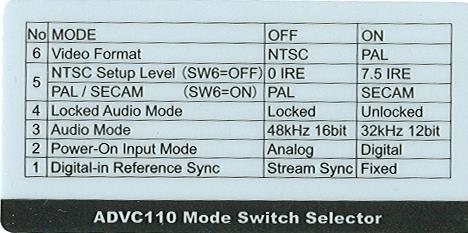
-
Which DV codec are you using? Panasonic chops whites at 100IRE. Most camcorders overshoot 100IRE.Originally Posted by Fatalize
see
https://forum.videohelp.com/topic329440.html -
edDV, the literature in the link you provided me is lightyears ahead of my video knowledge.
 Im not quite sure what kind of DV codec im using. I just capture in uncompressed .avi format that comes standard on vdub (something like 3Mbps). I'm not sure if that makes sense or answers your question. The video source is an xbox 360 via composite 480i cables. It just seems as though some of the colors on the captured file dont seem as deep or clear as what I see on my tv. Thanks in advance!
Im not quite sure what kind of DV codec im using. I just capture in uncompressed .avi format that comes standard on vdub (something like 3Mbps). I'm not sure if that makes sense or answers your question. The video source is an xbox 360 via composite 480i cables. It just seems as though some of the colors on the captured file dont seem as deep or clear as what I see on my tv. Thanks in advance!
-
What are you using VirtualDub for?Originally Posted by Fatalize
I'd recommend WinDV or DVIO for capture from firewire devices. -
I agree with jagabo that WinDV should be used with your ADVC-110 to capture to a DV format file. What are you doing next? Are you editing or encoding for storage? How do you connect the XBox360 to your TV? How do you connect your conputer to the TV?Originally Posted by Fatalize
A game system may be outputting colors outside "NTSC legal" values. This can be adjusted. -
I'm using vdub as my capture program for my ADVC 110. I'll give WinDV a try. For now I'm just encoding for storage... however Windows Media Encoder degrades the quality by a lot... which I guess is normal due to compression? The xbox video/audio output has a few different components to it which all output a signal simultaneously; one component video set, one composite video, and one composite audio (red+white). My TV is not really connected to my computer in anyway. Although I can use Windows Media center to hook my xbox to my computer and play videos/music through my tv.
-
Wow, amazingly WinDV solved my problem with interlaced video! I've been trying so hard to find a capture program which would deinterlace automatically... but never had any luck. It was such a hassle to deinterlace a video file as a separate step. The colors still arent quite what I hope... but at least my quality seems to be improving. Thanks!
[Edit]: actually it didnt solve me deinterlacing problem... slow motion interlace artifacts arent as prevalent as before... but fast motion artifacts still show. -
I'm pretty sure WinDV doesn't deinterlace. I think what's happening is Windows Media Player and Window's DV decoder (quartz.dll) BOB deinterlace automatically when playing DV AVI files. Open one of your files in VirtualDub -- I'm pretty sure you'll see interlace comb artifacts.Originally Posted by Fatalize
Keep in mind that computer monitors don't display video the same way a TVs do. Video usually looks dark and dingy on a computer monitor.Originally Posted by Fatalize
It's also possible your video overlay settings are causing the problem. On most graphics cards video overlay uses separate brigtness, contrast, color, hue, and gamma settings. Go the the setup applet and adjust those controls. VirtualDub doesn't use video overlay while editing. Most media players use video overlay.
Similar Threads
-
VLC looks washed out compared to WMP
By stringcheesy in forum Software PlayingReplies: 3Last Post: 12th Sep 2011, 00:27 -
Video looks washed out in certain players
By pfxz in forum Newbie / General discussionsReplies: 3Last Post: 7th Feb 2011, 19:06 -
ADVC 100 and ADVC 300 non recognized in Windows
By scardi in forum Capturing and VCRReplies: 4Last Post: 28th Feb 2010, 02:23 -
ADVC-300 Adjusting Image Settings - Need another ADVC?
By MitchJi in forum RestorationReplies: 0Last Post: 1st Apr 2009, 13:36 -
JVC HM-DH30000U + ADVC-110 or ADVC-300
By cadguy4u in forum Newbie / General discussionsReplies: 1Last Post: 13th Jan 2009, 14:29




 Quote
Quote