Just wondering what the distortion is called and if I can fix it but I don't know how to search images. I thought they were DV artefacts but that only got me more confused.
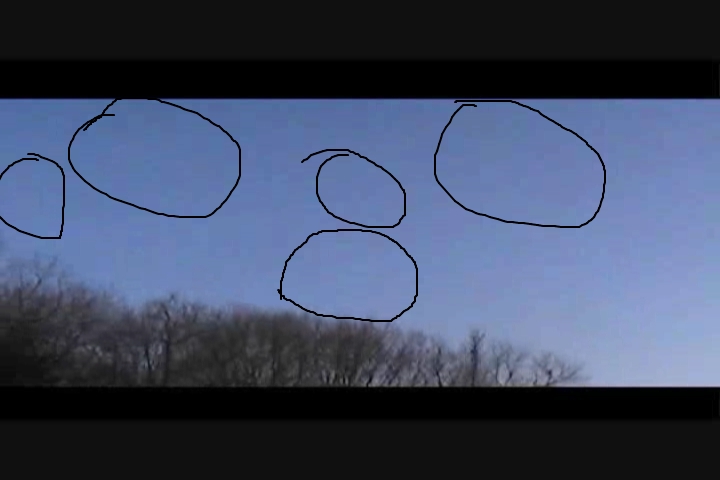
+ Reply to Thread
Results 1 to 14 of 14
-
-
looks like blocking from a low bitrate...
blurry trees, too -
You can smooth it out and make it look 10 times worse.
Other than that, no, you can't fix it. -
What type of camera? DV, DVD, HDV?
What type of file are you capturing to? DV, MPEG2/4, AVI?
If your camera is DV, you need to use software that will bring it into the computer directly to DV. DV should not be giving you those problems. -
My camera is DV. And I'm capturing it with Windows Movie Maker, which is probably the reason for the low bitrate. Will VirtualDub capture directly to DV?
-
You need to use a friewire cable/card and winDV. This will transfer the video as is from your camera to your PC, without re-encoding. If you have a firewire cable and card now, either tell WMM to capture as DV avi, instead of WMV, or better yet, use WinDV. Once transferred you can edit in WMM if that is what you want to do.
Read my blog here.
-
That's pixelization. Usually occurs during fast camera movement or video files with bit rates that are too low to keep up with the rate the screen is changing.Originally Posted by sithguy
-
I have to disagreeOriginally Posted by z0diac

It looks much more like banding which occurs on regions of the video that have little detail and are of a similar color. It arises due to low bit rate compression.
From the way things have been described, the original DV material was captured via WMM to WMV format rather than keeping it as DV format. -
Those were my thoughts too. Windows Movie maker imports DV properly. When you export, use DV-AVI in "More Settings". XP WMM is similar but DV-AVI is further down the list.Originally Posted by JohnnyMalaria
Next use your MPeg2 encoder of choice and author the DVD.
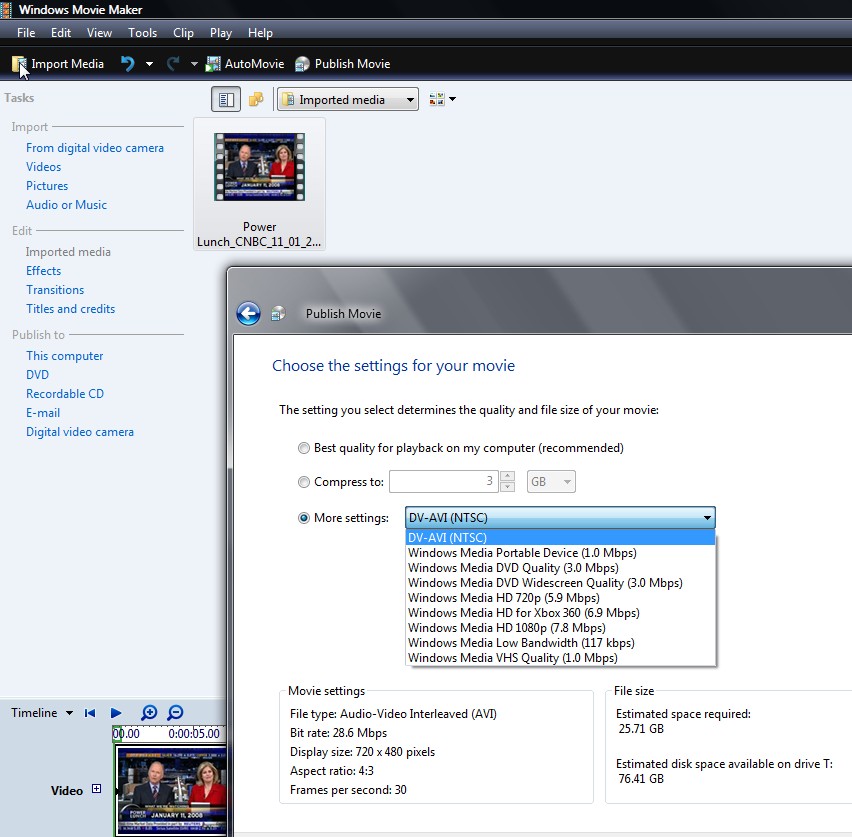 Recommends: Kiva.org - Loans that change lives.
Recommends: Kiva.org - Loans that change lives.
http://www.kiva.org/about -
That's what I said (too low a bitrate)Originally Posted by JohnnyMalaria

Similar Threads
-
Movement has a visual distortion (trailing image)
By Twheels in forum Authoring (DVD)Replies: 6Last Post: 6th Sep 2009, 09:59 -
FOX 25 Boston is broadcast 16:9 inside of a 4:3 image
By vatkat234 in forum Capturing and VCRReplies: 0Last Post: 18th Aug 2009, 10:18 -
DVD Flick created image distortion
By Vianty in forum Authoring (DVD)Replies: 7Last Post: 28th May 2009, 03:17 -
mpeg files have this kind of image
By aruwin in forum Software PlayingReplies: 4Last Post: 6th Nov 2008, 11:06 -
Fix wide-angle distortion ?
By yukon33 in forum EditingReplies: 3Last Post: 10th Feb 2008, 20:24




 Quote
Quote