The source is good-condition retail vhs, captured with usb2 device.
For vhs, picture quality is very good, no bleed/bloom, minor occasional halos, fairly sharp picture with low noise.
But cinematographer LOVES high-contrast heavy edge-lighting.
So sometimes half a face or an arm is almost pure white (think of Sin City high contrast black & white, only this is in color). I tried several captures with different contrast, saturation, brightness settings, but no joy.
Approx 10% of scenes have this, and the color information in those spots is pretty much lost. Lowering contrast or brightness just makes them go gray.
I can kind of fake it with Colormill or ColorYuv, and make them go pinkish or yellowish, but that isn't very attractive either.
I'm at the point of saying "it is what it is" and press on, but thought I would ask if anyone here has a suggestion to make them less attention-grabbing.
Hoping for any advice --
granny
+ Reply to Thread
Results 1 to 14 of 14
-
grannyGeek ~~
Antique Newbie -
Look towards the end of the HdrAGC plugin discussion at doom9, where they discuss using the filter to darken.
-
Link for 7.5 mb zip file with 30-frame huffyuv clip and a few assorted screen shots.
http://rapidshare.com/files/41828395/HiLites.zip.html
I fiddled with Hdragc for a bit on that sample clip, but couldn’t find the magic combo. I couldn’t grab hold of enough details and color information to make it look reasonably realistic.
I might have to just roll with it as it is, in the greater scheme of life, it IS only a minor annoyance.
Here is a cropped screenshot from the clip.
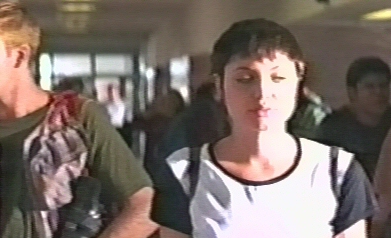 grannyGeek ~~
grannyGeek ~~
Antique Newbie -
Not much left to work with there. The heavy contrast pushed the face detail into the 107-108 IRE range. The iris was open too far. It lifted black level and white.
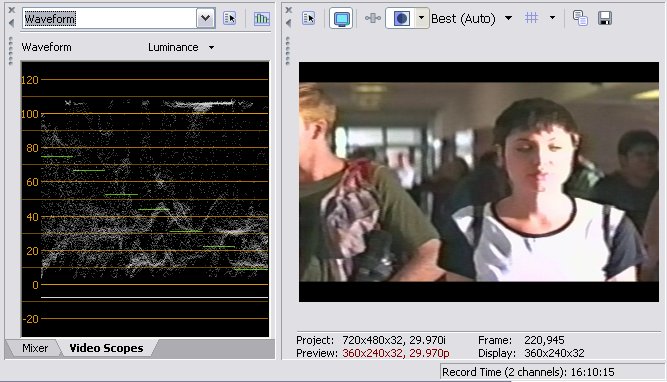
-
These two can be improved (right half) by adjusting black and white level.
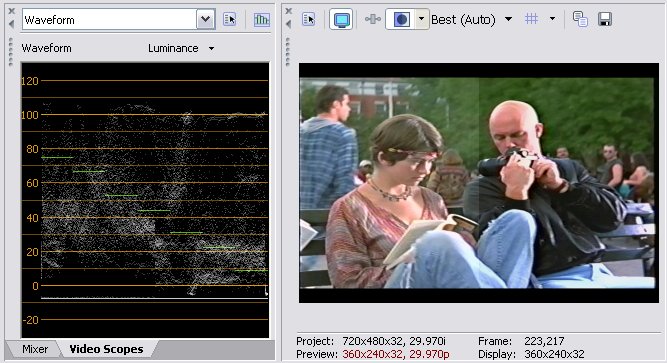
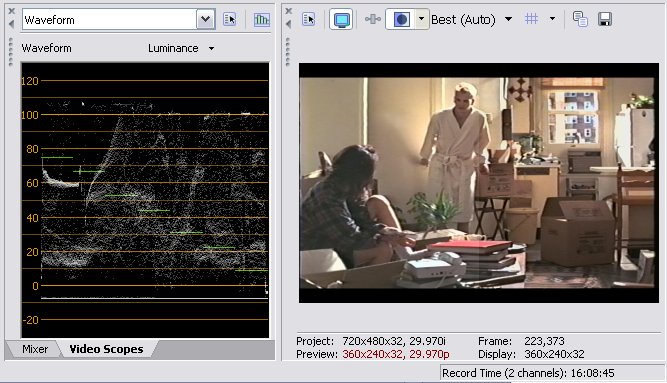
-
< sigh >
I guess I already knew that, but maybe I was secretly hoping that there is a magical secret fix that nobody discusses publicly.

Thank you so much for checking it for me, it's good to have confirmation from an expert.
best regards ---
grannygrannyGeek ~~
Antique Newbie -
OOPs, you posted while I was fiddling around.
I'll try the VirtualDub Levels filter and maybe also ColorMill's "Middle Point" and Levels.
Is this something that overlays and masks would help with, or maybe MergeLuma?grannyGeek ~~
Antique Newbie -
I was just adjusting white and black to 16-235 per the Vegas scope.
A good clue to where black should be per original recording (precapture) is the bit of blanking usually captured at the left and right edges. For NTSC this should be placed at negative 7.5% (~digital zero) as a first approximation. Your capture device seems to be clipping at 100IRE so I placed the clipped area at level 235.
If this were a PAL capture, blanking would be placed at level 16. -
Many thanks. Now I have some concrete information to go on with.
Honestly, I get all caught up in transferring these flicks to dvd, not because I necessarily love that particular movie, but often just for the challenge of trying to make it look a bit better. Hopfully I won't be so heartily sick of the film after the hours of inspecting it on a pc monitor that I never watch it again.
Lord, don't let me turn into a compulsive --- you know, "please help with my noxious nasty artifacts" and then you have to get a magnifying glass to find the three off-color pixels in the bottom corner. grannyGeek ~~
grannyGeek ~~
Antique Newbie -
VirtualDub filters won't work if the bright areas are above IRE 100. VirtualDub filters work in the RGB colorspace where everything above IRE 100 becomes the same shade of white (R=G=B=255) so any detail in that area will be lost before the filters can adjust them. You need an application which can work in the YUV colorspace -- like AVISynth.Originally Posted by grannyGeek
Or you could use AVISynth to convert to RGB without performing the usual luminance stretch, ConvertToRGB(matrix="PC.601"), then do the levels adjustments in VirtualDub.
Looking at HiLites_huffyuv.avi though, the problem occured in your VCR, not the capture. That is, the bright areas are not above IRE 100 but are all stuck at IRE 100 (edDV's levels diagrams were made from your JPG files which have already been contrast stretched). You might try capturing from a different VCR.
Here's an example of a video which has sections above IRE 100:
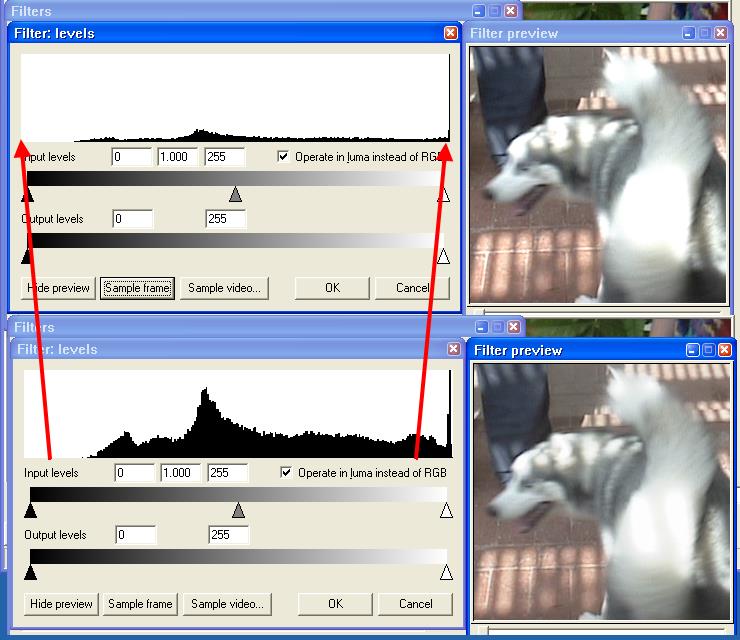
The top half shows the file opened directly in VirtualDubMod. You can see that all detail in overexposed part of the dog's tail is washed out. The bottom half is the same video opened via AVISynth with ConvertToRGB(matrix="PC.601") to avoid the normal contrast stretch that occurs during YUV to RGB conversion. Note how some details are now visible in the overexposed part of the dog's tail. You could now go on and use the Levels control to correct the black level and gamma for the rest of the picture. The red arrows indicate the contrast stretch that takes place during the normal YUV to RGB conversion. Everthing to the right of the right arrow in the bottom section, that is everything above IRE 100, becomes RGB 255. Hence the big peak at 255. At the other end, the same thing happens to blacks. Everything below IRE 0 becomes RGB 0.
Your video has the peak below IRE 100 so the washout occured before the video capture:
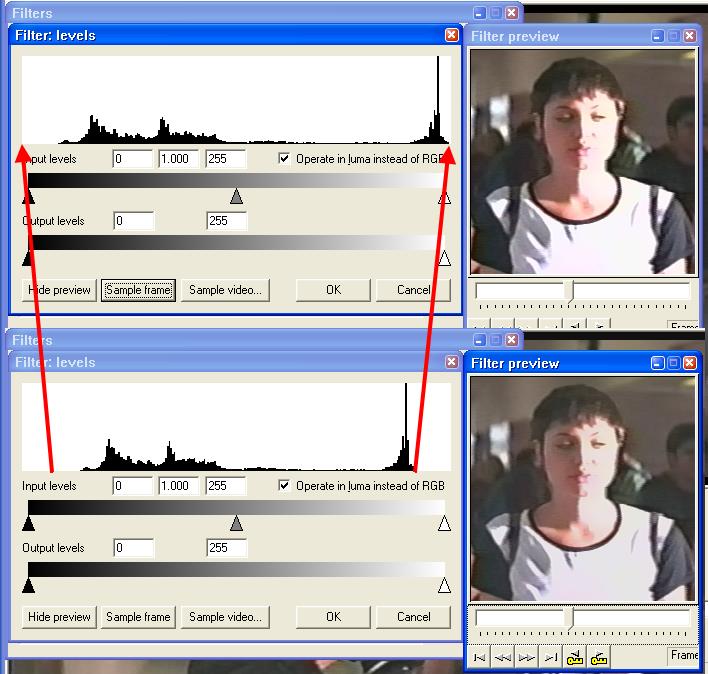
-
I would slowly just buy movies already released on DVD. Just find them used really cheap. I've always considered it a waste to spend too much effort on VHS conversions of this type. I reserve projects for original content and non-DVD content.
Want my help? Ask here! (not via PM!)
FAQs: Best Blank Discs • Best TBCs • Best VCRs for capture • Restore VHS -
I would agree there's no point in trying to fix a video of something that's easily available on DVD.
-
Whee !
thank you guys for all the input, I really can use all this information.
"Levels" gets really complex, doesn't it?
Lordsmurf, Jagabo - I agree with you in theory.
Sadly, my reality is the problem lies not in "cheap" but in "available".
I live in a small town in northern Japan, the local military base store only seems to carry newest titles. For long involved reasons, online shopping is not an option for me.
So for now, if I want older titles on dvd, I gotta roll my own.
And it keeps me busy and out of trouble
 grannyGeek ~~
grannyGeek ~~
Antique Newbie
Similar Threads
-
Subpicture highlights look jagged on TV
By Henkie in forum Authoring (DVD)Replies: 9Last Post: 10th Feb 2014, 14:08 -
Blown capacitors - can it be caused by a bad power supply?
By davexnet in forum ComputerReplies: 32Last Post: 28th Oct 2011, 19:10 -
Ethernet Card Blown?
By Mitchum22 in forum ComputerReplies: 3Last Post: 24th Jun 2008, 14:30 -
GfD button highlights
By bratpop in forum Authoring (DVD)Replies: 1Last Post: 3rd Jan 2008, 07:38 -
Holy crap...blown firewire port
By zoobie in forum ComputerReplies: 14Last Post: 4th Sep 2007, 09:45




 Quote
Quote