howdy, im a old noob, meaning it has been a long time since i have been around a computer. so i understand how to open and extract multiple rar files, although unsur of how to create a readable disc out of them. when extracted it is a solid single file and runs, although before i go wasting discs i would like to know the proper process. i searched the foruma nd decided asking would be best. i read somewhere that i should find bin and cue in the first rar but there is none. thank you for your help
+ Reply to Thread
Results 1 to 19 of 19
-
-
dvd please.... right now i use windows dvd maker as an authoring tool, i like the auto chapter create and such... i know its not a good tool tho... but like i said its been a while and a guy forgets...
-
An AVI can be many types of video, use G-spot to determine what it is.
It's probably a divx file, for divx files you can just burn it to disc if you have a divx compatible player.
Otherwise you need to convert the file and author the disc using an authoring tool, last I looked Movie Maker won't make DVD compatible discs. Pretty sure the Vista version will but I haven't used it.
About the cheapest with decent quality is Ulead Movie Factory. -
Rar is just an archive format like zip. You can put anything in it - multiple files, a single file, AVI, MPEG, ISO, BIN/CUE, etc. Be warned that Rar files are sometimes corrupted. If you don't have any Par files to go along with the Rar and one of your Rar files is corrupted, there will be problems with what you extract from the Rar archive. A tool like QuickPar can be handy to use if you have Rar and Par files and some of the Rar files are corrupted.
-
how do you extract a .zip file? With what program? Thanks.Originally Posted by jman98
You are in breach of the forum rules and are being issued with a formal warning. Please stop hijack topics. Create a new topic in the MAC forum section instead.
/ Moderator Baldrick-GG -
winrar, winzip, or winXP has a built in extractor. doubleclick on the file and extract to whereever you want. or of course maczip or zipeg if apple floats your boat.
--
"a lot of people are better dead" - prisoner KSC2-303 -
I just downloaded MACzip yesterday, and all it has is a bunch of files in a folder..What do I do with them? I think there was an icon relating to the zip file but the extension was .exe.Originally Posted by aedipuss
I am soooo confuse.
I have UNrar. I don't even know where to go for help..I mean I've gone to like a ton of forums trying to figure this out, I've gone to tons of other sites, as well, too. But It's not helping me much. I even went on Wikipedia.org, trying to do some research on bittorent, and all of these video tools ,etc..Not working.
Help, please ..ANyone?
Thanks.-GG -
ooookay. first step to de-confusing yourself, and helping those who want to help you to not end up in a similar way (or just being clueless)
document everything, make sure you're sure on what you're looking at and what's happened before coming to ask.... I don't mean doing a load of research and learning it all, just simply taking it slow, noting down (or fixing fairly clear in your mind) what happens and what you see - in detail where necessary - at each point, including file lists, procedures followed, alert boxes and their contents, etc.
going back to troubleshooting first principles, because "help I'm so confused, i've got lots of files in a folder, I don't know what their names are, what should I do with them?" is about as useful as being broken down at the side of the road and giving someone a report along the lines of "something went wrong with the car, i can't remember what sounds it made or what lights came on, and i can't even pin down where i am to the nearest 50 miles or what kind of car it is". None of us are psychic, more's the pity Nor those on the other forums.
Nor those on the other forums.
A quick rundown on "exactly" what file you got and what you were planning to do with it or it's contents, and what those contents are would be a good place to start. Also what kind of Mac you have may help (maybe - i'm not a mac person )
)
If you're just trying to get the files out of the zip (think of it as a file that acts like a squashed folder in disguide, if that makes it any easier; analogous to StuffIT if you've used that Mac util), you can try either making a new folder and dragging the files across from the opened Zip to the folder (make sure you can get both on the screen at once ), or looking for something like a button or prominent menu item marked e.g. "Extract files" ("to specified folder") and pushing it.
), or looking for something like a button or prominent menu item marked e.g. "Extract files" ("to specified folder") and pushing it.
Panic mode is never a good way to work through computer problems. Everything in it runs on hard logic and has reasons for what happens, or deceptively simple (if sometimes longwinded) processes you can work through. A lot of geeks aren't really super smart, they're maybe just more patient and committed (than is healthy) -= She sez there's ants in the carpet, dirty little monsters! =-
-= She sez there's ants in the carpet, dirty little monsters! =-
Back after a long time away, mainly because I now need to start making up vidcapped DVDRs for work and I haven't a clue where to start any more! -
All of the rar parts should be in a folder together. Create a new folder for that purpose if you need to. Open the unrar program, select file>open and highlight the first file in that folder (rar.01 for example).
Select where you want the files unpacked to. Make another folder for that purpose, next to the original if you wish.
When the program extracts the first rar, it will then go on to the rest, and if there are errors, it will usually say so.
Run GSpot on the extracted avi's and see what type of movie file is inside the avi wrapper.
Tell us what GSpot says (audio and video codecs used) and we can go from there. -
Question, Umm...I went to GSpot's site, and it looks like it is originally and only for Windows, so, would it still be effective on a MAC OS/X?Originally Posted by dnix71
Thanks.-GG -
You'd probably get more help if you posted your questions in the Mac forum
-
I have VPC Win98SE and XP SP2 for GSpot. For those without VPC or dual boot Intel Macs: use VLC
Open the file in VLC. Pause the movie if you like. Open the Info window (Cmd-I). There should be listed ‘Stream 0? and ‘Stream 1? with little triangles. Press the triangles to get more detailed information. Under meta information, you can't see it in the screen cap, but VLC says the file is indexed.
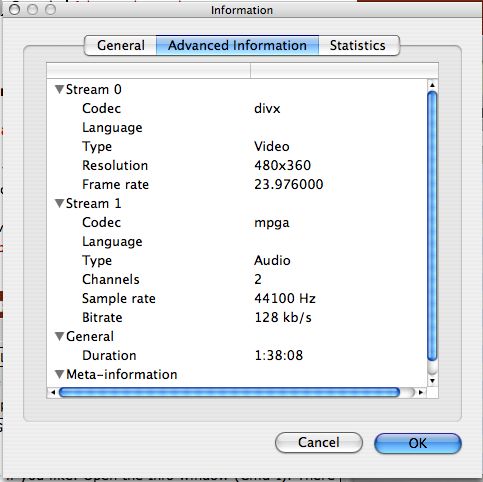
-
Or use ffmpegX. Just open the file in the main window.
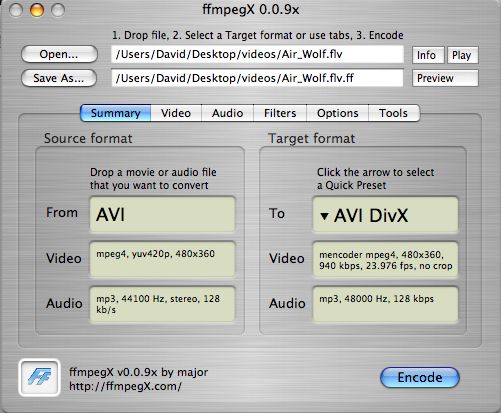
Or if you have Tiger, and the file is an avi, AVI Info from here will do it:
http://www.versiontracker.com/dyn/moreinfo/macosx/32270 -
I renamed the Air_Wolf.flv an 'avi' because it is actually in that format (container) and AVI Info gave this:
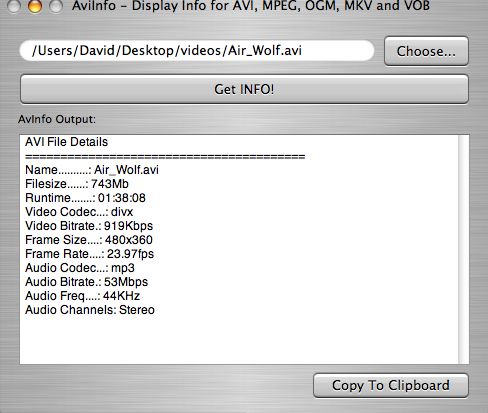
-
I would like to add that windows xp extractor can't handle rar or newer versions of winzip.Originally Posted by aedipuss
Similar Threads
-
Very specific question regarding capturing multiple sources
By Acester47 in forum Newbie / General discussionsReplies: 0Last Post: 20th Jan 2011, 22:04 -
How do I make a DVD from multiple rar files
By jefflbi in forum Newbie / General discussionsReplies: 5Last Post: 23rd May 2010, 00:27 -
Multiple Subject Question, Replacing audio
By cocteau32 in forum Newbie / General discussionsReplies: 3Last Post: 7th Jan 2010, 17:16 -
Question how to make multiple cuts with DVD Shrink
By jimdagys in forum EditingReplies: 9Last Post: 20th May 2009, 20:19 -
DVD Architect 4.0 Multiple Audio Track Question??
By DGWNYC in forum Newbie / General discussionsReplies: 1Last Post: 24th Jun 2007, 18:42




 Quote
Quote
