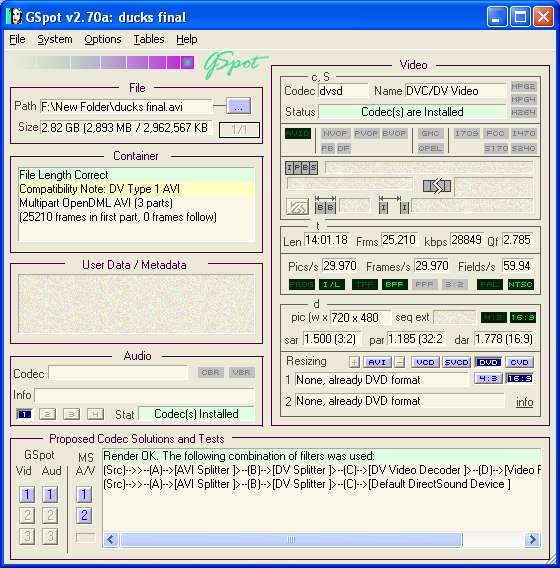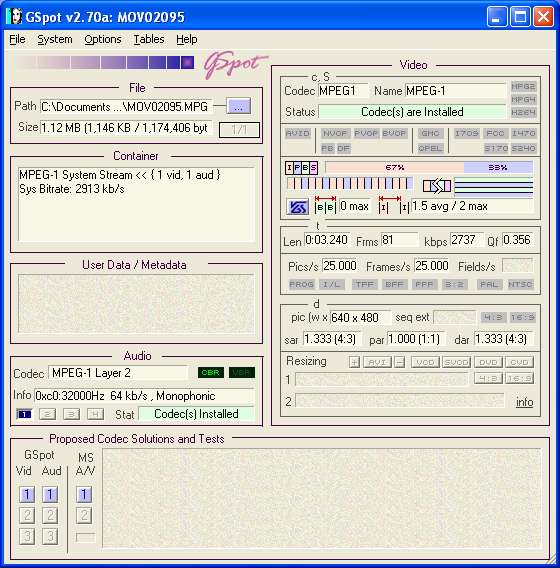I know there are lots of entries about VCD to DVD and so on, but I cannot find all of the information I need, so I am posting a new entry.
Here is my problem:
I used my sony camera to shoot video. The file format the video was shot in (which I wasn't aware of at the time) is intended for a VCD ( I believe the format is Mpeg1, I tried it on gspot). I do not want to create a VCD though... there are a few reasons why.... I want to edit the video and create some effects- which doesn't seem possible this way, and the software that came with the camera does not support any of my CDR drives or my DVD drives.
I created a movie with the video clips from the camera in moviemaker, converted it to DV-AVI and tried burning in nero. The process goes smoothly and it tells me that my project was burned successfully, but my video won't play on any stand alone DVD players. It will play on a DVD player in a car, however. I have created successful DVD's before following the process described above, but using different original files for my movie clips (used a sony handicam and had no problems), but it seems these files don't want to work the same for me. I also tried converting the mpeg 1 to avi files- which it (my AVS video converter) supposedly did successfully- but again, the DVD will not play on my DVD player.
I feel like I have tried everything I can think of, and I don't know what to do next. I have a great movie made (using movie maker) and I just cannot find out how to get it burned successfully in nero... I figured that I needed to do something to the original files to make it compatible.
Can anyone please, please, please help. I am pulling my hair out here and I have been working on this for 2 weeks every day.
+ Reply to Thread
Results 1 to 10 of 10
-
-
Ar you using different brand discs from the other ones, more specifically is one type +R and the other -R. Playin in one machine and not another is usually a sign that the DVD player doesn't like your discs. Look on the left under DVD players for compatibility.
-
Load your DV-AVI into G-Spot and check the framerate, one possiblity I cant think of is you have created a PAL DVD and your car DVD player supports PAL playback. Still cameras sometimes use odd framerates and it's possible that somewhere during your process one of the applications deafulted to PAL
load the MPEG into G-spot and the DV-AVI, take a screenshot of both and post the images here. -
I am not sure where to find the framerate on gspot. Here is some of the info I found... can you tell what is what?
len 14:01.18, Frms 25,210, kbps28849 Qf2.785
It also says Pics 29.970, Frms 29.970, Fields 59.95
Is this the information that you need? How do I take a screenshot? I don't think I have that software.
I did get a message at one point... on one of my many attempts to burn that asked me about PAL- that some of my files were in PAL- hmmm... what do I need to do for this? -
Well first your original video is not VCD, VCD has a set specification and that's not it. Second, the framerate is 25FPS which is a PAL framerate. For future reference look in the camers settings to see if it allows for 30FPS.
You DV-AVI however shows the correct framerate for NTSC, I'll take wild guess that NERO is still seeing it as PAL and is defaulting to a PAL formatted disc or soemthing funky is going on with Movie Maker but that's pure speculation on my part.
What I would suggest is going into the options for Windows Movie Maker and change the settings from NTSC to PAL for output. That will at least get it out of Movie Maker without losing your work. From there you'll need to do a PAL to NTSC conversion. Someone else can help you with that as it's not my cup of tea. -
I guess you use a Sony photo camera (like DSC-W5/W7), it has selectable PAL/NTSC (25fps/30fps) video output in menu. I can't tell whether it shoots and stores frames differently for PAL and NTSC, the screen button just says 'video out'. Anyway NTSC setting will be better for your future footage.
There's no fair one-click way to get PAL2NTSC.
The video you have is MPEG1 with non-standard resolution (VCD would be 352x240 with 1150kbps bitrate and audio MP2 44.1kHz) and you need to resize (to 720x480) and re-encode it (e.g. with TMPGEnc). To get NTSC DVD compliant file you have to encode it as progressive elementary MPEG2 stream (still at 25fps, don't convert fps in encoder, this gives poor results), then use DGPulldown software for setting 25=>29.97 pulldown flags. Demux and re-encode audio separately (TMPGEnc can do it; audio should be 48kHz MP2, AC3 or LPCM), then use video+audio for authoring.
Similar Threads
-
DVD to VCD... HOW?
By aglara in forum DVD RippingReplies: 3Last Post: 17th Jun 2010, 00:29 -
VCD to DVD
By Argon in forum MacReplies: 4Last Post: 5th Oct 2008, 11:01 -
Will a DVD player play any files but DVD/VCD and CD audio?
By brassplyer in forum DVD & Blu-ray PlayersReplies: 3Last Post: 24th Sep 2008, 20:32 -
Problems with a VCD? A somwehat odd way of converting VCD to DVD
By dvd3500 in forum Video ConversionReplies: 2Last Post: 19th Oct 2007, 07:54 -
Convert NTSC AVI, DVD, (S)VCD to PAL DVD, (S)VCD
By scratchman in forum User guidesReplies: 14Last Post: 4th Jun 2007, 02:36




 Quote
Quote