Hopefully I'm in the right forum?
Let me start with this.
DVD player Philips DVP 5982 or Pioneer 531h DVD recorder.
Westinghouse 32" LCD HDTV Model LTV-32w6, 1366 by 768 native resolution.
taking suggestions to set the player to 16:9 and progressive and using component cables to the TV. The output is a 4:3 that looks OK as far as I can tell if I hit the fill button on the tv set remote when playing a 1:85 anamorphic.
So big question becomes will only anamorphic DVDs fill the screen without bars on the side. Note that I do understand a 2.35:1 for example will have black top and bottom, that isn't an issue to me. I just want to eliminate the bars on the side. Since a non-anamorphic DVD will be letterboxed hitting the fill button will result in a deformed AR image as it will only stretch it side to side even on a 1.85:1 DVD?
So will upscaling via HDMI work or do I need to convert to Anamorphic for letterboxed DVDs. Changing to hdmi will require a fair amount of work, pulling my HD DVR and switching it to Component cables and audio splitter cables as well as pulling the DVD player.
If I should make the DVDs anamorphic can anyone suggest a guide that uses tools I have such as TDA 1.5 or TDA 3 and TMPGEnc Plus and TMPGEnc Xpress3 or free/lowcost tools. Right now budget is a concern.
Many Thanks
+ Reply to Thread
Results 1 to 12 of 12
-
-
First lets try to define the goal. A 1366x768 LCD TV is square pixel 16:9 or 1.78 to 1 native.
A 1.85 to 1 aspect movie should show as mild letterbox and a Cinemascope or Panavision 2.35 to 1 aspect should show with considerable letterbox as shown in this graphic.

A 720x480 DVD is encoded as 4:3 (narrow pixels) or 16:9 wide (wide pixels). If you view 720x480 4:3 on a PC directly, the picture will look stretched wide. If you view 720x480 16:9 on a PC directly, the picture will look horizontally squeezed.
Are you connected to an HDTV tuner? How does the aspect ratio look for TV? -
So, remembering from the other thread, the DVD in question was really non-anamorphic? It's 4:3, it won't fill the widescreen TV set from side-to-side with proper AR unless you zoom it. My Samsung has both what yours calls a "Fill" which stretches it to fill in from left to right, but that's horrible looking with bad AR. It also has a zoom which keeps the AR. But, since widescreen 4:3 DVDs don't have near the resolution of 16:9 DVDs, and since the zoom function of HDTVs isn't usually that good, they don't usually look so good zoomed in. I keep mine in the center of the screen, surrounded on all 4 sides by black. Whether you use Component, DVI, or HDMI cables, the result won't be any different. Upscaling doesn't change a thing. My player is connected to the TV set via a DVI cable, and upscales to the TV set's native 1280x720 resolution. The widescreen 4:3 movie is still sitting in the middle of the screen, surrounded on all 4 sides by black, the same as if I use component cables.
Yes, you can reencode the movie for 16:9. It may even look a bit better on the TV. I do it sometimes, making sure to sharpen it up a bit at the same time, but it will never look near as good as if the DVD had been 16:9 to begin with.
The free version of DVD-Rebuilder can convert from 4:3 to 16:9 by just checking a box. Otherwise, crop 60 pixels from both the top and bottom and resize to 720x480. I use AviSynth for the job. Very easy. I use LimitedSharpenFaster to sharpen. A bit harder. -
Is this the problem? This is a 4:3 letterbox 2.35 to 1 movie displayed on a wide TV in square pixels. You get letterbox plus side pillars. Many HDTV sets have a zoom mode to address this common issue.

-
The 1.85 :1 anamorphic looked good. The bars on top and bottom were pretty much cut off. Overscan? edDv, I'm trying to avoid a screen like your bottom example on DVDs
Yup I hate the 4:3 letterboxed widescreen. Sorry to say my TV set trys to have smarts and the fill button either fills or zooms depending on the input selected. For Component it only stretches side to side. As I remember it Zooms the HDMI if pressed, however I could be remembering wrong from where I am here at work. And only one level of zoom/fill a definate shortcoming.
So it looks like I want/need to convert letterboxed WS to Anamorphic.
The built in Tuner looks good on the HD locals. The HDMI looks good from the Dishnetwork HD DVR. When I was looking at the manual to get the model number I found the receipt for the TV.
July 30th 2006, so I've had HD almost a year already. This is what I call my learner HD TV. IOWs so I can build a list of desired features and things to look for in the future. It does almost everything I want. 2 Component in, HDMI in, VGA in, S-Video in, Composite video in. HD Tuner.
I use it for TV and computer display. The computer audio is fed into it however the levels are a bit low that way.
I know what you are saying about zoom. I have a zoom button on my VIP622 DVR that will take a letterboxed SD and zoom it until it almost fills the screen. It may a little sharpness that way... However I bought a 32" LCD for use with TV and the Computer and sit 5 or 6 feet away as My eyes are not what they once were. So I prefer to fill the screen as long as I can keep the proper aspect ratio. I hate tall skinny people or squashed looking people on the screen.
Thanks -
Do commercial wide DVDs play OK? I think your issue is encoding to 4:3 letterbox instead of 16:9. Be back tonight.
Recommends: Kiva.org - Loans that change lives.
http://www.kiva.org/about -
You may be right. I pulled a movie marked "widescreen version presented in a Letterbox format ..... original AR ... Enhanced for Widescreen TVs". Whatever that means unless the IFOs are somehow setup for 4:3 or 16:9 TVs.
It looked OK. is that the Enhanced for Widescreen part and a regular letterboxed DVD would look different? I'll have to wait for another day to look through the main DVD collection to see if I find any that just say letterboxed.
So It appears it is DVDs created on a Pioneer 531h or Via XP MCE 2005. Or Video captured through the ADVC 100 and encoded with TMPGEnc Xpress 3.
So moving on would it be better to have the VIP622 zoom a letterboxed video to fill the screen before capture or Capture it LB'd and trim etc.
Am I missing something or is a Anamorphic DVD created by taking a 2.35:1 source for example, encoding only the video as 720 by 480 16:9 and authoring it as a 16:9 source and the DVD player does the rest. Have I finally gotten my head around the concept?
If that is so then the rest becomes how to trim the 4:3 properly. Deinterlacing if needed and such.
Thanks for helping. I'm fine un til I get into advanced subjects. By now I believe I have all the proper bits and pieces. Good JVC SVHS. TBC, ADVC-100, as well as a Haupaggue usb device hooked up to the MCE 2005 computer. And a couple of devices to adjust hue and intensity and sharpen or soften and so on.
Cheers
Roger T -
Once it says that, it's 16:9.Enhanced for Widescreen TVs
Although letterbox is often used to mean widescreen 4:3, a 2.35:1, 16:9 movie is also letterboxed. It also has significant black bars both above and below the picture. Therefore, letterbox doesn't mean much at all. It doesn't define 4:3 or 16:9. It just means that there's a lot of black encoded into the DVD above and below the active video. If it's followed by "Enhanced for Widescreen", as yours is, then it's almost surely 2.35-2.40:1 as well as 16:9.widescreen version presented in a Letterbox format
I'm not sure I entirely understand that, but any video from 1.55:1 on up will benefit from 16:9 encoding. The fairly common 1.66:1 ratio benefits somewhat. Beginning with 1.78:1 (16:9 encoded with no added black bars) and wider, they receive the full 33% greater resolution benefit from 16:9 encoding as compared to 4:3 encoding. Only 1.78:1 movies have no black bars. Less wide movies (1.66:1, for example) have pillar bars. Wider movies (1.85:1, 2.35:1, 2.55:1, 2.76:1, etc.) have black bars of varying amounts above and below. The wider movies are also called letterboxed. When you said, "is a Anamorphic DVD created by taking a 2.35:1 source for example, encoding only the video as 720 by 480 16:9", you seemed to be implying (to me, anyway) that there are no black bars on any 16:9 encoded movies, but that's incorrect.Am I missing something or is a Anamorphic DVD created by taking a 2.35:1 source for example, encoding only the video as 720 by 480 16:9 and authoring it as a 16:9 source and the DVD player does the rest. -
I think we need a reference on this discussion. Play a 2.35:1 movie on your DVD player and tell us or show us what you see. It should look like the 2.35:1 in a 16:9 frame example above.
If you see something different what do you see? -
No I wasn't trying to imply there are no black bars. What I was trying to say was that DVD should be 720 by 480 for best resolution. I do know this has no real correlation to actual aspect ratio. If this wasn't true than a SVCD at 480 by 480 would be a square image on the TV and not the 4:3 it really is. Thus a 2.35:1 would be encoded as 720 by 480 and then the proper flags are set and the player handles the rest. However I may have it wrong. If I'm not misunderstanding it then a 2.35:1 is encoded with black bars as well as actual footage? And is letterboxed inside a 16:9 DVD.
"It should look like the 2.35:1 in a 16:9 frame example above. "
The 2.35:1 does look proper with black bars top and bottom as far as that goes.
I think I'm having a problem trying to figure out at this point how for example I can create a DVD that looks good on both a 16:9 HDTV and a 4:3 SDTV.
Using as an example a HD channels 16:9 feed through s-video to a Pioneer recorder or a Hauppauge capture device into XP MCE or a ADVC into the computer from a HD DVR via s-video.
If I do not hit the DVRs zoom button once then I get a Square image on the SD TV and I have a OK 4:3 image on the HDTV that I can use the fill button on the TV to fill the screen at the proper AR. If I hit the DVRs zoom button once then I get a proper looking image on the 4:3 and the HDTV but now I can not use the TVs fill button to fill the screen or everybody is squashed looking.
So I can create a DVD for one TV or the other but not both in a way that will make me happy. What I want to do is have it play 4:3 on the SDTV and still look good on the HDTV when I hit the fill button to fill the screen side to side. TV only zooms on HDMI and VGA. it fills side to side on component. And only one level of that too.
Going back to some anamorphic and Enhanced for WS I see now that the problem was a 4:3 setting rather than a 16:9 setting on the player. So that is sorted out and making me feel stupid about it too. Oh well, at least I'm good at fixing computers for a living.
I suspect I'm missing some simple concept that when I grasp it will make me hit my head and say boy are you stupid that's so easy.
Anyway long day today and tommorrow.
So Thanks for your patience. -
That would be true for a 16:9 source captured to 4:3 preference file. The 2.35:1 film already contains letterbox in 16:9 and gets more letterbox in a 4:3 frame.Originally Posted by TBoneit
Several issues here. When a tuner/cable box is tuned to a 16:9 program, the S-Video output normally shows a letterboxed version inside a 4:3 frame. It seems from your description you also have a 16:9 mode on your tuner S-video output. I wish I did. A 16:9 output would look like this as a 720x480 capture with full height and horizontally squeezed.Originally Posted by TBoneit
This is a 1.85:1 aspect example at 720x480.

and would fill a 1366x768 square pixels display like this with just small letterbox that for 1.85:1 is usually lost to overscan..

Where typical letterbox 1.85:1 aspect inside a 720x480 capture would look a bit wide.

and would display this way on a 4:3 screen
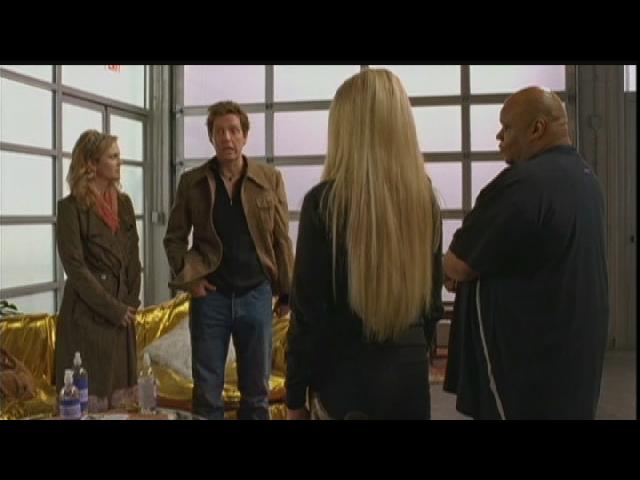
and this way at 1366x768 unless zoomed at the TV.

The lower three pictures are typical output from a cable box or DVD recorder.
2.35:1 aspect would look similar but with wider letterbox stripes. -
I'll have to go check tonight as I'm at work. However working from memory in answer to your question " A 16:9 output would look like this as a 720x480 capture with full height and horizontally squeezed. " That would be what I see for a HD channel and for true 4:3 such a Northern Exposure in HD or SD channels there are black bars on the sides within the 4:3 area unless I hit the zoom button on the DVR once a 4:3 image looks square. And a letterboxed 4:3 SD channel will fill the screen with slight bars on all four sides at full zoom. This is only through the s-video to capture device, via the HDMI to the TV a 16:9 HD feed fills the screen.
If I'm understanding you then this is a good thing? Capture unzoomed from a 16:9 feed. Author as 16:9?
Edit. I suspect it may be due to the DVR outputs for TV1 being set as 16:9 rather than one of the two 4:3 choices that are also options. The S-video and component and HDMI and Composite for TV1 all display the same program. TV2 is for SD sets only and normally outputs on composite and a UHF RF channel. I run in single moda that lets me record from both satellite tuners and a OTA digital signal at one time. Only TV1 has a s-video signal connector.
Similar Threads
-
Upscaling and proper SD DVDs (704x480/576i)
By gaelsano in forum DVD & Blu-ray PlayersReplies: 5Last Post: 8th Jan 2012, 09:18 -
PS3 not upscaling homemade DVDs... why?
By jth182 in forum Newbie / General discussionsReplies: 18Last Post: 15th Mar 2010, 18:54 -
Best way to convert 4:3/non-anamorphic DVDs to 16:9 anamorphic. HELP!!
By CoachSerpico in forum Video ConversionReplies: 9Last Post: 11th Feb 2010, 16:46 -
VOB2MPG and anamorphic DVDs
By Smithcraft in forum SVCD2DVD & VOB2MPGReplies: 7Last Post: 18th Aug 2009, 20:50 -
Upscaling SD to HD on DVD for HDTV ?
By yukon33 in forum Camcorders (DV/HDV/AVCHD/HD)Replies: 15Last Post: 16th Dec 2008, 05:25




 Quote
Quote