I have a dvd that is a concert dvd, and the quality of the live videos are pretty bad, and the dvd has playback problems on some dvd players, so I decided I wanted to rip it to my HDD and try to re encode it.
My question is if the videos are in bad quality is it possible to increase the quality? I was always told if it is from a dvd that is the best quality you are going to get from it. Whatever the videos original source quality is, that is the best you can get. Is this true?
I tried searching around but had some difficulties.
The programs I have are Cinema Craft Encoder 2.70 SP2, Womble Mpeg-Editor, virtualdub mpeg-2 besweet, dvd2avi, and tmpg.
Any advice as to how I should go about taking this .vob and re-encoding it? I tried to use CCE b/c of its incredible speed and quality but it only acceps .avi and quicktime files, I figured if I re-encode the .vob to avi then back to .mpeg with cce there would be tons of quality loss when converting back and forth.
Any advice would be greatly appreciated,
Thanks In Advance,
John
+ Reply to Thread
Results 1 to 7 of 7
-
-
Garbage In Garbage Out. But you might do something with some filters. Could you explain how the video looks like? blocky? blury? or post a screenshot or a short sample.
-
In Media Player Classic select File and Save Image instead. Then upload it when you post a reply(under upload image/file).
-
ok here it is, it doesn't seem as blocky as the pic shows when the actual file is playing.
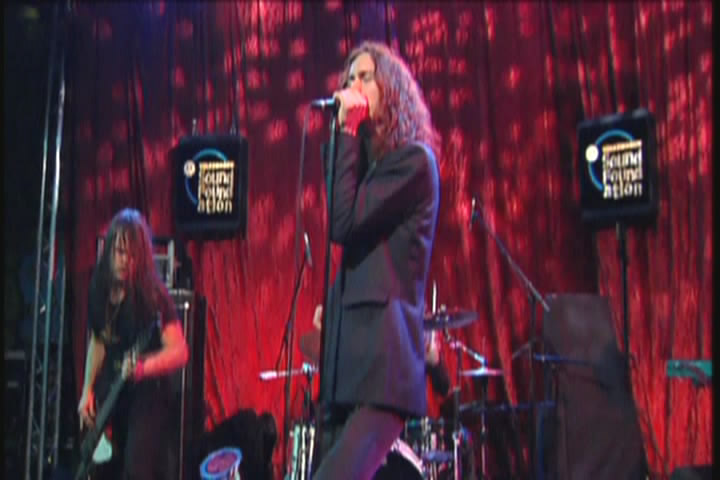
-
If I can use filters what program would you recommend that allows importing of mpg and exporting of mpg as well?
Any suggestions as to what filters to use would be huge as well.
Thanks for your help. -
Though it doesn't have MPEG exporting, you could try VirtualDub Mod and a deblocking filter, then frameserve the output to a MPEG encoder. VD has many filters available. Here's a few:
http://www.thedeemon.com/VDFilter/list.html
Or here: http://neuron2.net/
A couple of MSU deblocking filters:
http://compression.ru/video/deblocking/smartdeblocking_en.html http://compression.ru/video/deblocking/index_en.html -
There are no marco block in th posted snap shoot. De-blocking filter will not help.
Similar Threads
-
posting images
By vhelp in forum TestReplies: 19Last Post: 29th Jan 2012, 09:09 -
New Motherboard is not POSTing...
By Stealth3si in forum Media Center PC / MediaCentersReplies: 19Last Post: 20th Jan 2011, 17:36 -
HELP - New motherboard not posting
By beavereater in forum ComputerReplies: 15Last Post: 18th Oct 2008, 17:21 -
Error in posting?
By moviebuff2 in forum FeedbackReplies: 2Last Post: 5th Feb 2008, 20:15 -
Got a DVD plays correct, copies correct but refuses to write on a blank DVD
By cemman in forum Authoring (DVD)Replies: 16Last Post: 21st Jul 2007, 16:09




 Quote
Quote