Hi, newb question, pls help.
I'm using Leadtek Winfast Palm Top TV Tuner to capture my favorite sports event. However using the Winfast PVR software I couldn't achieve the result I wanted. I've tried using virtualdub 1.6.18, using Huffyuv v.2.1.1, the quality is better but the filesize is too big for my HDD, approx 100 mb for 10 sec.
Can I achieve the same quality with a significantly smaller size? What codec to use n what parameter I need to setup to achieve it?
FYI my PC is Pentium IV Dual Core 3.2 Ghz, 1 Gb RAM, 60 GB free HDD.
Thx in advance for any help, I'll appreciate it.
n btw this forum ROCKS, very informative!!!
+ Reply to Thread
Results 1 to 19 of 19
-
-
It all depends on what you want to do with your captures. Actually, Huffyuv is a good choice, as it's lossless. Lagarith is supposedly more efficient (10-30%) than huffyuv (but still lossless). Take a look here https://www.videohelp.com/tools/sections/codecs for more options.
Smaller file sizes will lead to lesser quality. You could try DivX or XviD if your box is up to high realtime compression without frame drops.
/Mats -
Ow one more thing. I've tried using virtualdub VCR 1.4.93, but it seems that virtualdub doesn't recognize my tv tuner. I need the virtualdub VCR for it's capture timer (scheduling) function. Is there any software that can subtitute virtualdub n achieve the same or even better quality + scheduling function?
Thx -
Thx for the light speed reply ^^, I'll try your suggestion, however if I want to use DivX or Xvid, what setting should I used to keep the best video quality possible?Originally Posted by mats.hogberg
-
2 pass encoding is by nature out of the question for realtime captures. Haven't tried this myself (as I have a card with hardware realtime mpg encoding), but for XviD, there's a Real-time preset you may try.
/Mats -
Lagarith is usually too slow for video capture.
Divx is faster than Xvid and will work better for video capture. You may find Xvid too slow for video capture. Use the fastest presets ("realtime" in Xvid, "fastest" in Divx). Set either one to single pass constant quantizer encoding with a small quantizer like 2 or 3. The smaller the quantizer the higher the quality and the bigger the file. I'd also reduce the Max Keyframe interval to 100 or less.
Also try PicVideo's MJPEG codec at 18 or 19. -
Thx Jagabo, I starting to get the picture now, I'll experiment further now. However I still can't find the solution for setting capture scheduling like the one in Virtualdub VCR. Is there any software that could subtitute virtualdub in terms of quality & have the scheduling function?
-
You must mean Virtual VCR. I believe your capture device is a hardware MPEG encoder. There may be no point in saving as HuffYUV or MJPEG encoded AVI. All you would be doing is converting the MPEG data on-the-fly as capturing. What's wrong with the software that came with the card? Why are you unhappy with the files it catpures?Originally Posted by quanz
-
No, its Virtualdub VCR here's the link: http://www.virtualdub.net/download.htm
My TV Tuner is Palm Top TV Tuner, it doesn't drop frames but when it comes to fast movement object like a football/soccer game, is seems like the moving object have shadow trail (sorry, dunno how to explain it properly :P ). I don't know how to determine my card is a hardware MPEG encoder either. -
Like one of these?Originally Posted by quanz
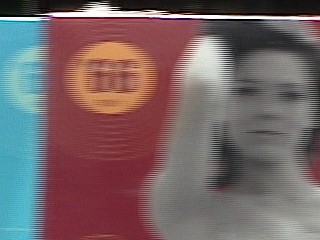
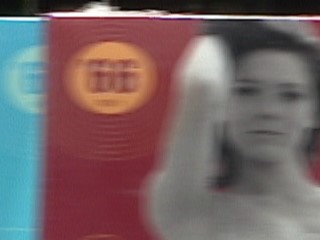

And what are you planning to do with the captures? Burn to DVD? Watch on the computer? Upload to YouTube? -
Yes, that's wat I'm talking about. I'm planning to burn it to DVD, I'm going to watch it if I finally have my free timeOriginally Posted by jagabo
 . I've tried Virtual VCR n Virtualdub VCR, both didn't recognize my TV Tuner, here's the link http://leadtek.com/eng/tv_tuner/overview.asp?lineid=6&pronameid=237.
. I've tried Virtual VCR n Virtualdub VCR, both didn't recognize my TV Tuner, here's the link http://leadtek.com/eng/tv_tuner/overview.asp?lineid=6&pronameid=237.
Virtualdub doing fairly good, but I can't capture it using DivX (it's not in the option), XviD available though. I capture it using Xvid with single pass, 3.0 target quantizer n realtime quality preset, the result is pretty good without drop frames, I even capture it with antivirus, spyware doctor dan reading posts from @ this great forum, I'm just curious. The only problem is, I can't schedule the capture when I'm not around near my PC. -
Which one?Originally Posted by quanz
The top one is normal when viewing interlaced TV captures on the computer. After burning it to DVD it will look exactly like the original broadcast. You won't see the comb artifacts.
The middle one has been deinterlaced by blending the two fields together. It could be in the captured file or it might be just the player trying to hide the comb artifacts from you. If you open the captured MPG file with VirtualDubMod you'll either see comb artifacts (in which case you really have the same thing as the first image) or you'll see the same "double exposure" or blurry look. That won't get any better when burning a DVD.
The bottom image is an example of an overly strong temporal noise filter. If you apply tow much noise filtering you'll see something like this. It won't get any better on DVD. -
It's the second one.
After a few experiment I notice capturing directly to MPEG2 is really a bad idea as the picture quality is very blurry comparing to Xvid 3.0 quantizer, using the winfast PVR. Capturing Xvid using Virtualdub does get a sharper image quality but it has the comb artifact that u mention (without deinterlace filter) so I guess deinterlace it will produce approx the same result using winfast PVR.
The first image is capturing MPEG2 on the fly, the second one is using Xvid.
.jpg)
.jpg)
-
Both appear to be blend deinterlaced. In addition the MPEG capture is suffering from too little bitrate. If you use a higher bitrate it will clean up a lot. Isn't there any way to turn of the deinterlacing?
Just to be sure the program you used to make the snapthots didn't perform the blend deinterlace -- how did you make them? VirtualDubMod? What you want to see is something like the top picture I posted. -
Yes both have been deinterlaced using Winfast PVR. I didn't post the one I captured using virtualdub without deinterlacing, it has the same effect as ur first picture (comb effect).
The 1st pic I posted is using MPEG2 6000 kbps bitrate, is it high enough?. The 2nd pic using Xvid 3 quantizer realtime.
I used powerdvd 6.0 to make the snapshot, I'm not sure it has deinterlace function.
Winfast PVR has the option to turn off deinterlacing while capturing. I'd once tried converting interlaced avi file (Xvid) to mpeg2 n burn it to dvd, the comb effect still appear on my TV, is it normal or should I deinterlace it? If I have to deinterlace it, when is the best time to do that, while capturing or while converting avi to mpeg2? And what's the best deinterlace option should I pick? -
When you watch a standard definition CRT PAL TV you see 50 fields per second. A field is half the picture -- every other scanline. First the electron beam draws one field then it returns to the top of the screen and draws the other. By the time the second field is being drawn the first field has faded away. So you only ever see one field at a time, 50 fields per second. From a live video source, like a sporting event, each field represents a different point in time, ie, it's litterally 50 different half-pictures every second.
When a computer captures that video it packages both fields into a frame, creating a 25 frame per second video. When you see that frame on the computer monitor the scanlines are drawn in sequence, not every other scanline. You see both fields at the same time. If anything moved during the 1/50 second interval between the two fields, you will see interlace comb artifacts as depicted in the first image I posted earlier (unless the player is deinterlacing it on-the-fly or it has otherwise been deinterlaced). But this is only a problem on the computer. If this video is burned to a DVD properly the DVD player will play it back one field at a time, restoring the 50 fields per second of the original broadcast.
If you're going to make a DVD you do not want to deinterlace. A crude blend deinterlace as used in your sample pictures makes things look blurry or like a double exposure. When you play this back on a SD CRT TV you will still see 50 fields per second, but each pair of fields will be from the same blurry frame. Not only will it be blurry but it will have lost a lot of it's fluidity (motions will be more jerky). You'll be seeing 25 different picture per second, not 50.
You want to recompress your video as few times as possible because each recompression with lossy codecs like MPEG2 and Divx loses a little quality. As a general rule, capturing directly in MPEG2 with DVD compatible settings (and no deinterlacing) will give you the best quality. But this isn't always the case. During video capture the MPEG compressor has only 1/25th of a second to compress each frame. It may take shortcuts to make sure it doesn't fall behind. This can lead to reduced quality.
6000 kbps should be sufficient bitrate for most material (most satellite broadcasts use only 2000 to 4000 kbps) but sporting events tend to involve a lot of camera motion and a lot of brightly lit detail. These may need more bitrate, especially if you are using constant bitrate (CBR) encoding. I would try bumping that up to 8000 kbps to see if the quality improves.
If your real-time MPEG2 encoder can't do a decent job and you decide to capture with Xvid as described earlier you should enable Xvid's interlace option and set the field order (probably top field first*). Then convert that to interlaced MPEG2 for DVD. Be sure the MPEG2 encoder gets the field order right. You may have to manually set the field order in the MPEG2 encoder's settings.
Some MPEG2 encoders support single pass constant quantizer encoding like Xvid (TMPGEnc, CCE). I like to use that when possible. But the size of the output file is unpredictable. If you need to put a 2 hour event on a single layer DVD you'll need to use a rather low bitrate (~4000 kbps) and a 2-pass VBR encoding.
I don't use PowerDVD but most DVD player software will deinterlace while playing because interlaced video looks bad on the computer monitor. I wouldn't use it to determine if your video is interlaced or not. Use VirtualDubMod or VirtualDubMPEG2 to check for interlace (comb artifacts during motions). The regular VirtualDub doesn't read MPEG2 files.
* regarding field order: since each frame of video contains two half pictures taken at two different times, they have to displayed in the right temporal order when watched on TV. Different programs use different names for the field order: top/bottom, A/B, even/odd. -
Sorry, I just found out I can't turn off the deinterlace function @ Winfast PVR, I'm confused it with another Tuner. Anyone know how?
I'll post the snapshot the snapshots I've taken with virtualdub later, I've got something to do rite now, thx a lot. -
AFAIK, PowerDVD (as most players) deinterlace VOB & mpg, but not AVI.
/Mats
Similar Threads
-
PNG Codec / MOV container question regarding a setting
By low-fat-al in forum Video ConversionReplies: 3Last Post: 12th Oct 2011, 21:12 -
30 FPS What is the optimal setting? Is it a tradeoff bet. filesize & smooth
By etbrown4 in forum Newbie / General discussionsReplies: 5Last Post: 21st Sep 2011, 18:22 -
Help with best setting for black & white dvd to mp4 conversion using me
By tito_spina in forum Video ConversionReplies: 0Last Post: 30th Jul 2009, 08:22 -
Setting ratios & borders
By carlmart in forum Video ConversionReplies: 5Last Post: 21st Apr 2009, 20:58 -
capture & codec & HDV
By maxtrack in forum Camcorders (DV/HDV/AVCHD/HD)Replies: 1Last Post: 1st Apr 2009, 00:28





 Quote
Quote
.jpg)