I have a laptop with an S-Video OUT, what do I need to be able to watch what's on the laptop's monitor on a TV? I would simply like to watch my laptop's movies on the TV.
+ Reply to Thread
Results 1 to 19 of 19
-
-
S-video in on the TV (or thru a DVD/VHS recorder)
/Mats -
I have a Toshiba TV with built-in DVD and VHS, no s-video on the back of the TV, only RCA Video and Audio inputs and outputs, would a cable with one end being S-video and the other end being 3-way RCA work?
-
Nope. No SCART connector on the TV? IIRC, S-Video is included in the SCART connector.
http://www.hardwarebook.info/S-Video_to_SCART
/Mats -
I don't understand, I looked at a Scart connector which has:
http://cgi.ebay.com/SCART-21PIN-TO-2AUDIO-1VIDEO-RCA-S-CONNECTOR-IN-OUT-SW_W0QQitemZ26...QQcmdZViewItem
ONE end has a 21 pin MALE SCART PLUG, while the other end has 3 RCA connector plugs and 1 S-Connector
how would you connect a 21 pin SCART Plug to the laptop? -
If the SCART connector in your TV is wired for S-Video, there are SCART to S-Video adapters.
The link in my previous post, contains the info needed for how to solder your own, if you're the DYI kinda guy.
The adapter in your link is SCART to composite + SCART to S-Video. You then need a cable with an S-Video connector in each end.
/Mats -
I'm not the DYI type so I am looking for something which I can simply plug into the laptop and the TV.
-
In the US he probably doesn't have a SCART connector. An S-Video to composite cable should work.
Don't expect much for video quality. Read your laptop manual for setting the port. Some only work in clone screen mode. Others allow extended desktop ot "theater" modes.

-
what about the audio, should I get a cable with one side s-video and the other 3-rca?
-
Usually a laptop has a mini-din on the audio out.Originally Posted by mikehende

-
Thanks a lot for the info, will go look on the net for that specific cable!
-
Two cables work equally well and will be much cheaper.Originally Posted by mikehende

-
my laptop has s-video out, but the picture is very poor, I tired it once or twice then said forget, on the other hand the vga out, works very well on the vga input on both of my lcd TV's my 15" and my new 27" HD
-
What do you mean by "very poor"? If your expectations was to see approximately the same detail and quality as on the regular screen, you'll be disappointed.
If you just want to watch a movie on the TV, the picture should be equal to that from a DVD player connected in the same way.
/Mats -
i mean exactly like i said.. the mfg of my laptop did a very poor implementation ( hardware ? ) of s-video output signal.. it's fuzzy, unstable, garish in color,Originally Posted by mats.hogberg
it is no way comparable to the s-video signal from DVD player, the VGA signal is great.
I can't speak for other PC's or what PCI video cards for desktops might do.. only that the mfg of my laptop cut corners on the s-video output of this laptop. and I would only use it in and emg because the display died and i could not access a display with vga input
there is the possibly it is designed with another purpose , perhaps s--video to componet , BUT the users manual says s-video TV and says to use a standard s-video capable, and the picture is lousy, and i'm not re-adjusting the the display paramters of the laptop to try to get a better picture on something i'm NOT using , just so i can readadjust them when i unhook it
besides i did test that, just in case,but it doesn't help much -
Typical computers are very poor at handling interlace video. Input video from a TV tuner or DVD is locally displayed from the overlay buffer on the display "card". In order to output over VGA or S-Video, the display chip must deinterlace the video. The quality of the deinterlace varies by your graphics chipset. The deinterlaced video is then output from the RAMDAC at the setting you request (e.g. 640x480, 800x600,1024x768, etc.)Originally Posted by theewizard
http://en.wikipedia.org/wiki/RAMDAC
http://en.wikipedia.org/wiki/VGA
VGA outputs from the RAMDAC display resolution and bit depth you specify and can be viewed on computer displays or some advanced digital TV sets.
S-Video is created from the RAMDAC by first converting to TV interlace scan (525/60 or 625/50) and outputing sepatate luma at about 500 horizontal lines of resolution (max) and chroma at ~80 horizontal lines of resolution.
The video quality reduction is the "fault" of your display chips. If you view the "desktop" menus, you are seeing to quality of the RAMDAC and the limits of your TV.
A progressive DVD will typically look better from the computer S-Video port since deinterlace is not necessary.
PS: You have some control of video parameters in the overlay buffer input settings. The controls are in your display card settings. The normal brightness, contrast, gamma, color saturation and hue settings are provided. you are adjusting the input to the overlay buffer before video conversion to RGB.
http://en.wikipedia.org/wiki/Hardware_overlay
Dual display graphics chips allow separate overlay adjustments for the laptop LCD and the VGA/S-video outputs. They provide other "advanced" features like extended desktop and/or "Theater" (full screen) mode. -
Got the correct cable, can see the laptop's screen on the TV but a video itself will not show, looks like there's no "streaming" going on here, help?
-
You need to assign the overlay to the S-video monitor. This is done in different ways with different chipsets.Originally Posted by mikehende
Here is how it's done with the older control panel for ATI chipsets. S-Video is given the #1 priority. This frame was captured off the S-Video port so is representative of S-Video quality.
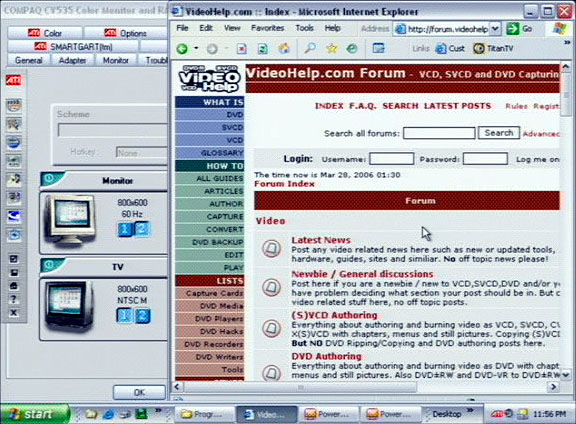
-
[quote="edDV
You need to assign the overlay to the S-video monitor. This is done in different ways with different chipsets.
[/quote]
Don't know how to assign the overlay? The card in this laptop is G-force GO 6150, the pc's processor type is AMD Turion 64x2 mobile.
Similar Threads
-
Mpeg-4 stutter freeze on laptop 1, laptop 2 plays fine- why?
By sevenofone in forum Software PlayingReplies: 1Last Post: 8th Apr 2011, 17:15 -
Formatting laptop, how do i know if a laptop has wifi capabilities?
By ricardouk in forum ComputerReplies: 8Last Post: 21st Nov 2008, 10:24 -
DVDs work in desktop PC but not in laptop - previously worked in laptop
By Brent Jewell in forum Newbie / General discussionsReplies: 3Last Post: 6th Nov 2008, 20:40 -
using second laptop as a video in from laptop with broken display
By joycefitz in forum Newbie / General discussionsReplies: 4Last Post: 19th May 2008, 00:56 -
watching TV on your PC
By coteauhills in forum Newbie / General discussionsReplies: 7Last Post: 11th Jan 2008, 15:50




 Quote
Quote