Hi.
New to the xvid game.
I've been using Auto Gordian Knot for a week now.
The first 3 VOB files i've encoded worked like a charm. All the same program, recorded at XP speed on my Pio dvd recorder.
Encoded all at fixed width of 640 x 480 - MP3 VBR 128 - 350mb. 4:3
Today, I tried to encode another file, same program, recorded the same way as the others, but this time around, AGK wanted to encode it at 640 x 432. When it was done and I watched it on my PC screen and my standalone dvd player, either the top letterbox bar was shown smaller on the screen and the lower bar stayed the same size, or it dissapeared completely just leaving the bottom bar as is. With the top bar almost gone, I'm losing a good chunk of the size of the picture. The program itself, there's a mix of 4:3 and letterbox footage (music videos) but all is recored at 4:3. It didn'seem to matter for the first 3 files I encoded.
I tried all the other sizes AKG offers and I got the same result.
Could it be the way the program was recorded on my DVD recorder in the first place on that day that could've mucked up the way AGK was XVID'ing it? or is it something in AGK I gotta change? a box that need to be checked/unchecked?
Here's the Log I got for this file. It's for the 704x480 file i tried to encode but i got the same result as 640x432.
[2007-04-21 19:41:15] AutoGK 2.40
[2007-04-21 19:41:15] OS: WinXP (5.1.2600).2
[2007-04-21 19:41:15] Job started.
[2007-04-21 19:41:15] Input file: E:\Xvid\Wedge\Wedge.VOB
[2007-04-21 19:41:15] Output file: E:\\Xvid\Wedge\Wedge.avi
[2007-04-21 19:41:15] Output codec: XviD
[2007-04-21 19:41:15] Audio 1: Audio Stream 0 AC3
[2007-04-21 19:41:15] Subtitles: none
[2007-04-21 19:41:15] Format: AVI
[2007-04-21 19:41:15] Target size: 350Mb
[2007-04-21 19:41:15] Custom resolution settings: fixed width of 704 pixels
[2007-04-21 19:41:15] Audio 1 settings: VBR MP3 with average bitrate: 128Kbps
[2007-04-21 19:41:15] Started encoding.
[2007-04-21 19:41:15] Demuxing and indexing.
[2007-04-21 19:43:17] Processing file: E:\Xvid\Wedge\Wedge.VOB
[2007-04-21 19:43:17] Source resolution: 720x480
[2007-04-21 19:43:17] Found NTSC source.
[2007-04-21 19:43:17] Source aspect ratio: 4:3
[2007-04-21 19:43:17] Analyzing source.
[2007-04-21 19:45:19] Source has percentage of interlacing in motion areas: 51,74
[2007-04-21 19:45:19] Source has percentage of telecined patterns: 35,76
[2007-04-21 19:45:19] Source has percentage of progressive patterns: 10,84
[2007-04-21 19:45:19] Source has percentage of interlaced patterns: 53,40
[2007-04-21 19:45:19] Source is considered to be hybrid (mostly NTSC).
[2007-04-21 19:45:19] Looking for optimal hybrid thresholds.
[2007-04-21 19:45:48] Found threshold of: 2,00
[2007-04-21 19:45:48] Output will contain 82717 frames
[2007-04-21 19:45:48] Decoding audio.
[2007-04-21 19:46:29] Normalizing audio.
[2007-04-21 19:46:57] Encoding audio.
[2007-04-21 19:52:44] Audio1 size: 40,984,224 bytes (39.09 Mb)
[2007-04-21 19:52:44] Overhead: 3,308,672 bytes (3.16 Mb)
[2007-04-21 19:52:44] Video size: 322,708,704 bytes (307.76 Mb)
[2007-04-21 19:52:44] Running compressibility test.
[2007-04-21 19:52:44] Writing the following script to E:\Xvid\Wedge\agk_tmp\Wedge_comptest.avs
================================================== =========
LoadPlugin("C:\PROGRA~1\AutoGK\DGMPGDec\DGDecode.dll")
LoadPlugin("C:\PROGRA~1\AutoGK\filters\autocrop.dl l")
LoadPlugin("C:\PROGRA~1\AutoGK\filters\decomb.dll" )
LoadPlugin("C:\PROGRA~1\AutoGK\filters\RemoveGrain SSE3.dll")
movie = mpeg2source("E:\Xvid\The Wedge\agk_tmp\Wedge.d2v")
cropclip = autocrop(movie,mode=0,wmultof=4,hmultof=4,samples= 10,aspect=0,threshold=34,samplestartframe=0,leftad d=0,rightadd=0,topadd=0,bottomadd=0)
fixed_aspect = 0.888888888888889
c_width = width(cropclip)
c_height = round(height(cropclip) / fixed_aspect)
input_par = float(c_width)/float(c_height)
input_par = (input_par > 1.4) || (input_par < 1.25) ? input_par : (4.0/3.0)
out_width = 704
out_height = round(float(out_width) / input_par)
hmod = out_height - (floor(out_height / 16 ) * 16)
out_height = (hmod > 4) ? (out_height + (16 - hmod)) : (out_height - hmod)
new_aspect = (float(out_width) / float(out_height)) / fixed_aspect
Telecide(movie,guide=1,post=2).Decimate(mode=1,thr eshold=2)
autocrop(mode=0,wmultof=4,hmultof=4,samples=10,asp ect=new_aspect,threshold=34,samplestartframe=0,lef tadd=0,rightadd=0,topadd=0,bottomadd=0)
LanczosResize(out_width,out_height)
RemoveGrain(mode=2)
SelectRangeEvery(300,15)
================================================== =========
[2007-04-21 19:57:35] Duration was: 4 minutes 51 seconds
[2007-04-21 19:57:35] Speed was: 14,20 fps.
[2007-04-21 19:57:35] Compressibility percentage is: 29,71
[2007-04-21 19:57:35] Using softer resizer.
[2007-04-21 19:57:35] Chosen resolution is: 704x480 ( AR: 1,47 )
[2007-04-21 19:57:35] Predicted comptest value is: 30,82%
[2007-04-21 19:57:35] Running first pass.
[2007-04-21 19:57:35] Writing the following script to E:\Xvid\Wedge\agk_tmp\Wedge_movie.avs
================================================== =========
LoadPlugin("C:\PROGRA~1\AutoGK\DGMPGDec\DGDecode.d ll")
LoadPlugin("C:\PROGRA~1\AutoGK\filters\autocrop.dl l")
LoadPlugin("C:\PROGRA~1\AutoGK\filters\decomb.dll" )
LoadPlugin("C:\PROGRA~1\AutoGK\filters\RemoveGrain SSE3.dll")
movie = mpeg2source("E:\Xvid\Wedge\agk_tmp\Wedge.d2v")
cropclip = autocrop(movie,mode=0,wmultof=4,hmultof=4,samples= 10,aspect=0,threshold=34,samplestartframe=0,leftad d=0,rightadd=0,topadd=0,bottomadd=0)
fixed_aspect = 0.888888888888889
c_width = width(cropclip)
c_height = round(height(cropclip) / fixed_aspect)
input_par = float(c_width)/float(c_height)
input_par = (input_par > 1.4) || (input_par < 1.25) ? input_par : (4.0/3.0)
out_width = 704
out_height = round(float(out_width) / input_par)
hmod = out_height - (floor(out_height / 16 ) * 16)
out_height = (hmod > 4) ? (out_height + (16 - hmod)) : (out_height - hmod)
new_aspect = (float(out_width) / float(out_height)) / fixed_aspect
Telecide(movie,guide=1,post=2).Decimate(mode=1,thr eshold=2)
autocrop(mode=0,wmultof=4,hmultof=4,samples=10,asp ect=new_aspect,threshold=34,samplestartframe=0,lef tadd=0,rightadd=0,topadd=0,bottomadd=0)
BicubicResize(out_width,out_height,0,0.5)
RemoveGrain(mode=2)
================================================== =========
[2007-04-21 20:37:35] Duration was: 39 minutes 59 seconds
[2007-04-21 20:37:35] Speed was: 34,47 fps.
[2007-04-21 20:37:35] Expected quality of first pass size: 33,18%
[2007-04-21 20:37:35] Running second pass.
[2007-04-21 21:33:51] Duration was: 56 minutes 15 seconds
[2007-04-21 21:33:51] Speed was: 24,50 fps.
[2007-04-21 21:33:51] Job finished. Total time: 1 hour, 52 minutes 35 seconds
I hope anything in this log means something to someone.
Any help is much appreciated.
+ Reply to Thread
Results 1 to 8 of 8
-
-
Hi-
You say it has mixed ARs, and that's always tough for AutoGK (or anyone, for that matter) to crop correctly. First, in order to tell the black left on the AVI from the black added by the players, open the AVI in VDubMod and scroll around. You're saying because it does crop some from the top and bottom, that you're losing picture in at least part of the video, correct? So you want to stop it from cropping that video away and perhaps get 640x480 out of it, correct? Even if that means keeping a lot of black in at least parts of the video, correct?
If so, then my suggestion is to go into the Hidden Options (CTRL-F9), and first disable the AutoCrop by setting its threshold to 0, and second specify the amount of cropping you want to do. If you want to do some, you can open the D2V in the Resolution Tab of Gordian Knot and find the crop values there.
http://www.autogk.me.uk/modules.php?name=TutorialEN#6
The log shows the compression test percentage is too low for that resolution and file size you choose, and the quality kind of sucks. I think you took it off of the automatic settings and chose some less-than-optimal ones of your own. Also, have you already been messing around in the hidden options and, for example, foolishly overriding the 4:3 DAR in favor of the original AR? If so, that would explain both that 704x480 result, as well as your 640x432 result. I could be wrong, though. It may be choosing that resolution based on what the autocrop decided. -
manono: Thanks for replying.
Today, I tried to encode 2 more files at 640 x 480 first one worked the other one didn't.
I noticed a difference between the two in their respective logs:
The one that worked:
[2007-04-22 17:53:18] Source resolution: 720x480
[2007-04-22 17:53:18] Found NTSC source.
[2007-04-22 17:53:18] Source aspect ratio: 4:3
[2007-04-22 17:53:18] Analyzing source.
[2007-04-22 17:54:25] Source has percentage of interlacing in motion areas: 69,56
[2007-04-22 17:54:25] Source has percentage of telecined patterns: 2,41
[2007-04-22 17:54:25] Source has percentage of progressive patterns: 19,24
[2007-04-22 17:54:25] Source has percentage of interlaced patterns: 78,35
[2007-04-22 17:54:25] Source is considered to be interlaced.
[2007-04-22 17:54:25] Output will contain 39402 frames
[2007-04-22 18:00:53] Speed was: 14,28 fps.
[2007-04-22 18:00:53] Compressibility percentage is: 9,01
[2007-04-22 18:00:53] Using softer resizer.
[2007-04-22 18:00:53] Chosen resolution is: 640x480 ( AR: 1,33 )
[2007-04-22 18:00:53] Predicted comptest value is: 9,34%
One that didn't work:
[2007-04-22 18:52:20] Source resolution: 720x480
[2007-04-22 18:52:20] Found NTSC source.
[2007-04-22 18:52:20] Source aspect ratio: 4:3
[2007-04-22 18:52:21] Analyzing source.
[2007-04-22 18:53:24] Source has percentage of interlacing in motion areas: 53,30
[2007-04-22 18:53:24] Source has percentage of telecined patterns: 12,16
[2007-04-22 18:53:24] Source has percentage of progressive patterns: 30,23
[2007-04-22 18:53:24] Source has percentage of interlaced patterns: 57,60
[2007-04-22 18:53:24] Source is considered to be hybrid (mostly NTSC).
[2007-04-22 18:53:24] Looking for optimal hybrid thresholds.
[2007-04-22 18:53:31] Found threshold of: 1,66
[2007-04-22 18:53:31] Output will contain 42831 frames
[2007-04-22 18:59:50] Speed was: 14,29 fps.
[2007-04-22 18:59:50] Compressibility percentage is: 28,28
[2007-04-22 18:59:50] Using softer resizer.
[2007-04-22 18:59:50] Chosen resolution is: 640x416 ( AR: 1,54 )
[2007-04-22 18:59:50] Predicted comptest value is: 29,34%
The one that worked, the source was interlaced and the one that didn't, the source was hybrid (mostly NTSC).
First of all: what makes a file interlaced? and what makes a hybrid? and does that do anything in the way a file is encoded with AGK?
And how can I get two different results like that when both files were recorded on the same settings on my dvd recorder? I did do some editing with VideoRedo on both of these files aswell.
The settings on AGK stayed the same troughout all the files I encoded so far so it as to be something in the initial setup of my Pio DVD recorder that must've change, right?
What's puzzling to me is why did the first files i encoded at 640 x 480 worked but now, seems like AGK turned on me for some reason.
Perhaps it was just beginners luck.
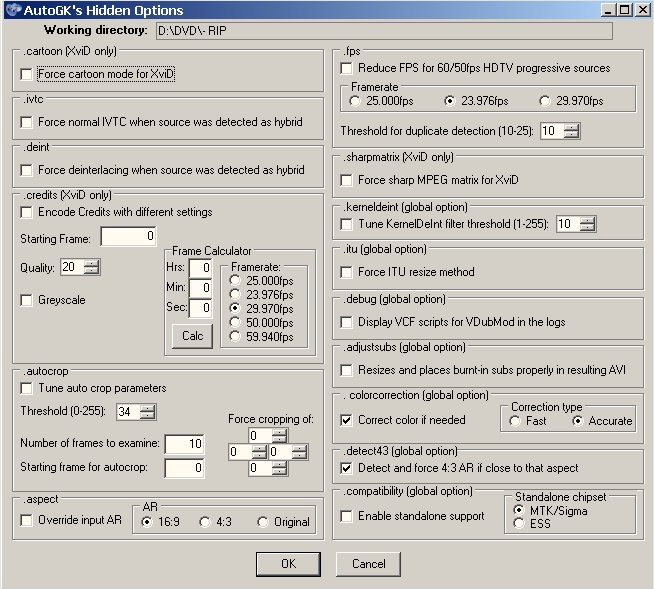
-
Hi-
First of all: what makes a file interlaced?
If it was shot using interlaced 30fps video cameras.
and what makes a hybrid?
If some was shot on film and some shot on video - if it's a mix of 24fps film and 30fps video. The AutoGK analyze feature isn't foolproof, but it is pretty good. The one found to be hybrid and mostly NTSC will be made 29.97fps, same as the purely interlaced one.
and does that do anything in the way a file is encoded with AGK?
Yes, but it shouldn't have anything to do with what the aspect ratio is discovered to be. Does that 640x416 one also have mixed aspect ratios - different amounts of black bars in different parts of the video?
...so it as to be something in the initial setup of my Pio DVD recorder that must've change, right?
Not necessarily. If there is a different aspect ratio for them, and especially if the aspect ratio changes from scene to scene in one of them, then you could wind up, as you did, with the 2 different videos having 2 different final resolutions. If these are music videos, as in your first post (or documentaries), then the different videos may have all kinds of different aspect ratios, from 1.33:1 up to 2.35:1, and it's real tough for AutoGK's autocrop to settle on one single final aspect ration and resolution. Sometimes, as in your first example I think, it settles on something that doesn't really make you happy. Some of the music videos still have black bars, and others have active video cut off.
Perhaps it was just beginners luck.
Hehe, I think it's more related to the nature of the material you're trying to encode. If that pic is the one you're using, and you didn't override the AR setting, then you're not to blame for the results. But neither is AutoGK, which is just doing the best it can with difficult source material. -
Originally Posted by manono
It does.
The program i'm encoding is an all music video show (13 in all) so one video could be at 4:3 and then all kinds of different letterboxes. But the weird thing about it is that the other two files I encoded of that show had a similar pattern of mixed sized music videos but it got encoded at 640 x 480 just fine.
I guess AGK decided to be finicky with this episode i'm trying to encode for some reason.
What size would you suggest i try to encode this file so that I could keep a good picture quality (like at 640 x 480) and keep all the black bars in their right sizes....so it as to be something in the initial setup of my Pio DVD recorder that must've change, right?
Not necessarily. If there is a different aspect ratio for them, and especially if the aspect ratio changes from scene to scene in one of them, then you could wind up, as you did, with the 2 different videos having 2 different final resolutions. If these are music videos, as in your first post (or documentaries), then the different videos may have all kinds of different aspect ratios, from 1.33:1 up to 2.35:1, and it's real tough for AutoGK's autocrop to settle on one single final aspect ration and resolution. Sometimes, as in your first example I think, it settles on something that doesn't really make you happy. Some of the music videos still have black bars, and others have active video cut off.
I gotcha.Perhaps it was just beginners luck.
Hehe, I think it's more related to the nature of the material you're trying to encode. If that pic is the one you're using, and you didn't override the AR setting, then you're not to blame for the results. But neither is AutoGK, which is just doing the best it can with difficult source material. -
But the weird thing about it is that the other two files I encoded of that show had a similar pattern of mixed sized music videos but it got encoded at 640 x 480 just fine.
Oh, so both the 640x480 ones and the 640x416 ones come from similar kinds of sources? Must be related to what's showing on the frames that the autocrop checks. The default looks at only 10 frames. If those 10 frames are all fullscreen, you'll get back 640x480. If of mixed ARs, then you'll get something different. You could increase that number to 100 or so. However, I think what I'd suggest is what I suggested in my first reply. Go into the Hidden Options. Check "Tune Autocrop Parameters". Disable the Autocrop by setting the threshold to 0. Crop 8 pixels from both the left and right. Leave the Hidden Options and in the Advanced Settings set the width to 640. I've never had to do this, as I don't encode that kind of material, but if my hunch is correct, doing those things should give you back all 640x480 videos when the source is 4:3, as it always is with what you're doing. -
Cool, good going and thanks for reporting back. I apologize for taking so long to figure out what was going on.
Similar Threads
-
XviD Encoded videos present distorted bar at the bottom
By deadp0et in forum Video ConversionReplies: 11Last Post: 4th Jul 2015, 09:45 -
Green Bar at bottom problem solved!
By DeniseAck in forum Capturing and VCRReplies: 0Last Post: 9th Aug 2011, 19:19 -
Black bar on bottom of Windows Media Player 11
By Jynx980 in forum Software PlayingReplies: 2Last Post: 1st Nov 2009, 11:58 -
Capture analogue with 720x576 has tiny horizontal bar at bottom
By ManUtdFans in forum Capturing and VCRReplies: 15Last Post: 21st Jan 2009, 14:12 -
Green bar on bottom and right side of divx movie
By gthorley in forum Software PlayingReplies: 2Last Post: 19th Aug 2007, 15:39




 Quote
Quote