Waht is better a regular 19 inch or the new wide type screens? Are the regular screens going obsolete? Are the wide format monitors good for video production and for MS office aps? Waht are the benefits?
+ Reply to Thread
Results 1 to 19 of 19
-
-
Mainly 16:9 video just like an HDTV.
I doubt 4:3 monitors will be going away soon. -
so the wide is good for video prodution and MS office aps usage? Better because you can put aps side by side?
-
I use a pair of 19" 4:3 computer monitors plus a HDTV for watching/editing video.
A 19" 16:9 wide monitor will have much smaller type vs. a 19" 4:3.
To match height (type size) you would need a 23" wide monitor.
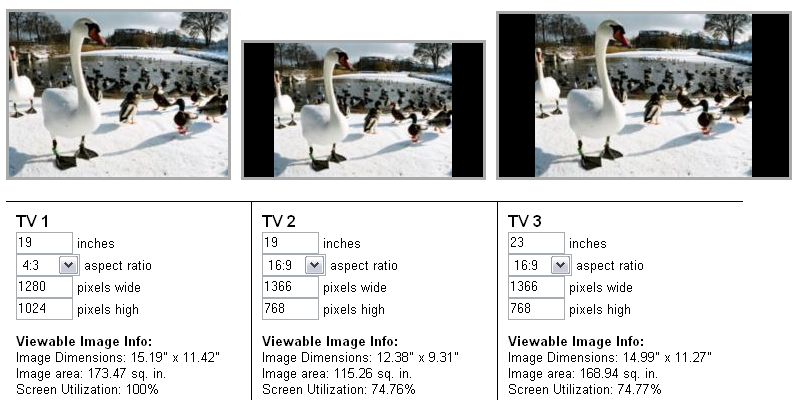
http://tvcalculator.com/
If I was going to replace one of my current 19" SXGA 1280x1024 monitors,
it would be a 23" 16:9 to match type size. To match 19"resolution,
I'd want to go with native WSXGA+ 1680×1050 or better for the 23".
PS: For laptops, some prefer the shorter 16:9 monitors to better fit a coach airline seat. -
Widescreen monitors for computer use are 16:10 format, not 16:9. I have a Samsung 225bw widescreen, and I'm not going back to 4:3 format. 16:10 shows two MS Word pages perfectly at a good size, and working on video is much better in widescreen.
-
(768/9)*16=1365.333 is close enough to 16:9Originally Posted by Wile_E
The point above was you need a larger wide monitor to match type size.
Two pages side by side is a bonus with the wide format.
Here is the calculator output with the more correct 16:10.
The wide equivalent is now 22" rather than 23".
The Samsung 225bw 22" (1680 x 1054 native resolution) is a near exact
match for type size to a narrower 19" (1280x1024).
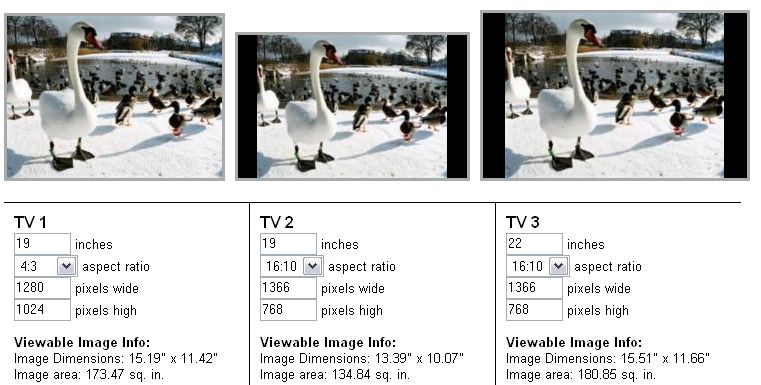
-
He may be referring to some of the widescreens which are 1920x1200 which would be 16:10 (or 8:5?
 ). The 24" WS I'm looking at getting runs that res.
). The 24" WS I'm looking at getting runs that res.
After using multiple displays for video work for the longest time I can only imagine that a widescreen would be superior to a standard 4:3 for workstation use, as long as you're maintaining your vertical res as edDV mentioned. One of the big advantages I can see is that you'll have proper room for your tool palettes like in Adobe apps. Also when working with video frames you can assemble more monitors/frames horizontally or work with WS frames/monitors within your windows.
Extra pixel real-estate like that would almost always be good FB-DIMM are the real cause of global warming
FB-DIMM are the real cause of global warming -
I agree ... if the software makes use of it. I have a standard monitor on my 19" desktop and a widescreen monitor on my 17" notebook. And when I first opened Cuttermaran on my notebook, I discovered that it will not stretch to fit the widescreen (hmm?). Apparently, it's hard-designed to a 4:3 ratio.Originally Posted by rallynavvie

-
I just bought a ViewSonic VX922 which is a 19" LCD monitor with a resolution of 1280x1024 and I love it.
I wouldn't buy a WS LCD until they manage to make a true 16x9 1080p capable (1920x1080) LCD that supports HDCP.
Right now the choices that fit that are extremely limited.
- John "FulciLives" Coleman"The eyes are the first thing that you have to destroy ... because they have seen too many bad things" - Lucio Fulci
EXPLORE THE FILMS OF LUCIO FULCI - THE MAESTRO OF GORE
-
http://www.westinghousedigital.com/details.aspx?itemnum=44Originally Posted by FulciLives
I mean that's really almost every 1080p LCD TV on the market isn't it? The cheap Westy has 2 DVI and 1 HDMI inputs that support HDCP. Am I missing something?
Most every app I've ever used has supported resized or flexible window sizes. The few that don't are usually meant to work only in their native window size. For instance some of my games don't work with certain resolutions, but since I usually run them windowed or latterboxed it doesn't bother me. I guess it's a personal preference. The Adobe apps (as well as lot of other pro apps) are even nicer since the tool palettes can float outside the "window" environment so I can full-screen the actual application window and move the palettes over to the second display.FB-DIMM are the real cause of global warming -
^
I think FulciLives meant in a 19" monitor,how many people want to use a 42" monitor with their PC?
-
Exactly. Plus as I understand it most LCD TV's are not well suited for a PC monitor. Now I have heard some good things about the Westinghouse LCD TV's as monitors but really now ... 42" or even 37" is a bit BIG for PC Monitor use. I mean damn the thing is right in front of me. I'm maybe a foot or so in front of it. Even a 37" would be outside my visible realm ... I'd get "sea sick" turning my head left and right as I would NOT be able to fit the whole damn thing into my field of vision at once.Originally Posted by MOVIEGEEK
Something that is as tall as a 19" but is 16x9 WS would be nice. I guess that would be a 22" WS according to edDV and I would be fine with that size. Anything bigger would be silly for PC Monitor use. Hell even something as tall as a 17" but WS would probably be "big enough".
- John "FulciLives" Coleman"The eyes are the first thing that you have to destroy ... because they have seen too many bad things" - Lucio Fulci
EXPLORE THE FILMS OF LUCIO FULCI - THE MAESTRO OF GORE
-
I don't think you would ever get a full 1080P for a 19" monitor. 19" is too small to support the resolution.
I have a 24" BenQ FP241W which supports full 1080P with all the connections needed from Composite, Component, SVideo, VGA, DVI with HDCP, and HDMI.
Its display is actually 1920 X 1200 pixels at 16:10 WS.
I've tried it at 1920 X 1080 and it may be great for videos, but it is no good for PC use as all the icons look stretched.
I find the 24" just right for PC use, its not too big, neither too small. -
I am going to be the one to differ.
My editing computer has two 20" monitors side by side. They are CRT monitors. I have been toying/thinking of changing to Flatscreen LCD's but have not for two main reasons:
1) I use Premiere and don't want to use the widescreen. I prefer the taller 4:3 ratio monitors because I prefer the vertical screen area. I would not go smaller than 20"... preferably larger. When you have 3-4 active video tracks and 4 audio tracks, the timeline gets rather "tall". The addition of the "monitor window on top of that uses up most of the vertical space. I extend the timeline over to the second monitor and have all my palettes and other windows, including the audio mixer channels, over on the second monitor, also. My second monitor is an extension of my desktop. I have a separate video monitor for viewing the video. I could do this with two large or one very large LCD monitors but I choose not to because of my reason #2.....
2) I work in television and we have 19" LCD monitors for our video servers and workstations and I don't like them. I don't like the way text is displayed. Text does not seem to be solid...It appears to be fuzzy and hurts my eyes. Also the color is good only when directly in front of it. If I stand up or get off center, the display changes contrast and colors. I don't like this and when they converted to them at the station, I thanked the MIS person for getting them because now I know I don't like them. For now.
I still go to stores looking at monitors and ask the sales people to show me something with text. They cannot. All their display monitors are on some generator that displays color pictures and patterns and they are unable to display text as in Microsoft Word. There is a reason they don't want to display that on the floor.
I'll stick with my bulky CRT monitors. -
Originally Posted by MOVIEGEEK

I know, but I do happen to use their 37" 1080p as my secondary monitor on my current workstation. It's primary use would be as video playback with Media Center but I do tilt it toward the desk a lot and use it as a secondary monitor. However with a 47" you could sit several feet away in your recliner with a desk surface and work.
The 24" WS does seem to be a great option for workstations. It falls within most everyone's peripheral vision when viewing a few feet distant.
Fulci: why won't a 1920x1200 monitor work? If you're using a PC player it can support HDCP sources and simply letterbox it to 1080p res.FB-DIMM are the real cause of global warming -
Well I suppose that would be fine. After all my 19" LCD is not exactly 4:3 at 1280x1024 since 4:3 has a bit of black on the top and bottom (to retain perfect A/R).Originally Posted by rallynavvie
Although why monitor makers felt they needed to "break" from standard 4:3/16:9 makes no sense to me.
- John "FulciLives" Coleman"The eyes are the first thing that you have to destroy ... because they have seen too many bad things" - Lucio Fulci
EXPLORE THE FILMS OF LUCIO FULCI - THE MAESTRO OF GORE
-
What exactly looks stretched? The desktop in Windows XP? You should run it at native resolution (1920x1200) not 1920x1080. 16:9 movies will then be letterboxed and still have bars on top/bottom. That's the way it is with these 16:10 monitors.Originally Posted by waheed
-
They probably are set up poorly, using cheap low-res VGA cables, not calibrated, and just a cheap monitor in general. Use a high-res VGA cable or DVI cable, use a good quality monitor like an LG, and then get a monitor with high refresh and wide angle of view.Originally Posted by kimco52
Nothing is wrong with LCD tech. Your company simply purchased garbage.Want my help? Ask here! (not via PM!)
FAQs: Best Blank Discs • Best TBCs • Best VCRs for capture • Restore VHS -
LCD panel and monitor makers view video as just another window that needs to be scaled on the desktop. Direct pixel mapping is not done. Everything is scaled.Originally Posted by FulciLives
The computer industry likes display resolutions that match binary/octal math (divisible by 16) and optimize for memory, address lines and other inside mumbo jumbo. Thus they come up with resolutions like 1366x768 and 1920x1200 when direct mapped video would seem to want 1280x720 or 1920x1080.
It turns out the video engineers don't want 1280x720 or 1920x1080 for display, they want something like ~1216x684 or ~1824x1026 to allow for 5% overscan so forget direct pixel mapping at the screen level. Everything from the desktop to the individual video "windows" are stretchable rubber sheets. "Full Screen" is the ultimate rubber sheet that gets anything to fill the display.
An upscaling DVD player might upscale 720x480 (non-square pixels) to 1280x720 (square pixels) but the HDTV will display the center 95% of that at 1366x768 native LCD resolution. That is two up-scalings.
Similar Threads
-
Dynamic Resolution PC Monitors vs TV Monitors Static Resolution.
By therock003 in forum Newbie / General discussionsReplies: 24Last Post: 17th Apr 2009, 09:28 -
Monitors, 16:10 or 16:9 which one should I get?
By gll99 in forum ComputerReplies: 11Last Post: 15th Jan 2009, 08:56 -
Are monitors HD?
By Nitro89 in forum ComputerReplies: 11Last Post: 28th Apr 2008, 18:59 -
dual monitors
By sicl6lsic in forum ComputerReplies: 1Last Post: 10th Sep 2007, 18:08 -
3 monitors
By gerry hotson in forum Media Center PC / MediaCentersReplies: 5Last Post: 23rd Jun 2007, 17:03




 Quote
Quote