I'm capturing in Sony Vegas from DV tape. I'm using the default (because I dont see any other options). It comes out as an AVI at 1536 kbps, 720x480 and 29 fps. IMO the picture quality is not 100%, the black is not solid black, it looks a bit grainy. It's okay, but not as perfect as I have seen elsewhere and it only gets worse when I render and then compress.
My ultimate goal is to make an WMV the best quality for around 150 MB or less, preferably around 50 MB. I rendered the edited video at 3 mbs and it looks okay, but again not perfect and I've seen some nice stuff at around 1 mbs or even 900 kbps. The output needs to be at least 640 x 480.
My next step was to use media encoder and cut it down to 1 mbs and it ends up being more pixelated and about 50 MB which is fine for file size but would prefer the quality to be better.
So what am I doing wrong not to get a great picture in AVI format?
+ Reply to Thread
Results 1 to 10 of 10
-
-
Post 10 seconds of an example somewhere. It might just be the nature of DV you're describing.
-
Could it be that the images are just too dark? Is that what you mean by nature of the DV? The video was fairly low light to start with, but I guess I was hoping for sharpness. I don't know how/where I could post an original avi clip, otherwise I would.Originally Posted by Soopafresh
-
Low light is murder for DV. It is inevitably noisy, and noise eats bitrate. The noisier the source, the higher the bitrate required to hold the quality. The higher the bitrate, the bigger the file. You can use filters to reduce the noise to a degree.
You can post the file at one of the free hosts, such as rapidshare.deRead my blog here.
-
How are you capturing your footage to the computer? If you are using firewire, then the DV-AVI file is exactly how your camera recorded it. But if you are using S-Video or RCA connections, you might be getting some noise artifacts in the picture. Also, make sure you have calibrated your monitor to color bars. The black level problem you spoke of may be in your monitor setting, not the footage itself.
Also, as guns1inger said, low light raises the noise grain in the picture. Smaller mini-DV cameras are using tiny imaging chips, and they don't handle dark scenes well. -
Computer monitors have darker gamma settings than televisions. You expect video to look dark on a computer monitor. If you calibrate your monitor to emulate television gamma levels everything else in Windows will be washed out.
-
I had some other opinions and I guess I'm picky because to them it looks okay. I guess I am used to seeing it on the tv where it looks awesome. I am capturing with a firewire and I think I understand the rest of what was said meaning it's the lowlight and the fact that its a comp screen. I am running an XL1s and so its a 3 CCD and normally the picture quality is awesome. I'm going to have to change my technique a little for web stuff I think. Like really focus on getting more light or shooting outdoors. Thanks for all the feedback!Originally Posted by filmboss80
-
It comes down to calibrating your system. Assuming you imported DV over the IEEE-1394, the file should be OK. The best way to monitor (for picture quality) from Vegas is via IEEE-1394 back through your camcorder to a calibrated monitor.Originally Posted by Chris Corn
Use the SMPTE color bar in the Vegas Media Generator to set black, white, chroma saturation and hue at the monitor. Since DV camcorders output analog 0-100 IRE, the monitor settings will be different than normal broadcast NTSC (7.5-100 IRE). I use separate monitor presets for 0-100 IRE and normal 7.5-100 IRE.
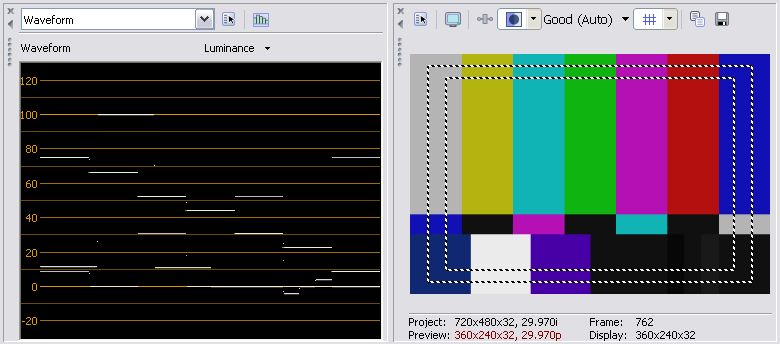
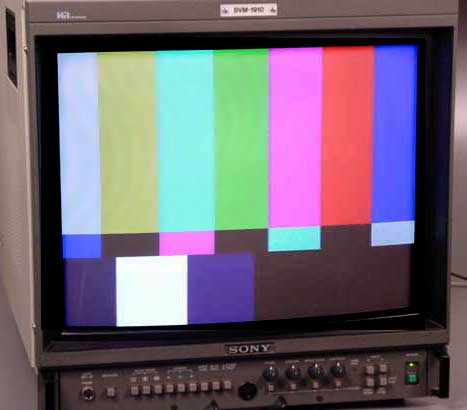
When your monitor is set this way, you should see identical results playing a clip from tape or from the Vegas timeline.
Similar Threads
-
Best quality DVD output software for maintaining photo quality
By P_Erickson in forum Newbie / General discussionsReplies: 20Last Post: 21st Apr 2012, 22:30 -
Bad quality WMV - will a conversion increase quality?
By nickbrace in forum Video ConversionReplies: 4Last Post: 20th Oct 2011, 04:48 -
best audio video quality of youtube poor quality and not hq flv videos.
By nusratjaveid in forum Video ConversionReplies: 3Last Post: 20th Jun 2010, 19:23 -
3 AVIs to DVD low quality or medium quality to drive then DVDshrink?
By johnharlin in forum Video ConversionReplies: 5Last Post: 4th Apr 2009, 02:18 -
&fmt=18 does not give the same quality as playing by "high quality
By arminio in forum Video Streaming DownloadingReplies: 2Last Post: 9th Feb 2009, 18:33




 Quote
Quote