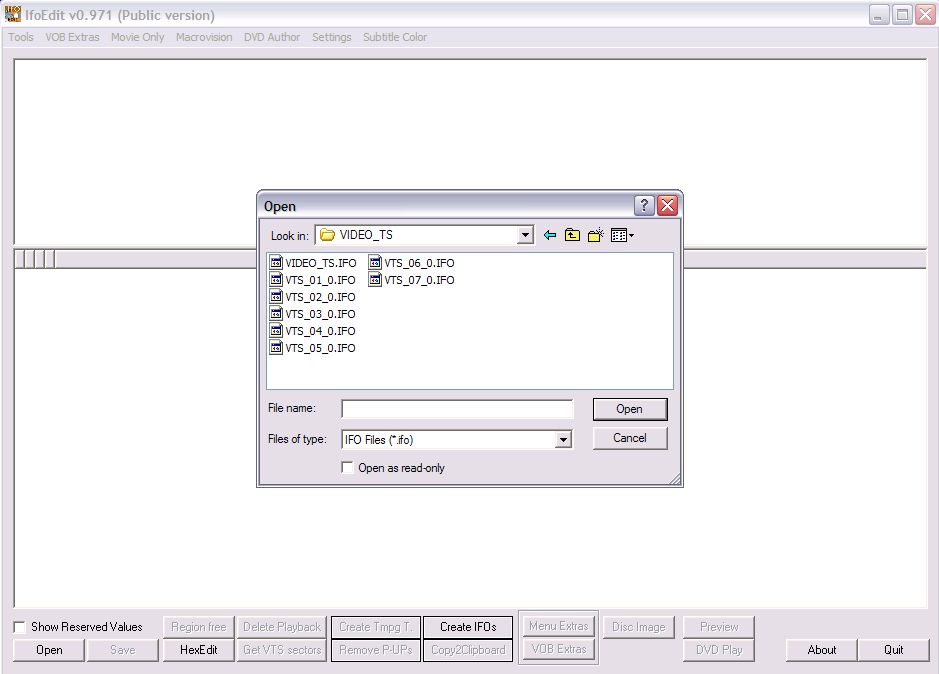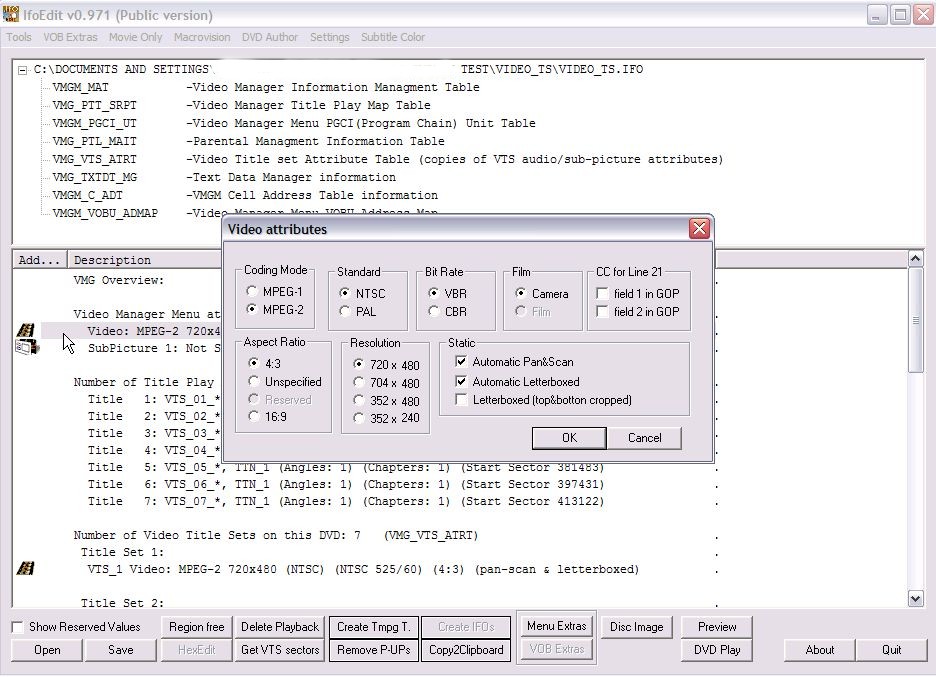Hi, All
I'm sure that this topic has been addressed at some point, but I was
hoping I could get the up-to-date scoop. About three years ago, I
digitized all of my old VHS (4:3) home movies and burned them on to
DVDs (mpeg-2). I, and most of my family members, now have 16:9
televisions and progressive-scan DVD players. These new displays
obviously stretch the home movies horizontally and make them nearly
unwatchable.
My question:
Is there a good tool (freeware or otherwise) which can horizontally
compress my .vob files and lay down vertical bars so that the original
4:3 footage is framed and displayed correctly on a 16:9 screen? I
don't want to crop any of the original footage, just squeeze
horizontally and lay down black/gray bars.
Thanks for any help in this effort!
Ecco
+ Reply to Thread
Results 1 to 11 of 11
-
-
Thanks, MOVIEGEEK, I'll give it a try. Once I do this, the DVD should play with the appropriate aspect ratio on a standalone progressive-scan DVD player driving a 16:9 display, right?
Ecco -
I don't understand. Any 16x9 WS TV can properly display 4:3 material. The TV will center the image and add either grey or black bars on either side so as to keep the aspect ratio.Originally Posted by ecco
The only time this doesn't work is in some very special circumstances where you use an up-converting DVD player to output 720p or 1080i/1080p as some such up-converting DVD players do not handle 4:3 correctly and some HDTV sets don't allow full manual aspect control in such a situation. If you are in such a situation just output 480i or 480p and all will be well. Chances are the HDTV set will upsample just as well as an up-converting DVD player anyways.
- John "FulciLives" Coleman"The eyes are the first thing that you have to destroy ... because they have seen too many bad things" - Lucio Fulci
EXPLORE THE FILMS OF LUCIO FULCI - THE MAESTRO OF GORE
-
Thanks for your comments, FulciLives and guns1inger. I am currently using an Oppo set at 480p and a Panasonic plasma. MOVIEGEEK, I took your advice and my remastered DVD did not display correctly.
Let me be a little more clear. When my friends and family rent/buy anamorphic DVD movies, they put them in their DVD players and enjoy the films in their proper aspect ratios without having to monkey with any DVD or HDTV settings. I would like to produce the same experience with my home movies.
It seems to me that the only way to do this is to actually reformat each frame of the mpeg stream. MOVIEGEEK suggested that I only need to edit the .INF files. If I can realize my goal by simply instructing the DVD player to display in 4:3, that would be great. What I don't want is to send out an instructions manual to friends and family every time I send out a DVD.
If anyone is taking a real interest in this problem (i.e., if things seem like they should be working), I would be happy to upload my .INF files and the first VOB. (MOVIEGEEK, I could also upload my INF files if you think that there might be another problem setting).
Thanks again for all of your help.
Ecco -
No, it's not obvious at all, as it's not supposed to happen. And it won't happen if you set up your player correctly.Originally Posted by ecco
I wouldn't belittle the advice if I were you, as it's on the money. You have an Oppo, you say? I'll assume you didn't get it a couple of years ago and are using an early firmware. If you are, upgrade it. If your player is more recent than that, go into the player setup and set the TV Display for Wide/SQZ; not either of the 2 Normal settings, and not Wide. That way 4:3 material will be shown with pillarbars on the sides, at the proper Aspect Ratio. Your 16:9 DVDs will also still play properly. When you checked out MOVIEGEEK's "fix", weren't your Video Attributes 4:3 already?If anyone is taking a real interest in this problem... -
Hi, manomo.
Rereading my last post, I don't think that I was belittling anything or anyone. As a matter of fact, I do have the newest Oppo with the newest firmware, but that isn't the point. When someone gets a DVD from Netflix, they don't have to follow a set of vendor-specific instructions to get movies to display in the correct aspect ratio. I am looking to for the exact same experience with my home movies. I don't think that I am being unreasonable (nor inappropriate).
Can anyone offer any suggestions? Do I need to reformat each frame of the mpeg streams?
Thanks again.
Ecco -
ecco, I had the same problem with my Oppo 971. Take manono's and others' advice, it's either the player or TV setup issue. You do dot have to do anything to DVD structure in IFOedit. Your Netflix analogy doesn't hold in this case. I was a little confused when I set my Oppo to Wide mode and movies were displaying incorrectly on my 16:9 TV. Anyway..
Make sure the Oppo is set up to display as "Wide/SQZ" mode and that should fix it. If not, then your TV is somehow in 'Zoom' mode when it s/b set to Normal display. -
i tried it just now with a oppo 971 , a panasonic 50" plasma and a native 4:3 dvd .....
everything displays correctly ... set plasma on "full" (correct 'native' for panasonic) ... set oppo up correct ..
you do not have to change anything on the dvd"Each problem that I solved became a rule which served afterwards to solve other problems." - Rene Descartes (1596-1650)
Similar Threads
-
Widescreen movie on Widescreen TV with blacks bars???
By overloaded_ide in forum DVB / IPTVReplies: 14Last Post: 11th Dec 2009, 14:22 -
How can I convert a widescreen movie to full screen movie on PSP?
By VidHunter in forum MacReplies: 2Last Post: 9th Nov 2008, 23:20 -
Convert Pseudo Widescreen to Proper Widescreen
By simonw2008 in forum Video ConversionReplies: 5Last Post: 5th Apr 2008, 21:57 -
home made dvd to divx widescreen problem
By mark70725 in forum DVD RippingReplies: 7Last Post: 1st Oct 2007, 04:13




 Quote
Quote