Hi, I have been using DVD Shrink for over a year and it worked without a hitch. I had to reinstall my OS, last month and I thought that I had everything "back to normal" but apparently not.
I used to be able to press the "backup" button and Shrink would do it's encoding and whatever and then it would immediately start burning my disc. Now it simply says something like (not the exact words) "DVD shrink has completed the process now you may burn it with your favorite software." Why did it quit automatically burning and more importantly what can I do to make Shrink call up the burning software? I do have Nero on my PC, maybe it's not a supported version?
Any help (please) is appreciated!
Thanks
+ Reply to Thread
Results 1 to 14 of 14
-
-
open shrink>edit>preferences> file I/O >tick enable burning with nero...
" Who needs Google, my wife knows everything" -
I'm sorry, I forgot to mention that the option has already been ticked.Originally Posted by t0nee1
Any other ideas? I have uninstalled and reinstalled both Nero and Shrink. Thanks. -
You probably loaded a later version of Nero than you had been using before.
The later versions of nero cannot be automatically invoked by DVDshrink.
You can still manually burn with Nero Express.
Or you can download Imgburn and the version of DVDshrink which integrates with Imgburn. -
IMGburn will only work with a modded version of shrink. the rest does not really matter for his problem.Originally Posted by t0nee1
1st. if you reinstalled them both the first thing you have to remember is you always have to install DVD Decrypter & nero FIRST so dvd shrink will see that they are there.
2nd. I'm assuming you did install nero first if it is giving you the tick box option, maybe not, it might show up anyway's ?
3rd. if you have installed the other programs first is this option set correctly ?
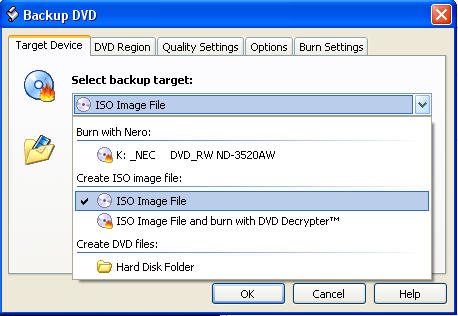
Because the message you are stating sounds as if it is creating the VIDEO_TS folder or an ISO for you to burn with you burning software of choice. -
Thanks y'all. Had forgot about the role that DVD Decrypter plays, in it all. I'll check this all out tonight.
Thanks again! -
Well from his statement of what shrink is saying,
It seem's clear shrink is finishing the process as it would if you just made an ISO/VIDEO_TS folder to open manually in something like ImgBurn,Nero, ect. ect. which one would assume also from this is he has it set up wrong.Originally Posted by dhascall -
Thanks to all that responded, and especially t0nee1 and Noahtuck. Noahtuck you were right on! I uninstalled decrypter and shrink, reinstalled decrypter first, then shrink and now it burns, seamlessly, using Nero! THANKS AGAIN!
-
My experience seems to indicate oldandintheway is correct at least as far as Nero is concerned since I experience the same problem. However, I prefer to use Nero for burning anyway because I may want to change burn speed or make multiple copies which DVDShrink didn't do even when it used to burn using Nero. DVDShrink must use DVDDecrypter for burning if installing DVDDecrypter first fixes the burn issue.
-
If you "read" it closely.... because of uninstalling dvd shrink & then reinstalling it... nero will now be seen by dvd shrink, therfore will now burn with nero as the OP stated it now does 8) regardless of DVD Decrypter.....Originally Posted by bevills1

Similar Threads
-
Will DVD Shrink shrink an ISO image?
By brassplyer in forum DVD RippingReplies: 26Last Post: 19th Sep 2013, 23:03 -
DVD-lab burns DVD-Video, Ashampoo and ImgBurn fail... Why?
By nbarzgar in forum Authoring (DVD)Replies: 9Last Post: 1st May 2011, 14:27 -
DVD burner only burns DVD-RW now and firmware problem.
By yocahu in forum DVD & Blu-ray WritersReplies: 2Last Post: 14th Mar 2010, 22:23 -
Laptop DVD Burner suddenly only burns small portion of DVD
By hydrurga in forum DVD & Blu-ray WritersReplies: 9Last Post: 13th Feb 2008, 04:39 -
DVD drive no longer writes to DVD +R
By GAR in forum DVD & Blu-ray WritersReplies: 4Last Post: 20th Jul 2007, 21:43




 Quote
Quote