When I try to play a MVK file it plays in 2 little squares in the top of the player and the screens seem to be the bottom left or right squares of the screen, what does this mean?
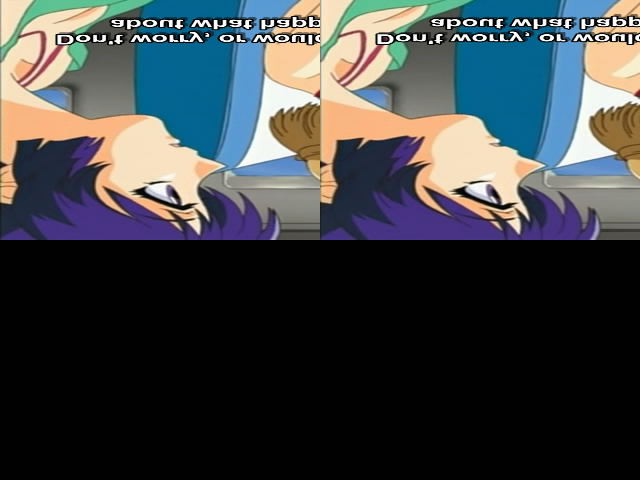
+ Reply to Thread
Results 1 to 10 of 10
-
-
Have you tried installing/reinstalling the latest mkv codec?
Google is your Friend -
I tried installing the latest combined community codec pack.
Are these the right codecs or are there other ones i need? -
Try latest haali media splitter together with ffdshow.
-
If cameras add ten pounds, why would people want to eat them?
-
Yes, but I was asking if you already had them installed before Baldrick suggested trying the latest versions of each.
 What player(s) were you using to play MKVs that had the problem?
If cameras add ten pounds, why would people want to eat them?
What player(s) were you using to play MKVs that had the problem?
If cameras add ten pounds, why would people want to eat them? -
i was trying windows media player clasic from the combined community codec pack
Similar Threads
-
Strange sound problem during .mkv playback
By choracy in forum Software PlayingReplies: 4Last Post: 19th Oct 2013, 05:39 -
WDTV - Mkv Ntsc files (on a Pal Machine) Playback Problem
By billybob2007 in forum Media Center PC / MediaCentersReplies: 15Last Post: 26th Sep 2011, 10:36 -
mkv playback problem
By discohue in forum Software PlayingReplies: 1Last Post: 26th Nov 2010, 12:31 -
Mkv playback and video driver problem
By Tayyabghouri in forum Newbie / General discussionsReplies: 7Last Post: 4th Jul 2010, 11:06 -
Major MP4+subs/ MKV video playback problem
By AltairD in forum MacReplies: 0Last Post: 19th Dec 2009, 15:06




 Quote
Quote