Hey everyone,
I have a dvd that i would like to back up and i would like to remove some parts of the menu's. the main menu that first displays is a "menu language" screen which I would like to remove. I would also like to remove the parts of the menu that are for the other languages (eg. chapter selection/special features etc. that are in other languages). Is there an easy way to do this?
Any help would be great...thanx very much in advance.
+ Reply to Thread
Results 1 to 6 of 6
-
-
https://www.videohelp.com/guides.php?guideid=859&howtoselect=6;57#859
Or are you looking for free tools? -
free...preferably! lol
what i would like to do is remove/disable the menu pages that are in the other languages.
below is a pic of the first play menu. is there any way that i can diable that and go right to the english menu, because there are menu's for the dvd in other languages as well. i would like to only keep the english menus active.
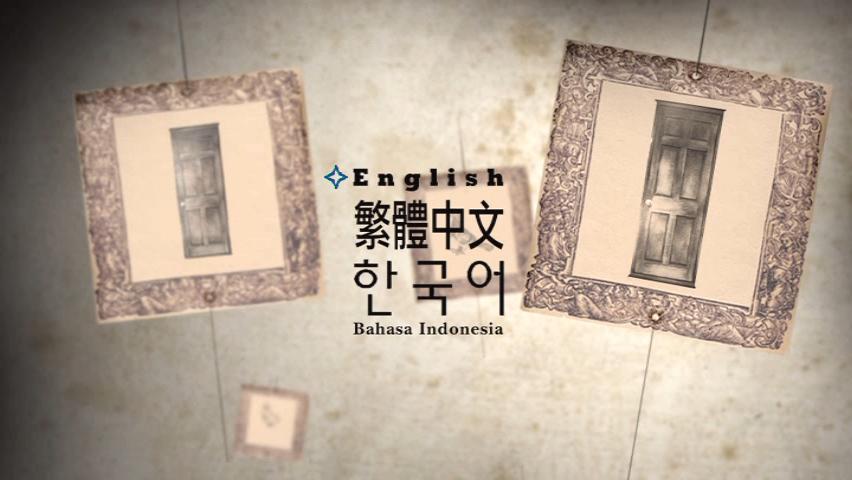
-
Yes, you can skip to the main English menu, bypassing the language selection menu. Open the DVD in PGCEdit, Set it for Trace Mode and trace to the menu you really want. Rght-click on that menu and "Toggle PGC Pre/Post breakpoint". The menu you want will now turn red. Start the trace again and trace back to your now red menu and "PGC->Jump To PGC Upon DVD Insert" up at the top. It'll do some quick calculating and say "Done". Trace one more time to see that it's working, "Save", and test it out in something like PowerDVD before burning to disc. Here's a guide:
http://download.videohelp.com/r0lZ/pgcedit/third_party/blutach/How_to_use_PgcEdit_new_macro.htm
Some things have changed with PGCEdit since that guide was written, but between the guide and my instructions, you'll get it.
If you then want to actually remove that language menu, and the other menus in the other language, you can blank them out using VobBlanker after doing the PGCEdit steps. And you had also better remove any buttons that take you back to the language selection menu (PGCEdit), and make sure you aren't taken back to that language selection menu any other time, like after the movie completes. -
thank you very much for the help!!!
i will update you on my results/disasters!! lol -
Hehe, you can't really mess up with PGCEdit, because it saves your IFOs when you open the DVD. If something messes up, replace the IFOs and start again. It is very possible to mess up in VobBlanker and give yourself a non-working menu when you start blanking out menus. That's why I suggested checking carefully to make sure there's no way to get to the stuff that's being blanked by removing buttons that take you there, and making sure that the DVD doesn't go to those menus by itself (like after the movie completes). But after doing the processing in VobBlanker, just carefully test the new DVD before deleting the old files. Good luck.
Similar Threads
-
Edit DVD and keep menu
By Batmeat in forum Authoring (DVD)Replies: 6Last Post: 8th Mar 2011, 23:51 -
To edit an existing menu, or make a new one ?
By Chainsaw_1 in forum Authoring (DVD)Replies: 5Last Post: 9th Mar 2010, 17:50 -
Edit dvd menu button
By canaQ in forum Authoring (DVD)Replies: 8Last Post: 24th Feb 2010, 08:13 -
edit language menu in DVDs
By hellbound in forum Authoring (DVD)Replies: 3Last Post: 4th Jul 2008, 05:51 -
How can i edit a Menu?
By shay86 in forum Authoring (DVD)Replies: 10Last Post: 8th Oct 2007, 19:52




 Quote
Quote