I am a dunce. I spent hours converting an old VHS music video and syching up the CD soundtrack with the video, but in the process I removed the black bars from the sides of the picture. As a result, I have a file that is 341x282.
I want to decrease this to the standard 320x280 or something similar but thie like of Windows MEdia encoder or Nero Vision won't touch it. How do I get this to a correct resolution for encoding? I deally I would like to not resmaple - I currently have a 2 gb source file (4 minutes of video!), but not go through the problems of reencoding it.
Thanks!
+ Reply to Thread
Results 1 to 13 of 13
-
-
What format? AVI? MPEG?
What do you want to end up with? Standard video DVD?
Anyway, you can't add anything to an image, even black bars without reencoding, But at 2GB for 4 minutes it sounds like you have uncompressed AVI, if so there is no compression loss.
You can use an Avisynth script (use FitCD to help write it) to add bars, and/or resize, in that you can then open in VirtualDub and save out to a new AVI file, or in an MPEG encoder like HCEnc. -
Sorry - uncomressed AVI and Ideally I would like to go out to DVD.
-
How did you get 341x282 ???
Sounds like the original was maybe 352x288 before cutting away all the back?
If so you should restore the black to make the image 352x288 again and then resize to a DVD resolution although technically you can leave it at 352x288 and allow the DVD player to resize it. In truth that may be best.
Or you could resize to 720x576 but if you do that then you better use a good resizing method and throw a lot of bitrate at it when encoding.
Best thing would be to use AviSynth and then a MPEG encoder that can use AviSynth such as HCenc.
So your source is an AVI file, huh?
Well here would be a sample AviSynth script:
The first line loads your AVI file. Be sure to put the proper DIR PATH and FILENAME of course. The second line adds black evenly (or as much as possible) around the frame to make it 352x288 and the third line resizes from 352x288 to 720x576Code:AVISource("C:\VIDEOS\filename.avi") AddBorders(6,2,5,4) LanzcosResize(720,576)
- John "FulciLives" Coleman
P.S.
Since your source is deinterlaced I guess you could add 3 to the top and 3 to the bottom instead of 2 and 4 as per my example. So the line would be AddBorders(6,3,5,3)"The eyes are the first thing that you have to destroy ... because they have seen too many bad things" - Lucio Fulci
EXPLORE THE FILMS OF LUCIO FULCI - THE MAESTRO OF GORE
-
Source was captured from analogue video, and the black bars removed - hence the odd resolution. It was standard PAL format so 352x288 I believe, captured to an uncompressed AVI, deinterlaced with virtualdub. Thanks!
-
See my last post ... I edited it.Originally Posted by SKiNFreak
- John "FulciLives" Coleman"The eyes are the first thing that you have to destroy ... because they have seen too many bad things" - Lucio Fulci
EXPLORE THE FILMS OF LUCIO FULCI - THE MAESTRO OF GORE
-
The encoder seems to work fine. I've done some exploration and am attempting a Lanczos4Resize as the quality was a little iffy...but then it could be my source file.
Onequestion though, how do I maintain audio? HCenc loses the soundtrack and the resulting m2v file is silent.
Thanks! -
Demux the audio from the AVI file. There are several ways to do that including using VirtualDubMod. Once you have your separate audio file you can then convert it to your target format. Assuming you created an uncompressed video file my guess is that the audio of the AVI is PCM WAV format. Since your target is DVD you can leave it as a PCM WAV file (as long as it is 16-bit 48k 2 channel audio) or you can use a variety of freeware tools (ffmpegGUI is popular) to convert the demuxed audio to AC-3 format.Originally Posted by SKiNFreak
You then "join" or import the separate video and audio files with your DVD authoring program. No need to mux first (at least not with most DVD authoring programs).
- John "FulciLives" Coleman"The eyes are the first thing that you have to destroy ... because they have seen too many bad things" - Lucio Fulci
EXPLORE THE FILMS OF LUCIO FULCI - THE MAESTRO OF GORE
-
Evening SKiNFreak,
This might be a domb question, but.. why can't you just re-capture it ?
Only this time, don't de-interlace during capturing, and keep it interlaced
since your target is DVD anyway. And if you are worried about quality
(ie, pixelation) use a high bitrate and encode it as CBR. This will help
to minimize the pixelations (especailly in music videos) and the video
can be once again, enjoyed.
I realize that you de-interlaced this source for obvious reasons, (ie, music
video and lots of potential for pixelation-steering for the mpeg encoding) but
this was mainly on account of low-bitrate processes of earlier years in this
endeavor. Now that DVD is more or less standard (or, common) and even HD and I
guess, Blue-Ray is fastly becoming the new standard (common) format, on-going.
It would probably be in your best interest to at least go -higher- in your
bitrate distribution when targeting for DVD video. This way, should you want
to transfer from DVD -to- HD/Blue-Ray, you will know with comformt that it
will go smoothly and with quality.
fwiw, I prefer the high bitrate route for all DVD projects. And, for many
reasons. One of them even includes for, potential to transfer from X -to- Y
format and/or media. And the success of this will depend on how well (or, high)
a bitrate you used in your previous format video source.
It doesn't (or, shouldn't) matter what software MPEG Encoder you used to make
the videos. Everyone has their preference, and even those change over time.
So, don't worry too much on this, specially if you are going to use higher
bitrates, ongoing
-vhelp 4219 -
Hi there, and thanks for the advice. I follwed a VHS > DVD capture guide on the web using VirtualDub because Nero was being a pain. It seemed to make sence and was advocating deinterlacing. I also have the problem of wavy lines at the bottom of the capture. Here's a screen grab of the raw file settings (which I still have). I take it that the bitrate is too low for DVD?
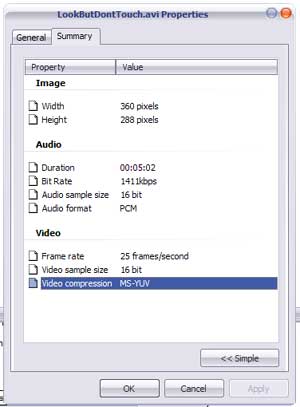
-
If you really want to re-capture then you should capture at 720x576 although 352x576 would also be OK but 720x576 would be "best".
As for the video codec and audio codec used for capture ... well that has a lot to do with the capture hardware you are using. Can you tell us the make/model of your capture card/device and what type of capture card it is exactly (can it do uncompressed AVI or only MPEG or only DV or what?).
I imagine the re-sync to CD audio was a bitch but if you re-capture this properly you will end up with much better quality.
- John "FulciLives" Coleman"The eyes are the first thing that you have to destroy ... because they have seen too many bad things" - Lucio Fulci
EXPLORE THE FILMS OF LUCIO FULCI - THE MAESTRO OF GORE
-
I use my ATI x800 VIVO to capture - it is just an analogue in. Have used Nero and VirtualDub for capture before.
I have had to resych the CD audio to go into the file - and it was a damn bitch!
I tried capturing at 352x576, but obviously this doubles up the vertical fields, right?
Similar Threads
-
Convert .mkv to .avi at HD(720p) resolution
By Boby4CPO in forum Video ConversionReplies: 15Last Post: 4th Dec 2009, 14:58 -
how to convert ntsc to pal without changin the resolution?
By Remyisme in forum Newbie / General discussionsReplies: 6Last Post: 27th Mar 2009, 18:30 -
Convert DVD to Xvid using original resolution
By iBeech in forum Video ConversionReplies: 5Last Post: 13th Jan 2009, 11:05 -
Help on how to convert HDTV to DVD Resolution for the best quality
By Kid Chameleon in forum DVB / IPTVReplies: 62Last Post: 5th Apr 2008, 07:31 -
Ati AIW won't remember video resolution
By crimzind in forum Newbie / General discussionsReplies: 1Last Post: 9th Jul 2007, 17:07





 Quote
Quote