THe DVD on the PC plays perfect, no artifacts. Downstairs, it plays perfect. But at my mates house and in my room, it displays like, grainy artifacts but only on dark areas. When there is a white coat, the picture is perfect. But in dark rooms, they become visable. Anyone know what to do?
+ Reply to Thread
Results 1 to 10 of 10
-
-
So, is the DVD in question a backup or an original (pressed disc)?
If it's a backup you compressed, you're probably just seeing what happens at marginal bitrate, dark areas show artifacts first. Best option is to edit and/or dump extra audio tracks to get the bitrate up. Perhaps re-encode the original, setting flat part priority higher. There are also Avisynth filters that may help some.Pull! Bang! Darn! -
It is something I have captured from TV. As a test, I encoded the file at 9200 and played it. Can stillsee them. You cant see em on the PC or some DVD players. Is really strange.
Jagabo, please do not reply to this post. Thank you. -
You're not seeing the problem on the computer because computers have much different gamma curves than televisions. The dark areas are much darker on the computer so you can't see the problem there.
In all likelihood your black level is too high when you capture. You should not adjust the black level so that it looks good on your computer it will be too light on TV -- as you're seeing. -
It is really weird though as it plays perfect on the TV downstairs?
Jagabo, please do not reply to this post. Thank you. -
Something like this:
http://www.amazon.co.uk/AVIA-Guide-Home-Theater/dp/630551982X/sr=8-1/qid=1171341433/re...?ie=UTF8&s=dvd
The most important issue for you is to adjust the black level. You need to use a test pattern like this Macbeth chart:

The part to pay attention to is the lower left corner:
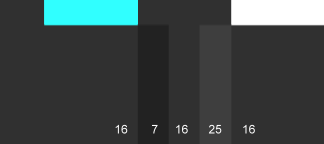
I've brightened it up here so you can see it better. Ajust your TV so that the bars labeled 7 and 16 are totally black. The bar labeled 25 should just barely be visible.
If you try to make your own DVD using this pattern be sure that the MPEG encoder doesn't contrast compress when it converts to YUV. In TMPGEnc you can achieve this by enabling the "Output YUV data as Bais YCbCr not CCIR601" option. In CCE you set the "Luminance Level" to "0-255". -
I have fixed it. On my capture settings, I put everything to Automatic. The picture became brighter. I encoded/authroed and its perfect. Cheers for you help
 Jagabo, please do not reply to this post. Thank you.
Jagabo, please do not reply to this post. Thank you.
Similar Threads
-
mpeg2 -> x264 image issues (artifacts in dark areas)
By honelnik in forum Video ConversionReplies: 12Last Post: 29th Apr 2012, 12:13 -
Philips 40PFL7505D/F7 - blue tint in dark areas problem
By micallen in forum DVB / IPTVReplies: 26Last Post: 23rd Feb 2011, 11:30 -
x264 artifacts on dark scene
By kartul in forum Video ConversionReplies: 18Last Post: 3rd Nov 2010, 17:14 -
Blocks in dark areas
By santosx in forum Video ConversionReplies: 22Last Post: 12th Oct 2010, 19:54 -
Videos too dark, increasing contrast washes out specific areas
By Cyber Akuma in forum DVD RippingReplies: 3Last Post: 8th Jul 2009, 20:44



 Quote
Quote

