I have the Sony TRV33 (mini dv cam), and i want to organize fottage i have on 25tapes so they can be in order. I was thinking of transfering the clips i want to another cam that has D8 tapes and then select the clips i want and put them back on minii dv tapes.Will this tranfer will be lossless or not?
+ Reply to Thread
Results 1 to 30 of 59
-
-
I know of no way to digitally transfer directly from cam to cam, so no it will not be lossless. You will be converting to analog to send to the other cam where it will be redigitized and then converted back to analog again for the transfer back. There will be some loss in both transitions. To maintain full quality you will want to capsfer via firewire to a computer HDD and then firewire export to the other cam, of course there won't be any need for the other cam since you can select and export the clips you want from the computer.
"Shut up Wesley!" -- Captain Jean-Luc Picard
Buy My Books -
The quality going from MiniDV to D8 might make a difference. Just transfer a couple hours of footage at a time onto your PC and fill up 1 or 2 tapes. It wouldn't be much different than what you're looking at.
-
If that will work then there shouldn't be any loss. What D8 cam do you have that allows that?Originally Posted by zoranb"Shut up Wesley!" -- Captain Jean-Luc Picard
Buy My Books -
gadgetguy:
Digital8 cameras have a firewire connection. So in theory I suppose transfer from one cam to another would be lossless. Even though D8 transfer by firewire I don't know if it stores information any differently than MiniDV. The compression may be lower than DV's 25Mbps. if that's the case the transfer would cause some loss.
zoranb:
If you have a decent size hard drive you can transfer 2-3 hours of video to your PC and transfer what you want to keep back to your camera by firewire. This process is lossless I can gurantee. -
OK, just checked and MiniDv and Digital8 both have the same compression, so there should be no loss going between the two. They both store digital video at 25Mbps.
-
1. in other words as many times as i do it theres no loss?
2. can i tranfer it to the hd and then back to tape? will i loose any quality there?
3. how do i transfer to hd? and how back to tape
4. another issue is the time/date info. How can i preserve the original date/time (mini dv) and not the ones when i will do the tranfers (from D8 to mini dv)? -
1. As long as you transfer via firewire to DV AVI files the uality remains the same. You are basically tansferring information from one location to another. As long as you don't have any dropped frames you'll be fine.
2. Tape > HD > Tape > HD > Tape> etc...
As long as you transfer by firewire to DV AVI the quality does not change.
3. You can use a free program like WinAV which works great or if you have an editor like Premeire or Vegas it will have a transfer function. Choose to transfer DV footage.
4. As far as I know the time/date is preserved when you transfer to HD and remains during transfer back to tape. I've never had any problems with losing the information and I've transferred to HD an back many times and also 1 DV cam to another. I don't know about DV to D8 though. I bet it won't be a problem, but I can't gurantee. -
My D8 cam has a firewire port, but when I have tried to connect it to my uncles Mini-DV cam the two cams did not recognise the other however both could connect to the PC without issue. This is why I questioned direct transfer from cam to cam via firewire. If it works, there should be no loss of data because it is a simple digital transfer. My understanding of the differences between D8 and Mini-DV is simply the storage medium. There is no difference in the data, both being stored in the DV-AVI format (although not contained in a file). Digital transfer from one medium to the other would retain all data including any timestamp information.
"Shut up Wesley!" -- Captain Jean-Luc Picard
Buy My Books -
Regarding the time stamp info thing, i have done it from cam to cam using FW but... when one cam is acting like a recorder it records video using the time when the recording takes place. Unless there is a diff special feature of recording from cam to cam.
-
Interesting, since that info should be part of the data stream I would have thought it would be retained, but obviously I can't speak from experience in this instance. Now you have me wondering if the timestamp info is actually retained when going from tape to HDD back to tape. But the video/audio data is retained with no loss. Of that I'm sure.
"Shut up Wesley!" -- Captain Jean-Luc Picard
Buy My Books -
Everything in the original DV stream will be retained EXCEPT for the timecode. This will be rewritten. The original date of recording, time of recording, camera settings etc etc will remain the same.Originally Posted by gadgetguyJohn Miller
-
Some camcorders have a menu option to configure the direction of the Firewire transfer - i.e., input or output. Check your camcorder's manual and your uncle's....Originally Posted by gadgetguyJohn Miller
-
JohnnyMalaria whats the difference between what u say,
"Everything in the original DV stream will be retained EXCEPT for the timecode."
and
"The original date of recording, time of recording, camera settings etc etc will remain the same. "
Arent u talking about the same thing here? -
Man! I wish that I had another cam to play with, this sounds like a great idea! To simple for me to have thought of.
Just wondering, when you have the cams linked by FW, what different control options do you get if any? And, are you recording using the VCR type controls or the controls that would normally record what the lense is pointed at? Can one camera record from the lense of the other cam? I can almost gaurentee that these are the kinds of things that they leave out of the manual. I could, or would expect that if the camera was taking in video thru what would normally be the lens or camera circuitry that the time stamp would the present tense, and I would have guessed or hoped the the VCR side of it would be a direct copy of what it is being fed. I have only ever dumped one short vid from the PC back to the cam just to see it done, and then I seem to recall using the controls on the PC screen to control the cam (VCR mode I think) I am gonna have to do some tinkering!IS IT SUPPOSED TO SMOKE LIKE THAT? -
No. The timecode is (crudely) a frame counter and increments by one everytime a new frame is written to the tape. For PAL video (i.e., as in Greece), the timecode is of the general format h:mmOriginally Posted by zoranb
 s:ff where h = hours, mm = minutes, ss = seconds and ff = frames (0 to 24). For consumer DV, the timecode is always rewritten by the recording device.
s:ff where h = hours, mm = minutes, ss = seconds and ff = frames (0 to 24). For consumer DV, the timecode is always rewritten by the recording device.
By the way, if you are in Greece, it may explain the difficulty with the camera-to-camera transfer. Camcorders sold in the EU are deliberated crippled to prevent them recording from external sources (i.e., they can only record through the lens).John Miller -
I know mine works both ways without a menu option and I'll have to see about my uncles. We were only trying one way (from his cam to mine) so maybe that was the problem. Although we didn't have any trouble from his cam to the computer.Originally Posted by JohnnyMalaria"Shut up Wesley!" -- Captain Jean-Luc Picard
Buy My Books -
Yes i am in Greece but theres no issue any more with EU camcorders they can all read/write via FW. What mainly intrests me is the time/date to be retained, isnt there any way round this?
-
I'm a bit confused - do you want to keep the time/date of the original recording or change it?Originally Posted by zoranb
(Sorry I mixed you up with gadgetguy!)John Miller -
A live feed from a DV camcorder (at least the ones I have tested) will have the current time, date and camera settings (white balance, gain etc). If there is a tape in the device, you will also get the timecode of the position that the tape is at even if it isn't recording. Attached is a screenshot from a live feed. The camcorder is in camera mode and connected to a Windows XP PC via Firewire. Our Enosoft Enhanced DV Decoder is installed.Originally Posted by ZAPPER
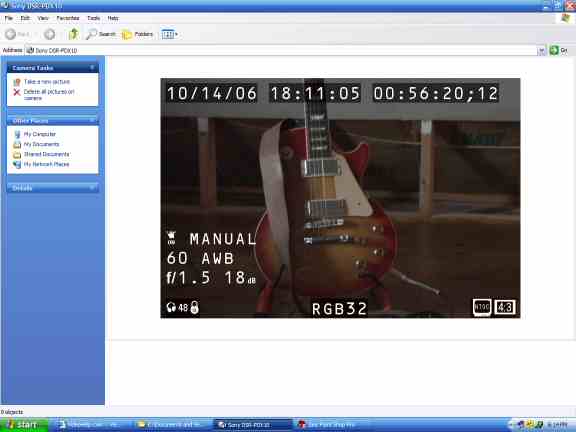 John Miller
John Miller -
Then you should have no problem just copying from one camcorder to the other via Firewire. Only the timecode will change.Originally Posted by zoranbJohn Miller
-
Ive done it and it does change, is there a way round this from cam to cam or should i try the cam 2 hd transfer? has anyone tried the HD transfer?
-
What camcorder models are you using? Are they both DV or is one D8?Originally Posted by zoranb
I'll experiment with my various camcorders and DV recorders...John Miller -
It *could* be a limitation of the D8 format. i.e., the time/date etc for incoming DV via Firewire is not preserved.
If this is the case, the HD option will be better.John Miller -
Has anyone checked the tape 2 hd transfer for sure to see if time/date is preserved?
Similar Threads
-
Transfering contents from one DVD to another?
By whatever911 in forum Authoring (DVD)Replies: 3Last Post: 23rd Feb 2012, 11:49 -
transfering VHS to DVD
By Chuck Linn in forum Newbie / General discussionsReplies: 1Last Post: 1st Jan 2011, 10:11 -
Transfering files to pc way too slow
By ccarlson62 in forum Camcorders (DV/HDV/AVCHD/HD)Replies: 5Last Post: 23rd May 2009, 21:01 -
Help in transfering from HD Camcorder to PC
By jcikal in forum Newbie / General discussionsReplies: 4Last Post: 22nd Jan 2009, 13:56 -
problem in transfering HDD to PC
By triassicpark1 in forum Camcorders (DV/HDV/AVCHD/HD)Replies: 2Last Post: 10th Oct 2008, 11:18




 Quote
Quote