Ok I have a sub file(i can change the format if required) that, is in danish. I want to change it over to english without having to select every single line and manually have to input it. I have a translation tool (thank you Bjs) that will covert all the danish text to english. Basically I want to be able to grab the text only(Not the #'s and times ect.) paste it all to my translator, translate the text, then repaste the new english text over the old dansih text.(I'm guessing you can do this)
I am very new to this kind of editing so:
1) What programs are needed to do this?
2) How would I go about doing it?
P.S. I am very new to this kind of editing so a step by step or detailed URL would be greatly appreciated. Thanks
If it makes a difference the film is in mpg format.
+ Reply to Thread
Results 1 to 26 of 26
-
-
According to the history of SubtitleCreator there is such a function:
* Added tool to invoke Google translate to automatically translate subtitlesGUI for dvdauthor:
https://www.videohelp.com/~gfd/ -
I have heard that, unfortunatly google translate does not support any of the languages that I currently have on this movie. Danish, Finnish, Sweedish and Norwegain.
-
Hi,
That sounds like it would be very possible to do in Excel, however that is me looking for a challenge not a solution.
If it is a commercially available film;
The easiest method would be to find and d/l a sub file for the film (and version of film) you have in the language you want.
There are a number of sites that merely host subtitle files, although I am sorry I simply cant remember thenm at the moment as i havent needed to use them for months.
If it isnt commercially available, then unfortunately it is a difficult task.
Relying on a freely available free translation tool that google would find is dodgy at best.
The time I had to do this I gave up and manually translated it! Hard work, but compared to the alternative I had it was quicker (slightly) -
Thanks for the tips.
Unfortunatly it does not have english subs yet.The easiest method would be to find and d/l a sub file for the film (and version of film) you have in the language you want.
Yah haha I know but, I want to know how to do this.Relying on a freely available free translation tool that google would find is dodgy at best.
UPDATE:
I found a great free editing program called "jEdit" which within a few minutes I figured out how to remove all "numbers",":", "-", ">" and "," so I was just left with the text. (I had to covert the srt file to a txt file but thats easy just rename the .srt to .txt.)
I will see how the translation goes and give anouther update. -
Good luck with this. Danish is a small language, so there's no real push for free online English-Danish translation programs. Same thing for Swedish and Norwegian as far as I can tell. Please note that any machine translation you do will be only "better than nothing" and much poorer than a good human translation. I have an old Russian film 2 part movie that has never been released in the English speaking world and just to start, I used a translation program to convert the Russian subs to English. They were fairly poor in translation, but I was able to use my knowledge of Russian and do a better job and it saved me a little of the work involved. Not much, but a little where in a few places they were fairly well translated and needed few corrections.
I've seen subtitles that apparently were translated into English by a computer program and they are awful. I have some English subs for an old Hong Kong movie that were apparently done this way and they are so bad, you can't understand anything from them. They go beyond being bad and just don't make any sense at all. -
If you have Excel:Originally Posted by Mayotruck
First get Subtitle Workshop.
Load your sub and convert to MicroDVD format.
You'll get a file like:
The important thing is that each sub is on a single line, linebreaks are |, the figures in braces are the timings in frame numbers. This way you won't lose sync with the times.Code:{1}{1}29.970 {992}{1064}Last orders, please. {1259}{1319}Shaun.|-- Yeah? {1322}{1418}Do you see what I'm saying?|-- Yeah, totally. {1451}{1531}I know he's your best friend|but you do live with him. {1534}{1578}I know...
Open this file in a text editor.
Search and replace
}
with
}\
Now select ALL (control-A in most editors),
Now you open Excel.
Paste.
You now have one column full of text.
While this is selected, choose "Data|Text to columns"
Select "Delimited"
Next: Select "Delimiter" as "Other", type the \ in the box, make "text qualifier" NONE.
Choose "Column Data format" as TEXT for every column.
Now you should have three columns, col 1 and 2 the times, col 3 the text. You can select col 3 and copy, paste into a text editor.
As long as you don't add or delete lines, edit to your heart's content, paste back in over the original col 3.
Now select all three columns, copy, paste into the text editor.
Search and replace for TABS (probably ^t) and replace with nothing.
Save as file.sub.
Load this in Subtitle Workshop. You can now format and adjust times. save out as any other format. -
I must have did something wrong.Open this file in a text editor.
Search and replace
}
with
}\
Now select ALL (control-A in most editors),
Now you open Excel.
Paste.
You now have one column full of text.
screenshot063.jpg
Oh haha, nvm. This "column full of text" comment just confused me, I figured I would have only text. I just tryed your following steps, and I got it figured out.
Thank you AlanHK
Now the only other issue remains is how do I keep the syntax and format(ie the "-" and the many "...." and half sentences in the exact format it is? The translations tend to merge the words together so then I have to manually input most of the lines, by breaking up the sentences, ect.
This one is probably the trickiest one but agian I'm thinking there must be a way.
Someone was wondering what danish editor i was using(it sucks but I can somewhat figure out what they are trying to say (http://beta.visl.sdu.dk/visl/da/tools/translation_da2en.php)) -
The - are generally used to begin a line when a second person is talking.Originally Posted by Mayotruck
... indicates continuing from previous sub.
Anyway, the important thing is not to make new hard line breaks in your file, otherwise the text will be out of sync with the timings when you paste back into Excel.
I recommend after doing the initial translation you convert back to a sub file and use Subtitle Workshop to tidy up the subs. It has lots of useful functions for adjusting times, combining and splitting, etc. You need to read the help file, the functions aren't that obvious from the GUI. -
I realize I could do it this way by using Subtitle workshop or even Subtitle Creator, but it does sound like alot of manual work(breaking up sentences adding "..." and "-").I recommend after doing the initial translation you convert back to a sub file and use Subtitle Workshop to tidy up the subs. It has lots of useful functions for adjusting times, combining and splitting, etc. You need to read the help file, the functions aren't that obvious from the GUI.
My question is
Is roughly translated to:Code:6 00:00:44,527 --> 00:00:49,567 Jeg har en fantastisk historie om et kampsportdynasti - 7 00:00:49,567 --> 00:00:56,006 - som regerede i 2000 år... Til de flyttede til USA og begyndte at dø.
"I have a fantastic story about a martial arts dynasty That ruled this year, until it moved to the US and started to die."(No "-" No "..." just a combined sentence.)
I want the text to come out like this:
Code:6 00:00:44,527 --> 00:00:49,567 I have a fantastic story about a martial arts dynasty - 7 00:00:49,567 --> 00:00:56,006 That ruled this year.... Until it moved to the US and started to die.
I want to keep it broken up as seen in the code above, instead of combining to make a complete sentence. (and no I don't want to translate each line seperatly..I know it would work but 515 lines to translate at a few minutes per line = 15+ hours) There must be a way, probably a rare solution, but it must be possible(There are too many others out there that have to do this for foriegn languages, I'm confident there must be a small program that would keep the sentences in the original format.)
OR...
What if I posted the Original subs(text only) in HTML format then used the translator?? It would translate the page without re-aranging the syntax correct?(guessing here)If so, how do I do this?
OR...
Is there anyway I can use microsoft excel + the online translator and translate the words in this format seen below:
screenshot064.jpg -
Hrm well I have sort of an update:
I right clicked the Excel colum "c" seen in my previous post, and drag and dropped it in the translator and this poped up:
Seems a bit more broken english but all the syntax is in place...which is what I want.Code:Must I get a carat history? | Do you Reach. A story? I have a fantastic historie|om a martial arts dynasty - - that ruled for 2000 years. To dae|flyted to the US and started to die.
Now this is an excel question in this screenshot.
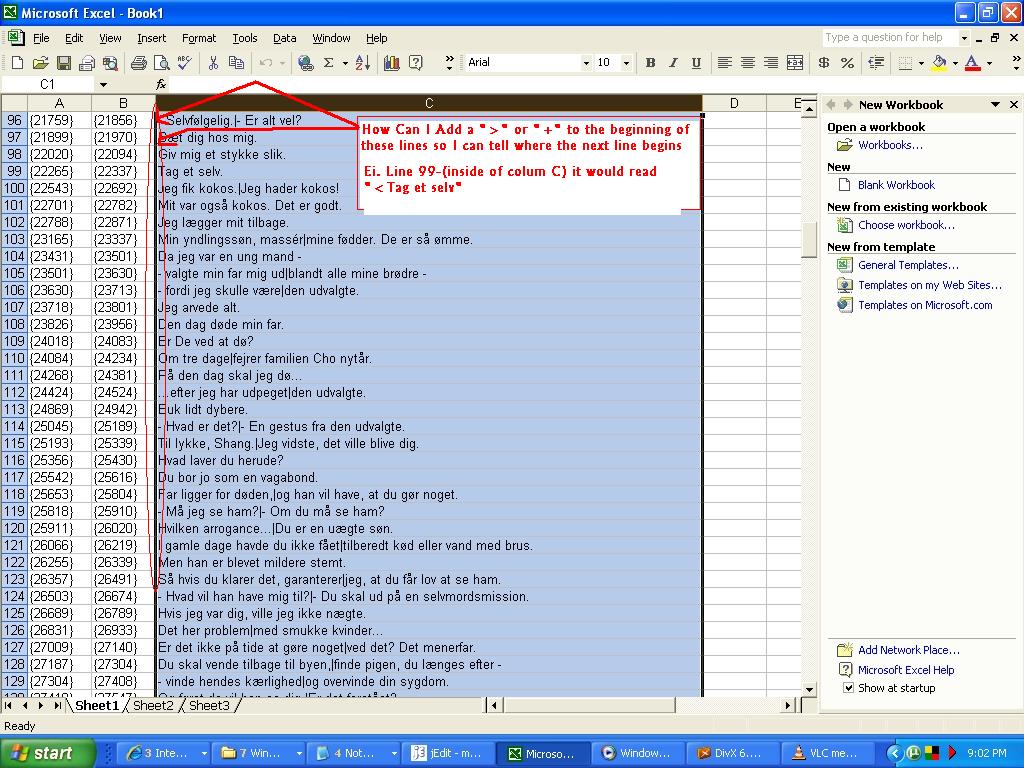
If I knew how to do this I'm thinking this entire issue may be solved.
1) make every excel text line have "<" and translate it with the "<"...
2) copy and paste the entire translation, into a text editor
3) Make "<" linebreaks(not sure how yet)
4) Copy new english text file with all the correct linebreaks over the old danish subtitles
5) remove "<"
6) remove the perviously placed \ in excel (see earlier, stuff)
7) re-save new file as a sub file, and pray to god it works... lol -
Originally Posted by Mayotruck
I'm not sure what you're trying to do.
Place a < character as a line beginning marker?
If that, in your text editor it's search and replace. Most editors have a special code for "line break", often ^p.
Look at its help.
Then do search and replace for
^p
to:
^p<
As for the \ character, that should be gone now, Excel discarded it as a column divider. But when you paste all three columns back you'll get a TAB between columns. You need to delete that, another special code, perhaps ^t. -
basically yes, (i'll try and explain it better)I'm not sure what you're trying to do.
Place a < character as a line beginning marker?
In my excel document I want every single text line (located in colum "C") to have an unused symbolin front of it(IE. "+" or "<"). (I Need it be to be excel format though)
-I need this dupilcate symbol in front of each text line in the subtitles to locate the exact places the subtitles have been broken up.
The reason i need the this "<" marker, is so I can identify every individual line break, after an online translation. FOR EXAMPLE:
This is the SRT original code:
Once translated comes out of the translation EXACTLY like this:Code:6 00:00:44,527 --> 00:00:49,567 Jeg har en fantastisk historie om et kampsportdynasti - 7 00:00:49,567 --> 00:00:56,006 - som regerede i 2000 år... Til de flyttede til USA og begyndte at dø.
"I have a fantastic story about a martial arts dynasty That ruled for 2000 year, until it moved to the US and started to die.(It comes out as just a combined sentence..the translator removes The "-" and the "...." and the "|" 's .)
-The syntax is completley removed!!!
Thus, the only way to figure out where your fully translated FULL sentences go...is to manually cut and paste, and always double check certain translations to make sure you are adding the correct text in the correct area of the movie... which takes hours!
Unless I use excel format.
Then the translation comes out almost perfect
After I translate using excel it leaves the syntax ("|", "-" and the "...") in place but, If you look back at the excel format. There are many lines in the movie like this:
Supossed to be EXCEL format:
A B C
{10204}|{10350} |Malingflager er ret usunde.|Hvad er det for en lugt?
{10377}|{10458} |Kan du ikke lugte det?
{10487}|{10656} |Det var malingen. Han led af|merkritis... en sjælden sygdom.
{10680}|{10789} |Smukke kvinder kunne lugte ham|og prøvede at dræbe ham.
Which after translated in excel comes out like this:
Male-flakes are rather unhealthy. |What is it for a smell?Can you not smell it? It was the paint. He suffered from |merkritis.... A rare disease. Beautiful women could smell him| and tried to kill him.
Now I have the syntax... but I need to know each line break so i need this format in excel:
A B C
{10204}|{10350} |<Malingflager er ret usunde.|Hvad er det for en lugt?
{10377}|{10458} |<Kan du ikke lugte det?
{10487}|{10656} |<Det var malingen. Han led af|merkritis... en sjælden sygdom.
{10680}|{10789} |<Smukke kvinder kunne lugte ham|og prøvede at dræbe ham.
So the translation would look like this:
<Male-flakes are rather unhealthy. |What is it for a smell?<Can you not smell it? <It was the paint. He suffered from |merkritis.... A rare disease. <Beautiful women could smell him| and tried to kill him.
Then I could chnage it( within an editor) to this
<Male-flakes are rather unhealthy. |What is it for a smell?
<Can you not smell it?
<It was the paint. He suffered from |merkritis.... A rare disease.
<Beautiful women could smell him| and tried to kill him.
Then copy and paste the entire translation over the old danish subtitles in excel, without any manual work invovled at all.
Hopefully you get what im doing now. This way is the bomb if it works. It's quick and easy and you have to do basically an hours work...if this works.
Ok thanks.As for the \ character, that should be gone now, Excel discarded it as a column divider. But when you paste all three columns back you'll get a TAB between columns. You need to delete that, another special code, perhaps ^t. -
Search and replace for the line break as above is what you want then.
See my example above.
The code"^P" works for many Windows editors. -
I see it's still a work in progress ... I'm still cracking myself over some of those "translation's" ... funny stuff that .
Just a thought , as translations tend to be some what "loose" between language's , have you thought to check out newsgroups or yahoo groups with similar interest's .
I use the freeware developer's pad to get rid of the junk ... quick and simple .
Create blocks of 100 words or so .
Then dont point the conversion here ... http://www1.worldlingo.com/en/products_services/worldlingo_translator.html
And if anyone know's : Daniel Dahlberg
Shoot the idiot ... their names on the end of the subtitle .
Maybe they speak some kind of gibberish language where they come from ... lol ... wouldnt be the first clown too do so .
I ended up with exorcism , eroticism , dead people , flying sheep ... you name it ... sound's like a catastrophe waiting to happen ... stand clear , it's going to blow ...
Mind you , some of those subtitle's are not actual "what they say in translation" ... but used to indicate action's , such as "aron starting car" or what have you .
Still funny stuff though . -
Still needing a way to add a "<" to every text row in Excel? It's pretty easy. I assume that the first cell with text is C1. Goto cell D1 and type:
Drag/fill or copy-paste down in column D until all rows with text have this little formula. It should now look the way you want it to but it won't work yet - the cells are filled with formulas instead of text.="<"&C1
Select the entire column D, copy and choose paste special. Important: select "value" in the dialogue box before clicking OK.
Done!In the beginning the Universe was created. This has made a lot of people very angry and been widely regarded as a bad move. -
Lol yah , this is STILL a work in progress if I only knew what a nightmaire this was I would have avoided it completly but since (I feel) I'm so close to a universal way of doing a "quick"(probably an hour or so per film) full translations, I have to solve this bad boy, unfortunatly my time is running short. Only a few more days off and I don't know if I will be able to complete this before I'm back to work.. but worth a try.I see it's still a work in progress ... I'm still cracking myself over some of those "translation's" ... funny stuff that .
This did not work unless I did something wrong, which is quite possible.(I'm using Jedit if that make a difference)The code"^P" works for many Windows editors. or ^p
This worked for C1, but it made C2 C3 C4 C5 ect. ALL what C1 was..not assending values.="<"&C1
IE: <25
<25
<25
I'm pretty new to excel and this editing so how could I make the formula assending order:
IE:
="<"&C1
="<"&C2
="<"&C3
...ect.
="<"&C518
C1-C518 without typing it all manually.
Thanks -
See http://www.jedit.org/users-guide/regexps.htmlOriginally Posted by Mayotruck
\n is the code for newline -
You rule! Thanks again AlanJk.
25 minutes later.....
LOL it worked! Subtitles translated and able to be opened in subtitle programs!!I can do it in about 20-30 minutes... I will re-post when I have EXACT instructions on how to do it... but wow this should get stickied.
The subtitles are choppy and not translated very well, but it's quick(25 minutes vs. 10-20hours) and can be done on ANY movie from ANY language to ANY other language that you can find a decent translator for.
This is more for the people that can want to watch the movie, but don't have the time to translate them...
I will post exact instructions with in a few days.(even though most the answers are found above)
Thanks for ALL the help everyone couldn't figure this out with out you. -
SOLUTION!
QUICK,FULL SUBTITLE LANGUAGE TRANSLATION!
The subtitles are choppy and not translated very well, but it's quick(25 minutes vs. 10-20hours) and can be done on ANY movie from ANY language to ANY other language that you can find a decent translator for.
Tools Needed:
Microsoft Excel.
Subtitle Workshop.
Jedit text editor.
A subfile.(SRT,SUB ect.)
Any translator that will translate the language of the subtitles to your language desired.
Here are a few examples of translators:
http://www1.worldlingo.com/en/products_services/worldlingo_translator.html
http://www.google.ca/language_tools?hl=en
http://beta.visl.sdu.dk/visl/da/tools/translation_da2en.php
First off
Load your srt, SUB file to Subtitle Workshop:
convert it to MicroDVD format.
If done correctly You'll get a file like:
Code:
{1}{1}29.970
{992}{1064}Last orders, please.
{1259}{1319}Shaun.|-- Yeah?
{1322}{1418}Do you see what I'm saying?|-- Yeah, totally.
{1451}{1531}I know he's your best friend|but you do live with him.
{1534}{1578}I know...
The important thing is that each sub is on a single line, linebreaks are |, the figures in braces are the timings in frame numbers. This way you won't lose sync with the times.
Open your SuB file in a Jedit text editor.
"Search Tab" Then choose "search in directory" and type:
Make sure these are checked off "Directory","Keep Dialog","Regular Expressions","Hypersearch"
Search for: }
Replace with : }\
Now select ALL (control-A in most editors),
Now you open Excel.
Paste.
You now have one column full of text and times.
While this is selected, choose "Data|Text to columns"
Select "Delimited"
Next: Select "Delimiter" as "Other", type the \ in the box, make "text qualifier" NONE.
Choose "Column Data format" as TEXT for every column.
Now you should have three columns, col 1 and 2 the times, col 3 the text. You can select col 3 and copy, paste into a text editor.
Paste only Column 3 into Jedit:
Press "Control + A"
"Search Tab" Then choose "search in directory" and type:
Make sure these are checked off "Directory","Keep Dialog","Regular Expressions","Hypersearch"
Search for: \n
Replace with : \n!!!!
Copy about 75 lines at a time to translate(depends on your translator)
Translate the entire movie saving the entire file (in the correct order of course) to a .txt document.
After full movie is translated:
Open the newly translated txt file with Jedit:
"Search Tab" Then choose "search in directory" and type:
Make sure these are checked off "Directory","Keep Dialog","Regular Expressions","Hypersearch"
Search for: !!!!
Replace with: \n
The entire movie now should be translated and actually looking like subtitles(mind you most likely a bad translation).
Now Cut and Paste the translated//sorted subtitles over the old subtitles in excel.
Save in excel as a txt document, and then rename it to a SUB file.
Open in a subtitle program, edit anything you want, save it.
And then burn on your subtitles...done!
P.S.- This I believe is all correct I may have missed a few things post if there are any problems.
Special thanks to AlanHK, and Bjs -
Cool stuff there ... but I would try and find another method that avoids the use of excel ... not every body has access to it .
===============
Using developer's pad to remove all non-required character's and empty line's .
Separate at every 15th line into text block's .
Have 2 online translator's ready , and paste first text block into both for conversion .
Compare the two outputs .
Copy the text , and paste it over the text block used for translation .
Took me 15 minute's ... but then again , when it come's to using cut / paste with mouse , and keyboard typing , and adsl ... you'll see smoke pour out of my system .
People here cant believe how fast I can do things with only 4 fingers ... with all of them going , it's a blistering pace without even looking at the keyboard .
==============
I did create an auto script which did all this , but I included a wait function for the tab key press ... not all site's work the same , and can be slow at time's .
Currently working on a real doosey of a script for dvd authoring of 700+ mp3's ... it's a real cracker . -
As I've already posted in another thread, it is possible to automatically translate a srt from one language to another using SubtitleCreator2.1. However as it uses Google translate you must have an internet connection open and it is limited to the languages supported by Google translate.
Try it.
Cheers
Manusse -
I could do it all in a text editor, but harder to explain. Many people seem to have Excel and it makes parsing the times and text fairly easy to walk them through.Originally Posted by Bjs
The main point is that MicroDVD format is the easiest to hack in your text editor or spreadsheet.
I note that Subtitle Workshop allows you to write your own functions in Pascal and they'll appear on the Tools menu, if you were doing something often enough to code it up. I even learnt Pascal 30 years ago... -
AlanHK " Many people seem to have Excel " ... seeming isn't the same as actually having , this is why to stay clear of excel .
Pascal ... omg ... and here I was doing some good old fasm programing last year , and then autoit ... but developer's pad dose handle that language quite nicely , which would be a far simpler method than involving excel in the first place .
Working download from here : http://www.freewareweb.com/cgi-bin/archive.cgi?ID=1377
I was looking at that a while back ... language conversions via developer pad's pascal edit feature ... but to do it on one's own just wouldn't leave much time for anything else ... not to forget about some word's change due to those preceding them and / or , how they are emphasized during actual speech ... a real problem .
==================
manusse
SubtitleCreator2.1 require's .net installed ... no thankyou , and google translation's leave much too the imagination when dealing with some language's .
It still surprise's me that the computer age makes leaps , yet the language barrier still persists to be the biggest downfall in modern time's .
==================
Ok , I'll write the damn thing up as a guide as proof of concept ... thank crist , I managed to complete this guide https://forum.videohelp.com/viewtopic.php?t=322350
I only noticed at the end of it , that I had found the easiest , and the most dead simple method for playlist's ... and I wasnt even aiming at that problem ... I was dealing with a user's highlight issue's . -
LOL, I had no idea what programs would be needed, I'm just happy a solution was found, it seemed that as soon I was was close to a solution, a new problem would arise.I KNEW excel could do it
Very true but it's just because the demand of certain smaller languages such as the ones I was dealing with(sweedish, finish, danish) are already very scarce, not many people need translations to that paticular language.It still surprise's me that the computer age makes leaps , yet the language barrier still persists to be the biggest downfall in modern time's .
As mentioned above:
There is a wide arae of languages supported in google translate, but is still limited. I'm sure you will all agree within a few-five years google language support will most likely double or triple, making this thread almost useless, but it still will be used on those rare ocassions.automatically translate a srt from one language to another using SubtitleCreator2.1. However as it uses Google translate you must have an internet connection open and it is limited to the languages supported by Google translate.
Until then I find this guide priceless, and again thank everyone who made this possible.
*Please test and sticky these instructions, this is the best video forum around, and nobody else has anything like this stickied, even though it should be.*
Similar Threads
-
RCA VCR - change language without remote?
By TrackingError in forum Newbie / General discussionsReplies: 7Last Post: 2nd Feb 2022, 12:15 -
change audio language
By natty in forum Newbie / General discussionsReplies: 14Last Post: 1st Sep 2011, 08:07 -
HP Laptop, change language?
By Seasonal in forum ComputerReplies: 6Last Post: 18th Mar 2011, 09:58 -
How to change language on Sony DCR-HC48.
By symbiandreamsdotcom in forum Camcorders (DV/HDV/AVCHD/HD)Replies: 0Last Post: 24th Feb 2010, 09:13 -
Change audio language
By mew1033 in forum Authoring (DVD)Replies: 7Last Post: 24th Dec 2009, 06:31




 Quote
Quote