I want to capture DV using my pc with a webcam or any firewire camera - NOT camcorder, because somehow I want to embed my system time into the video files (wanting to correlate video with GPS data...).
I've found many software being able to read and maybe extract or burn-into the video the timestamp, but so far I haven't come to a pc software that actually WRITES the date/time/timecode into the DV AVI (or any other file type)
I've found out two programs that writes the timestamp into the files, the Movie Maker and the Captureflux..... but all the rows seem like this:
00.01.1900 00:00:00 0
..
..
..
00.01.1900 00:00:00 36
...
..so they write the timecode, but NOT the actual system time(I think we're not in the 1900... 8) ).
I know that there is software that can change the date/time (though I haven't tried it yet), I know that camcorders can write the date/time data......but is out there any program that WRITES the date/time into the file while capturing with the pc?!?
Thank you soo much!
+ Reply to Thread
Results 1 to 5 of 5
-
-
I believe there are a couple of programs that will let you put an arbitrary time into your DV avi after capture, but most DV capture programs are designed to transfer the data as-is to the PC, not alter it on the way through.
One you might want to look at is Ensoft's DV Codec, which does seem to do quite a bit to the video as it comes through to the PC. It might allow you to change the time/date stamp as well.Read my blog here.
-
The latest version of our Enosoft DV Processor will do exactly what you want.
Specifically, in your case:
It can take the PC's time/date and embedded that into the DV stream (exactly as if it had been written by a camcorder)
It can take that same information and burn it onto the video frames
It can do all of this on the fly while capturing (to Type-1 or Type-2 DV AVI).
Here is a screen shot:
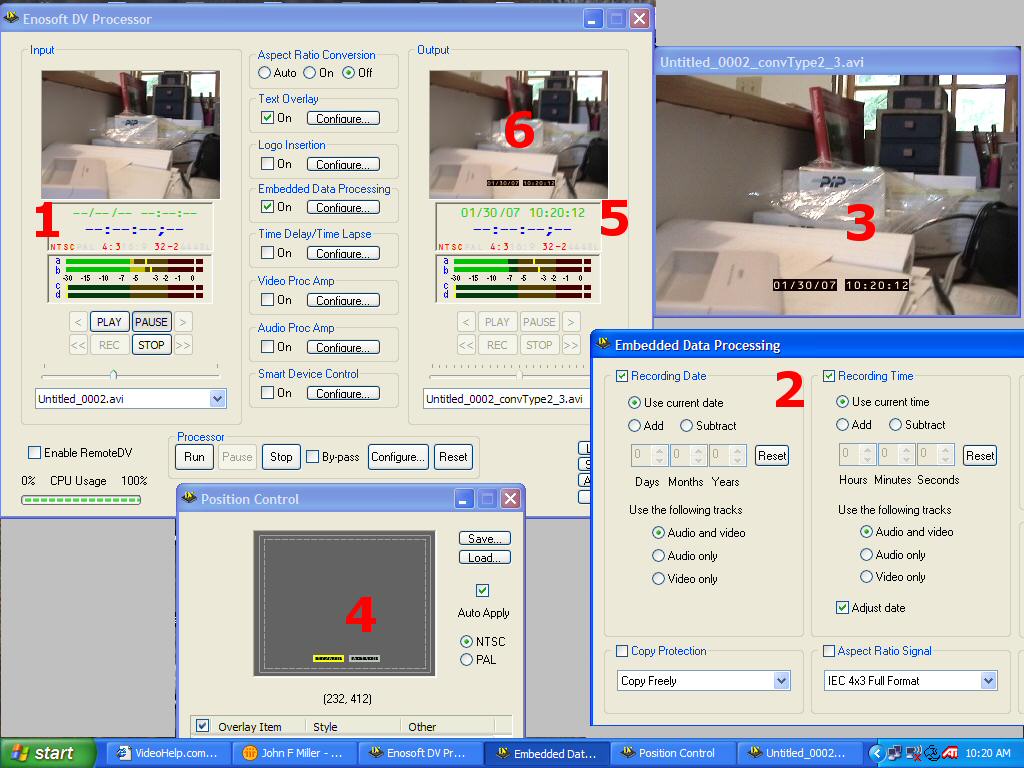
The numbered items:
1. The input DV. In this case, an AVI file, but it can be any DV device attached via FireWire
2. The options to use the current date and time
3. An optional 'preview' of the processed DV signal (actually decompressed from the DV) - this can be a full screen window/resized etc. Note the date and time burned into the video
4. The control to adjust the position and appearance of the date and time
5. The date/time info from the processed DV stream - you can see that the date and time have been added to the "meta data" - compare to the input which has no date or time info
6. Another 'preview' - similar to 3 but contained within the main window. Again, decompressed from the DV after the processing
In this case, the output is an AVI file, but it could be another DV device. So, if you have two DV devices, you can use one for input, one for output and process everything live without even having to capture to disk...
The software will be released in March. It will be free for personal use. For non-personal use, it will be somewhere between US$150 and US$200 (not finalized yet).
The above is just one of the many things it can do....
We are also interested in customizing the software to incorporate external data, such as GPS information.John Miller -
Thank you guys and especially you, Johnny - you're right, that's what I mean and what I want!
...I still don't know if I am gonna try to write something like this or just wait you to do it 8)
On the whole net I haven't found any piece of software that do this.
BTW: if you consider to add the support for GPS, you could increase the precision of the time code to a 1/100 of a second - if you drive, you can in fact do more than 15 meters in a whole second...
Thanks again! -
It is available now (final beta) and does let you add the current time/date.Originally Posted by Nuvolo
The precision of the time could be increased but will only be as precise as the frame rate of the video permits. For PAL, this means 40ms.BTW: if you consider to add the support for GPS, you could increase the precision of the time code to a 1/100 of a second - if you drive, you can in fact do more than 15 meters in a whole second... John Miller
John Miller
Similar Threads
-
AVI to MP4 - Keeping file date and time
By HarpoonJoe in forum Video ConversionReplies: 0Last Post: 24th Feb 2012, 07:49 -
Capturing Mini-DV video with the proper date and time
By Raucko in forum Newbie / General discussionsReplies: 7Last Post: 27th Dec 2010, 13:04 -
Vegas Studio stopped ID'ing date/time of initial recording when capturing
By mrmarley in forum Capturing and VCRReplies: 5Last Post: 9th Jul 2009, 23:42 -
Capturing using firewire but lost the date time on the screen
By nobody40 in forum Capturing and VCRReplies: 2Last Post: 13th May 2009, 12:01 -
Convert avi to dvd with date and time stamps
By Technicalychallenged in forum Newbie / General discussionsReplies: 0Last Post: 17th Dec 2007, 07:49




 Quote
Quote