I used to capture video with adobe premiere pro 2, but the video quality is not good. I can see the line when people move. so I am looking for best capture software. Please advice me Thank you!!
I have to create sign language presentation video for business.
+ Reply to Thread
Results 1 to 11 of 11
-
-
Hi yunakokimama,
The "lines" you are seeing when people move are most likely because you're playing interlaced video on a PC monitor which displays a progressive picture. Look up the terms in italics in the glossary (there's a link at the top left).
This is normal.
Try playing the captured AVI files on something like PowerDVD or WinDVD - these account for interlaced material and play it correctly on a progressive screen.
If you still want to capture with something else, try WinDV.
If you still have problems, post a screenshot that clearly shows the lines and say what you're playing it on.There is some corner of a foreign field that is forever England: Telstra Stadium, Sydney, 22/11/2003.
Carpe diem.
If you're not living on the edge, you're taking up too much room. -
OK I understand now ! Thank you for quick response !
I capture video from video camera in Premiere pro, and convert it to FLV(flash professional 8) for progressive download flash video and put on website.
http://coffeerosexpress.com/toshi_new.html
I created that one. Please watch carefully when man move and car pass. You will see LINE. This is OK for normal view, but I have to create sign language video that I move hand fast. I can see LINE and it make my eye tired.
Please advice me how to do for the BEST. THank you !! -
I think many think Scenalyzer is the best. I've used it for several years and have always been happy with the results. You may wish to review the comment section...
-
If you can, get a camcorder that supports progressive recording. That will completely eliminate the problem for future shoots. Otherwise, you'll have to deinterlace.
Each frame of video from your camcorder contains half of two separate picutres. All the even scanlines from one point in time and all the odd scanlines from 1/30 second later, each called a field. When viewed on a progressive computer monitor, where you see both fields at the same time, the two half pictures fit together to form a nice full picture. But if anything was moving you will see interlace artifacts (comb lines).

Interlaced video isn't a problem when viewed on interlaced TV (all normal standard definition TVs) because you see only one field at a time.
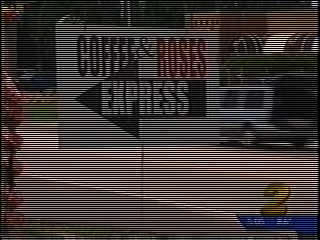

There are many different forms of deinterlacing. Some better than others.
Blend:

Drop field and resize:

-
Based on what you want to achieve, I second jagabo:
1) Either a camcorder that records to progressive (check your manual to see if your current one does, or check here: www.camcorderinfo.com)...
2) Or deinterlace before encoding to FLV. From the two above, the second (drop field and resize) looks the better to me.There is some corner of a foreign field that is forever England: Telstra Stadium, Sydney, 22/11/2003.
Carpe diem.
If you're not living on the edge, you're taking up too much room. -
For the OP:
Blend deinterlace essentially just blurs the two fields together. This makes the whole frame a little blurry (you can subsequently apply a sharpen filter to sharpen the image back up a bit). Small motions look like motion blur. Large motions look like double exposures.
Drop-field-and-resize deinterlace blurs the image a bit. It also creates jaggies on sharp horizontal edges. Note the stair steps in the white line in the road. The jaggies can be very noticable in a moving frame.
I picked those two because they were quick and easy to do with VirtualDub and work with a single still frame (I started with a screen cap while the video playing). There are smarter deinterlace filters that do a better job, some for VirtualDub (SmartDeinterlace for example) many for AVISynth (LeakKernelDeint is pretty good for example). None are perfect though. -
thank you to all !!
My camcorder is Sony camcorder VCR-340 it is old one, so I don't think it has progressive recorder.
So, After capturing video in premiere pro, How can I DE-Interlace in premiere pro2???
Or SHould I use another software like VirtualDub or VirtualdubMod??? -
One more question.
There is setting to export, Video and Frame. Should I choose Frame with Deinterlace for flash video??? I don't understand how different between exporting frame and video. -
I don't know Premiere but "export frame" sounds like saving a single frame of the video as an image file -- like jpeg.
Similar Threads
-
Best video capture software? Is AVI better for capture? Is TV screen better
By johnharlin in forum Capturing and VCRReplies: 5Last Post: 21st Feb 2011, 08:17 -
Video Capture software question
By kgingreen in forum Newbie / General discussionsReplies: 2Last Post: 25th Feb 2010, 14:07 -
Which video capture software??
By DJ12345 in forum Capturing and VCRReplies: 2Last Post: 23rd Feb 2010, 11:42 -
EasyCap Video Capture Software - No Picture On Software Screen
By Teac23 in forum Capturing and VCRReplies: 2Last Post: 9th Nov 2009, 20:26 -
Video Capture Software
By Etherel15 in forum Capturing and VCRReplies: 10Last Post: 7th Sep 2007, 13:13




 Quote
Quote