Have a movie with the above description. The extension says .avi and has a
WMPlayer icon but will not play in Media Player. Error message says :
"Windows Media Player cannot play the file. The Player might not support the
file type or might not support the codec used to compress the file." I ran
GoVideo and it did not recognize the file and my PC has 190 codecs, but not
this one? Where do I go from here? Beginner in video files. Thanks,
Closed Thread
Results 1 to 10 of 10
-
-
you need a divx player to watch it on your TV,or you can use ConvertXtoDVD to convert the file to dvd
http://www.vso-software.fr/products/convert_x_to_dvd/
-
http://freedownload.softonic.de/windows/vsoDivxToDVD_setup_0.52.99.exe
here is the link for the free DivXtoDVD when install it don't update it
-
Load the AVI in GSpot, post a screen shot here, to tell what codecs are used.
/Mats
-
Here is the image showing no codecs
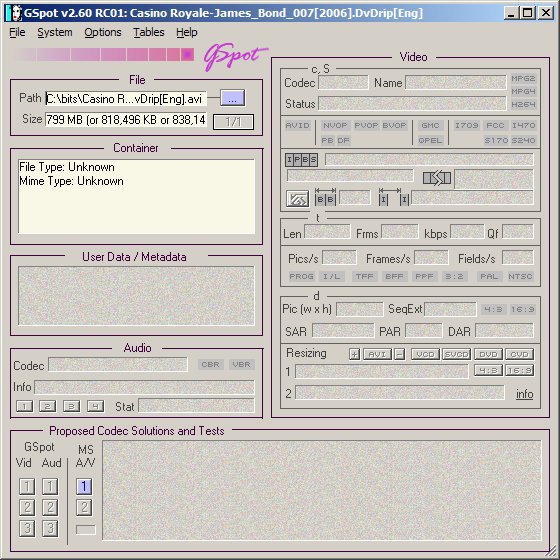
You are in breach of the forum rules and are being issued with a formal warning.
Read the rules (https://forum.videohelp.com/viewtopic.php?t=124514) again. No illegal downloads of copyrighted material here at VideoHelp. You've obviously downloaded a fake AVI at that.
/ Moderator mats.hogberg
Similar Threads
-
DVDRIP vs Original DVD
By Smith79 in forum DVD RippingReplies: 6Last Post: 1st Jan 2012, 01:50 -
DVDrip Settings
By hardy in forum Newbie / General discussionsReplies: 4Last Post: 30th Nov 2011, 11:58 -
DvdRip downloads?
By Takeonelastbreath in forum Newbie / General discussionsReplies: 9Last Post: 20th Sep 2010, 15:16 -
Diffrencess Between TS, XVID, DVDRIP
By dilanalex in forum Video ConversionReplies: 3Last Post: 20th Aug 2009, 02:13





