I have a few .m2t or .ts files that I export to .avi using mpegstreamclip. However, once the export is done, the resulting picture is noticeably grainy and there is considerable picture quality loss. Does anyone know exactly what settings to use or how to go about converting these files to .avi with no quality loss? I've used a couple codecs - Xvid, H.264, etc, but all the resulting files are not as good of quality as the original m2t file.
Here is the window that mpeg streamclip gives me:
http://img31.imagevenue.com/img.php?image=52658_Picture_1_123_425lo.jpg
Is there any settings that I should put it to that could help me? I put the quality ticker all the way up to 100% and that doesn't seem to help either.
Thanks for the help!
+ Reply to Thread
Results 1 to 2 of 2
-
-
Ok, so first you are using MpegStreamclip.
Second, according to the pic, you are using
my favorite Codec, 3ivxD4 r4.51
Third, the settings for the codec aren't at this stage.
You must click the options tab, and then you should get
a window that looks like the one on the left:
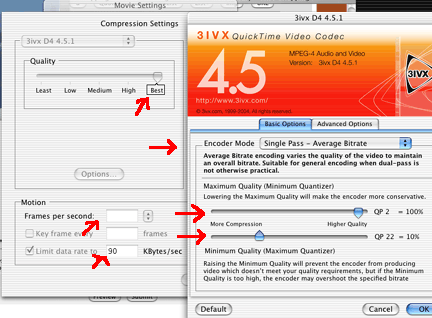
when you get this window, then you should click options and it will present
a window that looks like the one on the right.
In the Orange (Right) window, set the top slider to anywhere near 95 to 100%.
( I chose 97%)
Set the bottom slider anywhere between 5% and 10%.
( I choose 5%)
click Ok.
Then in the Previous window, the one on the left, make sure Quality is set to BEST
and that Frames per Second is left blank.
Make sure that the limit data rate is set 90KBPS, which will force greater quality
(less kb per second, better quality. Higher kb per sec, lower quality.
in Animation, you can get away with more kbPS and still get high quality.
But for movies, I don't reccomend it.)
Click Ok, and then make your file.
Should yeild a higher sized file ( upwards of around 800MB for a 2 hour movie)
but higher file size, higher quality, less compression.
just my pref, but I would lower the audio to 192kbps. it will save a little on
overall filesize, and there is not that much difference ( to my ears)...."Everyone has to learn, so that they can one day teach."
------------------------------------------------------
When I'm not here, Where can I be found?
Urban Mac User
Similar Threads
-
Converting Multiple Audio Track MKV's to avi without Quality loss
By OrtegaSeason in forum Video ConversionReplies: 4Last Post: 6th Feb 2011, 08:09 -
Converting HD Videos without significant quality loss
By kurian in forum Video ConversionReplies: 10Last Post: 10th Dec 2010, 10:37 -
Converting AVI to DVD plus Subtitles (Loss of quality on subtitles)
By somenho in forum ffmpegX general discussionReplies: 2Last Post: 27th Aug 2009, 10:23 -
converting vids w/o quality loss
By majax79 in forum EditingReplies: 3Last Post: 24th May 2008, 02:58 -
Quality loss in converting from DIVX to XVID?
By fwtong in forum DVD RippingReplies: 7Last Post: 25th Jan 2008, 18:37




 Quote
Quote