I'm using DVD-lab pro 2.
I want to make a DVD from a divX movie.
I used WinAvi to transform the .avi file to VOB files.
Then I joined all the VOB file to an Joined VOB file as DVD-lab advised.
No problem with these steps.
I was happy to see that you can load .srt and .sub files.
I loaded 2 subitles after having generated 2 subtitle stream and put them to the timeline
I went ahead and comiled the project to my Hard Disk.
When I loaded the DVD from the Hard Disk the picture was alright the sound
was ok but no subtitles.
Do I have to do something specific so that subtitles will be included?
Thanx..
+ Reply to Thread
Results 1 to 16 of 16
-
-
Did you turn on subtitles at any point during playback (or by default in the authoring)?
Also, maybe try demuxing to elementary streams while importing the VOBs. Try a small test using a smaller file just to see if it works.
Regards,
George -
Dear George I don't get it.
I do everything by the book.
The thing is when I watch the process of the compile
I see the attached picture that no subtitle stream is provided
which is odd because I have provided 3 subtitle streams.
I added a button to activate subtitles from the menu.
Nothing happened.
The option in PowerDVD for subtitles is inactive.
I don't get it. And the thing is that I chose DVD-lab because it
accepted .srt and .sub
Is there another program better and more usable than
DVD-lab (except Encore DVD, it crashes my Windows XP Home)
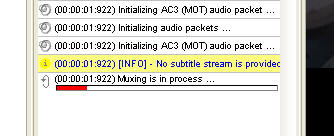
-
Well i'm going crazy....
Everything seems ok but when I compile it constanly says that No subtitle stream is provided..
Of course I double clicked the subtitle stream and imported the subtitle...
I think that I've tried everything -
Open your .srt-file in Notepad and save them in ANSI-txt format and try again
-
Dear zilvermann I tried that as well...
I come to think that I have a limited edition and I don't know about it.
But it would be a tricky limited edition that shows me that I can use subtitles but in fact I can't.
I think I'll give it up.
I tried Super DVD Creator 9.25 and it did a good job including
the subtitles but it didn't support greek encoding.
At the moment I'm compiling the same project with
Avi2DVD and I'm waiting to see the result.
Am I asking too much to have subtitles on my DVD? -
Not wanting to be insulting, but just to get things straight.
You double-click on the subtitle stream
You click on the import button, and load your .srt file
You can, at this stage, see your subtitles (times and text) in the subtitle editor
You click on Generate Subtitle Stream to create the bitmaps
You click on close and return to your movie
You then compile the project
Is this the process you follow ?Read my blog here.
-
Then you have an issue with the subtitle file. Try opening it in Subtitle Workshop and saving a new version.
Read my blog here.
-
I know that you must be getting tired of my problem but I tried saving a new version with Subtitle Workshop.
Nothing.... -
Well my problem is solved concerning DVD Lab. Somebody from enother Forum suggested a newer version of DVD Lab, so I installed 2.23 and everything went well. I managed to load 2 subtitle streams and now I feel satisfied after 3 dayes of misery.
I have a friend with a Mac and he says that I should get one beacause everything is too easy with iDVD... -
Originally Posted by spzafeir
yes , I have tryed much DVD tools ,such nero. but it did not support the *.srt dvd subtitle file to mix in DVD .
convertXtodvd will do it ,but can't create the DVD chapter , so i search in the google ,and find the DVD Creator program will let me create chapter and mix the *.srt file.
regard to your greek encoding , I think super dvd creator support all language DVD, maybe you want to say the greek subtitles .
just find the language.ini in the super dvd creator installed folder ,and open it with your notepad program. just add the greek subtitles in it ,just link this :
language.ini
[RegionCount]
Region=13
[RegionLanguage]
Region0=Chinese
Region1=English
Region2=French
Region3=German
Region4=Italian
Region5=Japanese
Region6=Korean
Region7=Portuguese
Region8=Russian
Region9=Spanish
Region10=Thai
Region11=Greek
Region12=Others
[LanguageCode]
Region0=ZH
Region1=EN
Region2=FR
Region3=DE
Region4=IT
Region5=JA
Region6=KO
Region7=PT
Region8=RU
Region9=ES
Region10=TH
Region11=EL
Region12=EN
[CharacterSet]
Region0=EUC-CN
Region1=ISO-8859-1
Region2=ISO-8859-1
Region3=ISO-8859-1
Region4=ISO-8859-1
Region5=EUC-JP
Region6=EUC-KR
Region7=ISO-8859-1
Region8=ISO-8859-1
Region9=ISO-8859-1
Region10=TIS-620
Region11=ISO-8859-7
Region12=ISO-8859-1
[RegionFontFileName]
Region0=simsun.ttc
Region1=ARIAL.TTF
Region2=ARIAL.TTF
Region3=ARIAL.TTF
Region4=ARIAL.TTF
Region5=MSMINCHO.TTC
Region6=gulim.ttc
Region7=ARIAL.TTF
Region8=ROMAN.FON
Region9=ARIAL.TTF
Region10=ARIAL.TTF
Region11=ARIAL.TTF
Region12=ARIAL.TTF
I have write to the dvd creator company , they tell me I can change anything in the *.ini file.
the information you can find in the company website : http://www.alldj.com/index.htm http://www.alldj.com/index.htm
but , I am not sure that the Region11=ARIAL.TTF is correcty for greek ,you can change to any other Font file that can display the greek language..
the dvd creator support almost video file to dvd transfer , and I find it supported real media rm or rmvb to burn to DVD. but did not suppor My Ipod
good luck.[/url]
Similar Threads
-
[DVD Lab Pro] subtitles wrong time
By dom61 in forum Authoring (DVD)Replies: 2Last Post: 4th Sep 2011, 08:42 -
I have a problem using Ulead DVD Movie factory including.AVI Files, the pro
By OggO1984 in forum Authoring (DVD)Replies: 1Last Post: 19th Dec 2009, 09:42 -
Subtitles problem in DVD-lab pro
By spyart in forum Authoring (DVD)Replies: 1Last Post: 25th Aug 2008, 16:14 -
Help with audio problems on dvd-lab pro and / or subtitles on a dvd
By Jack the Ripper in forum Newbie / General discussionsReplies: 12Last Post: 7th Dec 2007, 19:00 -
out of sync subtitles - DVD Lab Pro
By GangstaRap in forum Authoring (DVD)Replies: 2Last Post: 12th May 2007, 16:57




 Quote
Quote