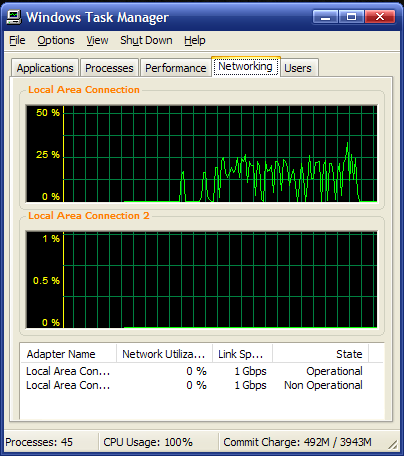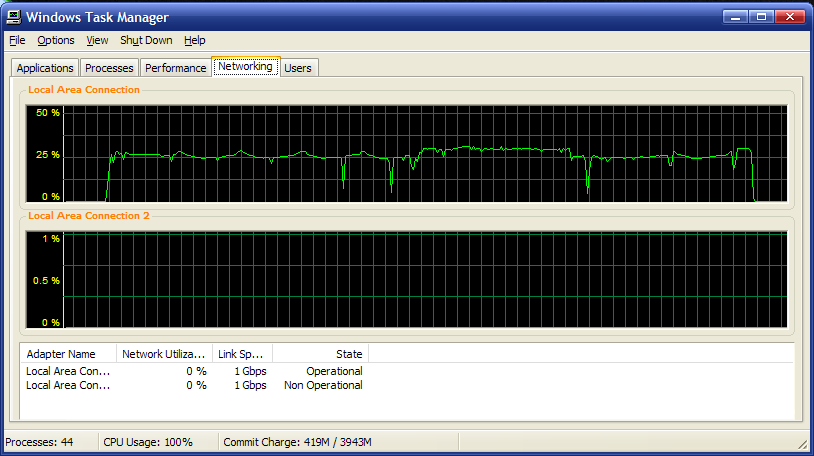Just upgraded to a Gigabit LAN. Hardware included a couple of Linksys Gigabit cards and a Netgear 8 port Gigabit switch. When I run Sandra, I only get around 34 MB/sec, which is roughly half of what others have reported. Each network card is set to 1000 Full Duplex. Any suggestions? Thanks.
wwaag
+ Reply to Thread
Results 1 to 11 of 11
-
-
Make sure your cabling is minimum CAT 5E ---- NOT just CAT 5
Set your cards to half duplex and test again. You should see around 200mps real thruput on Gig Ethernet -
depends on what your sending and where it's coming from. most consumer hard drives can't sustain more than 45 MBs throughput, so 34 MBs is reasonable unless you are using 10,000 rpm scsi drives.
--
"a lot of people are better dead" - prisoner KSC2-303 -
You also might want to find out if your switch supports jumbo frames.
Nothing can stop me now, 'cause I don't care anymore. -
Thanks for the replies.
Soopafresh. Discovered that one of my cables was Cat 5--replaced with new Cat 6 (all Cat 6 now). Found that there is no option for half duplex--only full duplex.
ViRaL1. Switch does support jumbo frames which is enabled in both network cards.
Results are the same. Sandra indicates 34 MB/sec on one machine and 32 MB/sec on the other.
Did some "real world" transfer tests--used a 1 GB VOB file. From my main machine writing to a Raid 0 drive, it took 53 sec which works out to be around 19 MB/sec. Writing to a "regular" HD took 67 sec, even slower.
Again, is this performance what is to be expected for a Gigabit LAN? Seems like it should it higher. Any other suggestions?
wwaag -
I agree with aedipuss,I think the HD or chipset is the bottleneck.This problem is similar to firewire or USB 2.0 throughput:you will never see 50-60MB/s in the "real world".
-
Moviegeek
HD is not the bottleneck in this case. Copied the same file to another HD on my system in 20 sec which works out to be 50MB/sec. For whatever, my network is SLOW!
wwaag -
-
Interesting info, Cobra.
There's a useful throughput testing app that's opensource called Iperf. That particular test bypasses disk access issues.
http://dast.nlanr.net/Projects/Iperf/ -
I'm also getting ~ 200-240Mb/s max but have noticed a fair amount of CPU activity on the slower machines even to the point of a 2.4GHz P4 hitting 100% CPU when transferring large files to/from a Core2Duo over a Gigabit link. This seems to limit throughput performance.
I haven't made detail measurements yet but I don't think the hard drives are maxing out yet. The PATA drives test out around 40-55MB/s (>320Mb/sec). The USB2 drives run around half that sustained rate.. -
don't forget we're talking ms windows networking..... there is a lot of overhead involved. a packet is sent, looked at, inspected, checksum matched, probably packet sniffed by the firewall/virus checked by antivirus, and then an ok to send another packet is sent back. it will never be as fast as hard drive to hard drive on the same computer.
--
"a lot of people are better dead" - prisoner KSC2-303
Similar Threads
-
Do I need a Gigabit router for live streaming?
By jbaugh in forum Video Streaming DownloadingReplies: 11Last Post: 19th Nov 2011, 18:32 -
Need advice about purchasing new gigabit router
By videocheez in forum ComputerReplies: 7Last Post: 21st Aug 2011, 11:11 -
using PS3 media server for gigabit file transfer
By GLE3 in forum ComputerReplies: 11Last Post: 29th Apr 2011, 11:29 -
Update to gigabit ethernet? Worth it?
By lordsmurf in forum ComputerReplies: 42Last Post: 2nd Sep 2009, 05:41 -
Gigabit LAN speed
By kurbads in forum Newbie / General discussionsReplies: 4Last Post: 11th Aug 2007, 05:33




 Quote
Quote