I am copying a defective 500Gb Samsung harddrive over a 1Gbit LAN. The disk is defective because it has 4Kb in bad sectors. To preserve data I have to evacuate before I give it to warranty service.
The drive consists almost entirely of 1GByte VOBs. PCs are connected with DLink 1Gb ethernet card on one side and Intel mobo integrated 1000Base-T card on another. The PCs are also connected through 100Mbit network cards and 5Port 100Mbit switch. The connections are bridged on both sides. Otherwise I sometimes get that link is only 100Mbit - only the small cards work.
The tranfer averages around 26% at Windows Task Manager. I have figured out that 26% of 1 Gbps LAN is 26 Mbytes per second. Is it normal?
The HDD read spead when shown by Nero is 85 Mbytes per second. When disk cloning through Ghost locally, the speed averages to 40Mbytes per second. I saw it when I was cloning my previous defective 400Gb Samsung drive with similar 4Kb in bad sectors (Samsung hardrives and VIA SATA controllers somehow do not work together well). Now I have SATA mobile racks on both sides and I can connect disks without opening the case, but still I have only one bay per PC so I decided to copy over LAN since it is only 30% slower then locally.
Will I get higher transfer rates than 26% if I connect through gigabit switch or through identical cards on both sides?
I tried to enable/disable jumbo frames and 802.1p on DLink side and Autonegotiate 1000MBps / Auto Detect - with no change in speed. I think I have seen 29% and 33% transfer between these cards. But I have not been able to repeat this.
+ Reply to Thread
Results 1 to 5 of 5
-
Cann't tell it's possible don't tell anything.
-
25% of a 1gb connection is 250mbs = 31MBs. that's about as good as your going to get on a sustained transfer over a network because of the added networking overhead. all 7200rpm drives usually do about 40-45MBs sustained read speed internally.
--
"a lot of people are better dead" - prisoner KSC2-303 -
Thank you for replies. Now I know I get what's expected.
I also know that byte is 8 bits. But this is not the case, because I have tested with 1Gb file, watched what the task manager shows and measured the time.Originally Posted by aedipuss
250mbs is 31MBs, but what the percentage the windows task manager shows totals for 1MBs for each percent on Gigabit LAN and for 1MBs for each 10 percent on 100Mbit LAN. This is good rule of the thumb. It is probably because it does not show a data load, but a total throughput with some checksum bytes and bits. Test it manually and you will see the corelation between graph and actual payload is not around 100/8, but is 100/10.
Well I achieved 29% by initiating copying from other side. That's strange because "other" side has DLink card and PIV 3GHz hyperthread, but "this" side has Intel mobo and PIV 3GHz dualcore. Bus is the same - 800Mhz. Probably the cheap Ascrock mobo has larger internal bandwidth then expensive Intel.
 Cann't tell it's possible don't tell anything.
Cann't tell it's possible don't tell anything. -
Well, it reached a 34% when I decided to try and overwrite the disk with Ghost Peer to Peer feature.
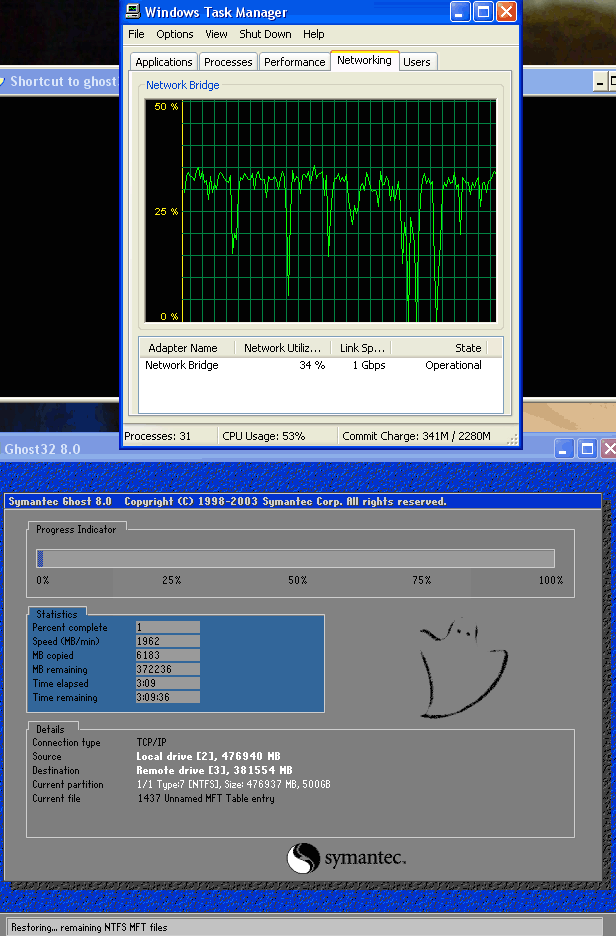 Cann't tell it's possible don't tell anything.
Cann't tell it's possible don't tell anything.
Similar Threads
-
Do I need a Gigabit router for live streaming?
By jbaugh in forum Video Streaming DownloadingReplies: 11Last Post: 19th Nov 2011, 18:32 -
Need advice about purchasing new gigabit router
By videocheez in forum ComputerReplies: 7Last Post: 21st Aug 2011, 11:11 -
using PS3 media server for gigabit file transfer
By GLE3 in forum ComputerReplies: 11Last Post: 29th Apr 2011, 11:29 -
Update to gigabit ethernet? Worth it?
By lordsmurf in forum ComputerReplies: 42Last Post: 2nd Sep 2009, 05:41 -
how to limit speed of users on wireless network (router-lan-wireless)
By deejay.2001 in forum ComputerReplies: 5Last Post: 3rd Nov 2007, 00:56




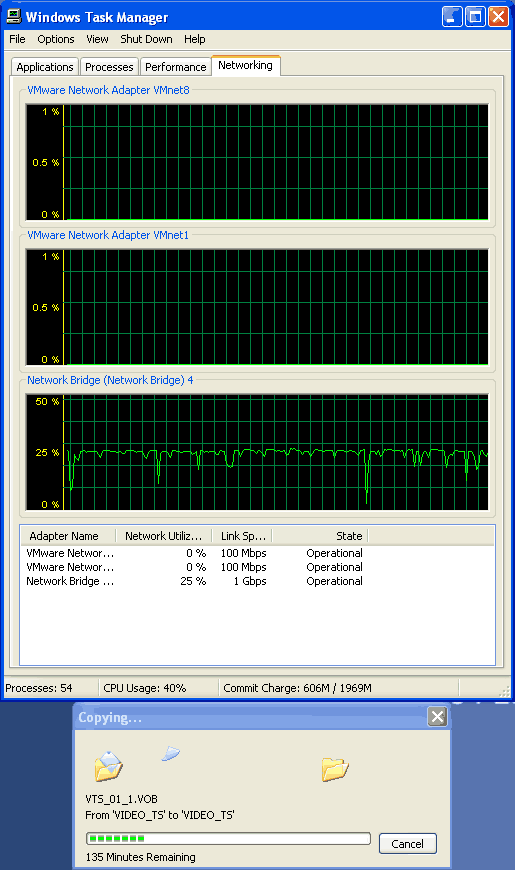
 Quote
Quote