I have S-video cable (+scart adapter) hooked to my TV. When i watch movies, black/dark parts are much brighter on TV than monitor. Is this normal? I can't change any TV colors from graphic card setting. I got R9550 card.
+ Reply to Thread
Results 1 to 11 of 11
-
-
It could be normal. Have you color calibrated your TV AND you pc monitor?
Google is your Friend -
For your DVD/TV, you need a program such as this: http://www.amazon.com/AVIA-Guide-Home-Theater/dp/630551982X
For you computer, there is info here: http://desktoppub.about.com/cs/colorcalibration/a/cal_monitor.htmGoogle is your Friend -
I don't find any info for tv and monitor calibrating. How is it even possible to do?
-
For S-Video out, you adjust the video overlay settings on your display card. These are usually found in display settings - advanced. Check your display card manual.Originally Posted by Digiface
Adjust to a DVD with THX optimizer (one method)
http://www.thx.com/mod/products/dvd/optimizerIntro.html -
When i adjust those overlay settings, only colors on monitor changes, not on TV.
-
Dual Monitor cards usually have separate controls for each output. Some cards require the overlay to be moved from one monitor to the other and the controls go with that switch. That is why you need to read the manual, or ID your card here and someone with that card may respond.Originally Posted by Digiface
NVidia cards tend to have universal drivers. ATI will differ by card and Catalyst version. -
I have Club 3D R9550 256Mb card. I have no idea how to switch those overlay controls.
-
Well it depends on the Catalyst version and the old vs. new control panels. This is the new control panel overview. Otherwise call support.Originally Posted by Digiface
http://ati.amd.com/products/catalystcontrolcenter/CCC_WHITE_PAPER.pdf
The old control panel looked like this. As I recall, the overlay went with the monitor set as #1. So set the TV out as #1 as shown here. This was a 9550 card.
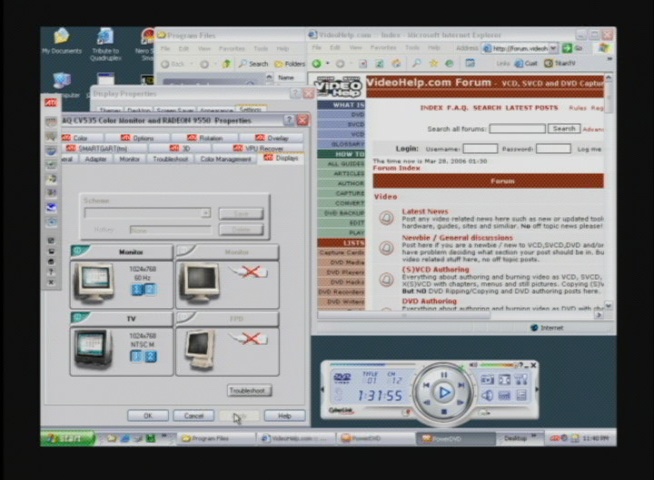
-
Thank you very much. Tv-out quality is much better that way, than with clone mode.
Similar Threads
-
AvsPmod Seems Less Bright than Final Video
By VideoFanatic in forum RestorationReplies: 13Last Post: 22nd Apr 2012, 17:34 -
Uncompressed AVI too bright with most codecs.
By vidqual in forum EditingReplies: 19Last Post: 31st Dec 2010, 10:45 -
= bright and dark
By beetlespin in forum EditingReplies: 6Last Post: 16th Aug 2010, 19:38 -
New LCD monitor, seems awfully bright!! help!
By sdsumike619 in forum EditingReplies: 20Last Post: 28th Oct 2008, 14:13 -
Bright red, blue?? help...
By waefwaeefwaefw in forum EditingReplies: 3Last Post: 12th Sep 2008, 21:31



 Quote
Quote