Hi,
Please advise how to remove the extra chapter points added by TDA at the start of each video. I deal with TDA regularly enough but never dealt with the feature.
Thank you.
+ Reply to Thread
Results 1 to 18 of 18
-
-
You can't delete 'zero' chapter point without cutting out the beginning, better to disable it for menu (there's an option for displaying chapters at menu creation where you can uncheck it).
-
R click on the chapter you want to remove. This will give you delete options, among others
-
If your videos are in the same track and the CP is inside, you can select a thumbnail and use delete key.
-
This is to remove the chapter points added automatically at the start of the 2nd (and in this case, 3rd) parts of a multi-part movie. All three parts will be in the same track (title), and the chapter points need to be removed to provide smooth playback.
Read my blog here.
-
Really sorry guys but I cannot find it.
Yes, I add chapters every time but cannot find anything about removing them. Well, actually there is a button "Delete current chapter" but it lloks like I do not have them yet. I see one at the very top of the "Chapter List" but I never created it.
I do remember there was a check that Alexander mentioned but I cannot find it now. I never create menus. It is always without menus.
When I add audio to video, it offers: "The sources has changed and cut-edit and chapter markers will be reset. Do you agree?" Is this one?
Sorry... -
No, this dialogue just lets you select to reset or not the chapter points created before adding audio (e.g. if you had created a track with chaptering and later decided to change the audio source). After you finish adding video/audio for a track you have a 'cut-edit' button at the top that brings you to time-line editor with chapter marks/thumbnails and there you can select a thumbnail for the chapter point you want to delete by means of 'delete' key.Originally Posted by vertical
If you don't want a menu you have to select 'no menu' template in menu page. -
Zero chapter point is created once for a track and you cannot delete it. If your videos are encoded the same way, you can add them to the first created track (rather than creating new tracks for each added video) and delete chapter points beginning with the second one.Originally Posted by vertical
-
Alex_ander, thanks!
I use the line all the way for creating chapters. I believe I do not see what I have to remove for the simple reason that I have got so far only one DVD of the three that are supposed tomake the whole big DVD. Is it right?
While browsing the timeline (frames) I noticed a blank frame closer to the end of the DVD. Is it OK or something is wrong? Thanks. -
Yes, if you just added the first video and didn't import chaptering with it, you only see the 'zero' chapter point. After adding the second one you'll see a new CP beween the 2 parts etc.
The blank frames might come from a fade-out on the first video, you can try to adjust this to the second part by cutting out (in TDA1.6 the cuts are only key-frame accurate). -
Hi,
Sorry to ask the same question but I still cannot handle those extra chapter points in TDA.
I read manual closely. It advises that “You may remove the chapter marker by deleting it from the chapter list on the left side of the cut-edit and chapter marker window.”
Do I understand right that I need to delete the very top chapter marked as # 01:00:00:00:00 ?
I tried to remove such chapters for the second and third parts of the movie with the button “Delete current chapter” but when playing the final DVD on my standalone after it is done, I still see a grey frame (like a break) between part 1 and part 2 and between parts 2 and 3.
What am I doing wrong? Thank you! -
Hello everybody,
I am trying to author a DVD with TDA. It consists of three m2v files plus three ac.3 files.
I need to remove the "extra chapter points" otherwise the DVD does not run smoothly on my stnadalone. It makes a pause between sections 2 and 3.
If I understood the advice with regard to the "extra chapter points" right, such a chapter point is the very first chapter of the section 2 and the very first chapter of the section 3. The first chapetr of the section 2 can be seen on the pic: left top chapter (yellow frame) on the left-side vertical bar "Chapter List".
I tried to remove it but the DVD still have a pause betwee the sections. I believe I do not undersatand what "the chapter point" is though I read the manual.
Please also advise about the grey frame that you can see among the thumbnails. I tried to cut it off but after that I have a frame (the closest one to the one that was cut off) repeated without audio on the screen when playing back the DVD.
Thank you!
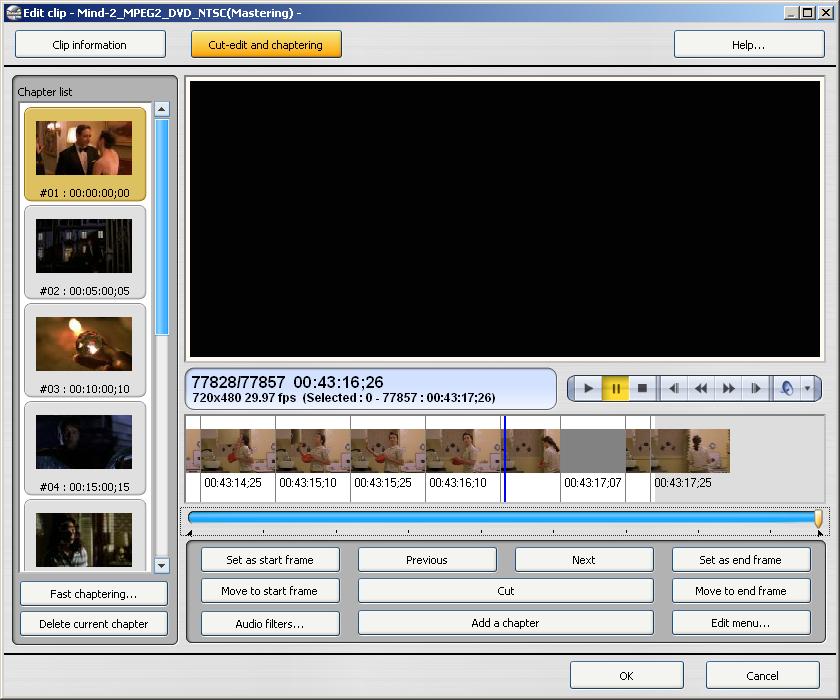
-
The grey frame you see may come from dismatching of audio/video either in the end of previous video (e.g. audio is longer than video but you can't hear it if it has silence in the end) or in the beginning of the next one added to the track. You can try to cut out this range after all videos are added to timeline (the best way to do it is using TMPGEnc MPEG Editor before authoring, TDA cuts not as clean) and preview the result.
The chapter point selected in your picture is the beginning of timeline (00.00.00) and can't be deleted. -
Alex_ander, thanks.
If the one I am trying to deleted is wrong, then which one has to be deleted? -
Hi,
I am sorry to bug the community with the same problem.
Before posting this, I did my home work and read the manual again but I do not understand the part refering to the chapter points. What I understood from the manual is that a "chapter point" is actually a chapter.
I do not get what chapter point/chapter I must remove to make playback smooth. I've posted the picture hoping that somebody would be kind enough to explain the issue based on the picture.
I really appreciate the time you, guys, spend helping me but if you read the replies to my question in the post closely, you would see that no reply advises specifically what chapter point/ chapter I need to remove.
I believe I am the reason of this because I posted question as "How to remove...." while I do not understand properly what to remove.
I stuck with the DVD. If somebody would be kind enough to explain it in a way that is OK for a newbie, I would be really thankful.
Thanks!
Similar Threads
-
Can I remove avi container added by mencoder.
By swkenney in forum Video ConversionReplies: 1Last Post: 20th Mar 2008, 08:02 -
DVD chapter points
By Supreme2k in forum Off topicReplies: 3Last Post: 26th Oct 2007, 11:39 -
Can you remove buttons from TDA?
By colt4523 in forum Authoring (DVD)Replies: 3Last Post: 12th Jul 2007, 04:51 -
new chapter points in PGCedit
By kshavo in forum Authoring (DVD)Replies: 5Last Post: 10th Jul 2007, 14:51 -
Moving Chapter Points?
By netmask56 in forum Authoring (DVD)Replies: 2Last Post: 3rd Jun 2007, 21:33




 Quote
Quote