Everyone,
I need a little guidance here. Recorded two 1 hour TV shows as I normally do on my Panasonic set-top VHS/DVD recorder unit. Problem is, I didn't realize that the disc that I used was a Memorex 8X DVD-R instead of the -RW's I normally use, and the Panasonic wouldn't finalize the disc.
So, after doing a little research, I downloaded Isobuster 2.0, and it sees and can deal with the damaged -R disc. Problem is, I don't know where to go from here.
Each 1 hour show is split into 3 VOB's of 690 or so MB.
This is my normal process:
Record two 1 hour shows onto -RW
Rip -RW with DVD Decrypter to single file VOB's(does a great job, and removes the CPRM copy protection the Pana inserts on the video)
Edit VOB with MPEG2VCR (take out commercials, trim ends) & save as MPEG
Sync MPEG (audio & video muxed) with subtitles in Subtitle Workshop
Import muxed MPEG into DVD-Lab Pro, which demuxes it
Author DVD in DLP
Compile DVD in DLP, remux audio & video
Test compile in PowerDVD
All OK, use ImgTool Classic to create ISO
Burn ISO to -R with ImgBurn
This is actually very fast, always produces a compliant DVD that runs in any player I've yet tried it in. Only slow points are saving the MPEG after editing (but not as slow as re-encoding it could be!) and the muxing/remuxing in DLP, which is totally unnesessary in my view, but I can't see a way around it.
So, what I'd like to be able to do with this damaged -R is:
Extract with Isobuster either the split VOB's, or a single VOB per show
If split, get the VOB's back together somehow to a single file
Remove CPRM encoding
... which should get me to the editing point in MPEG2VCR.
Can I rip a VOB in DVD Decrypter from the hard drive, as easily as from the DVD?
I have other software video and audio tools that I can use if necessary, but I'm not as familiar with them (read: I've installed them and maybe used 'em once!).
Don't buy Memorex -R's, no matter where the label says they were made! I've learned my lesson!
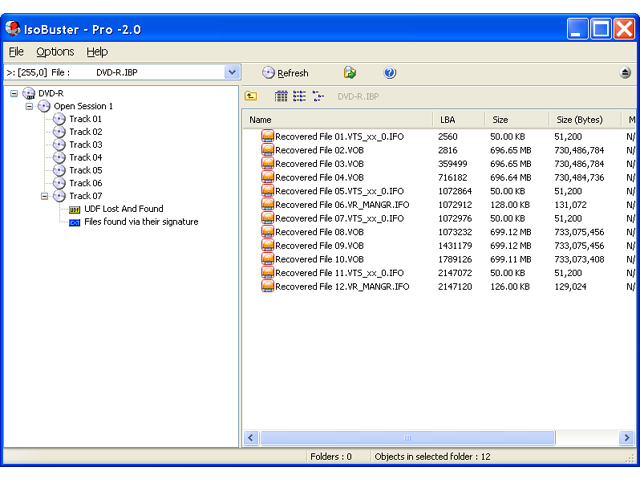
+ Reply to Thread
Results 1 to 2 of 2
Similar Threads
-
isobuster
By BaPW in forum EditingReplies: 2Last Post: 11th Feb 2012, 04:05 -
ISOBuster help
By mcf57 in forum DVD RippingReplies: 10Last Post: 5th Aug 2011, 09:23 -
Coverting recorded TS or MPEG recorded from DVB card to XVid Avi...
By MohamedYousri in forum Newbie / General discussionsReplies: 4Last Post: 7th Nov 2010, 16:38 -
new recorded dvd can not be played or recorded on after the recording is do
By dlaleh1 in forum DVD & Blu-ray RecordersReplies: 8Last Post: 24th Jan 2010, 23:06 -
How to fix video recorded at night?
By kb1985 in forum Newbie / General discussionsReplies: 6Last Post: 22nd May 2008, 16:22




 Quote
Quote