Actually it was recorded in the evening, but it is extremely dark and it's hard to see a thing on itWhat is the best way to fix it? I'm using Virtual Dub but if you have any other suggestions it would be great. MAybe you could recommend some kind of plug in to Virtual Dub that would make my video look better? Or maybe there is some other software woth trying? It would be great if you could help me with that problem.

+ Reply to Thread
Results 1 to 7 of 7
-
-
To start, try the Levels filter in VirtualDub.
If the blacks are below IRE 0 you will want to use AviSynth or a DV decoder that uses the PC.601 matrix rather than the rec.601 matrix to convert YUV to RGB without losing the darkest shades. -
Thanks for your recommendation, Jagabo. Unfortunatelly I have problems with finding optimal settings for Levels filter to fix the video.

If you could help me with that or could recommend some other solution (plugin I can download?) it would be great. I've uploaded sample of the video (just a few frames, but in DV, about 17 MB) here: www.semp.pl/publiczny/cooking.avi
It would be great if any of you could help me with that! -
I'd say there's not enough light there to get anything useful out of it. Before on the left and after on the right, with the script used for the after just above the pic:
Crop(8,0,-8,0)
LanczosResize(512,384)
ConvertToYUY2(Matrix="PC.601")
HDRAGC(coef_gain=500,min_gain = 1000.0, coef_sat = 3.0)

You can start wrecking the brightness and contrast, but it's not worth it in my opinion. Used the above script plus:
Tweak(Bright=100,Cont=2.0,Coring=False)

Or, the first script plus:
Levels(0,5,255,0,255,Coring=False)

But I'll happily bow to others that might have better luck. -
The video you provided was uncompressed RGB, not DV. In any case, it looks like you don't have anything below IRE 0 so you can do all your filtering in VirtualDub without losing black detail.
Here's the result in VirtualDub with Temporal Smoother set at 7 followed by four Brightness/Contrast filters set at Brightness -3%, and Contrast 200% (half size):
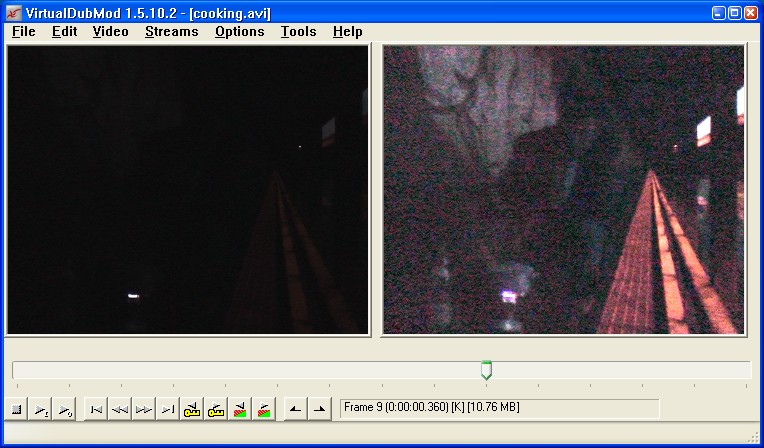
Or with Temporal Smoother at 7 followed by Levels with the input levels set at 8, 1.0, and 24, and the Output Levels left at 0, 255:
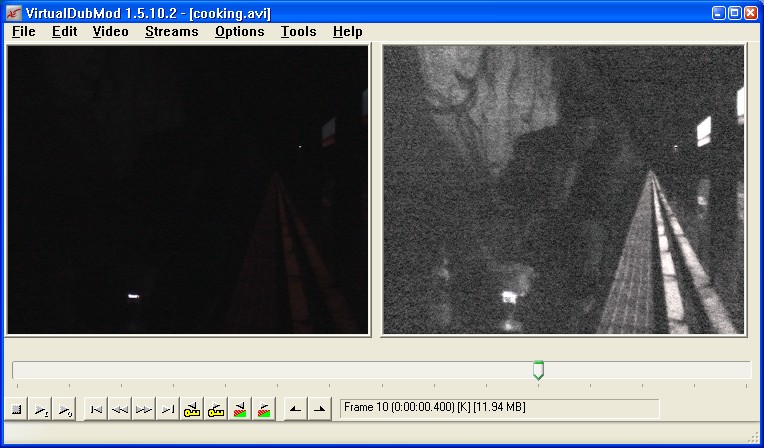
One more with Temporal Smoother at 7 followed by Levels with the input levels set at 10, 2.5, and 55, and the Output Levels left at 0, 255:
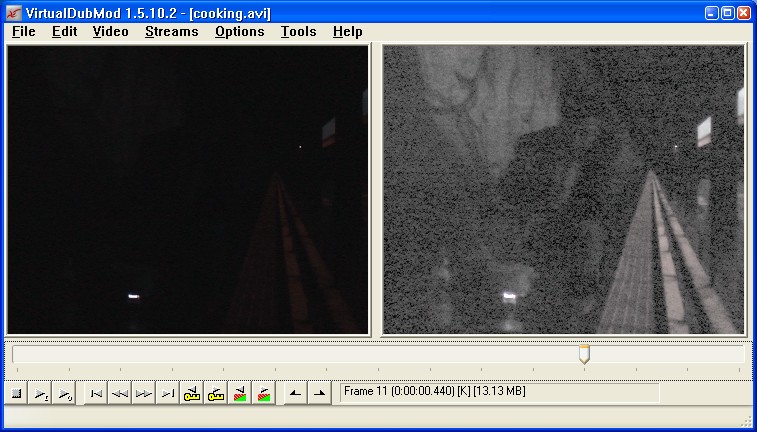
Note the last one brings out some of the detail without totally washing out the white signs (?) at the top right.
Temporal Smoother at 7 may result in too much ghosting when things start moving.
There are some "dark field" and "bias noise" removers that can clean up a lot of the noise. Basically, this involves shooting a dark scene to get the dark and bias noise levels of the camera, then subtracting that out from the video you want to filter. Here's a discussion of the process:
http://photo.net/learn/dark_noise/
I don't know of any VirtualDub filters that do this (maybe Neat Video?) but I suspect you can do it with AviSynth.
Similar Threads
-
video to usb capture works perfectly at night but crazy during the day
By ddhandm in forum Capturing and VCRReplies: 10Last Post: 9th Aug 2011, 17:05 -
Anyone have a list of Sony HDD 1080P camcorders w/Night or SUper night shot
By peggypwr1 in forum Camcorders (DV/HDV/AVCHD/HD)Replies: 1Last Post: 19th Dec 2010, 16:49 -
Youtube Video - Problem with Night Scenes and Fluorescent Lighting
By lppier in forum Camcorders (DV/HDV/AVCHD/HD)Replies: 3Last Post: 29th Oct 2009, 10:05 -
Dark video, recorded in night club.. Any filter to make brighter?
By nick_gr in forum EditingReplies: 12Last Post: 18th Feb 2009, 06:41 -
Changing Night Mode Cam Video to Normal Colour or B/W
By Mr Baldman in forum RestorationReplies: 2Last Post: 3rd Jan 2009, 05:06




 Quote
Quote