Alright, I know how to hardcode normal subtitles that appear at the bottom of the video, and I can create subtitles that I can put anywhere I want on the video with Aegisub, but I can't find a guide on or figure out how to get the saved .ASS format hardcoded in my video since neither VirtualDub's VobSub nor AutoGordianKnot will accept .ASS.
And....apparently, Sub Station Alpha supports positioning too. Which means that the .SSA format probably does too, and VobSub and AutoGordianKnot accepts that format. BUT, Sub Station Alpha won't install for me.
So, is there anything I can do to get my custom made positioned subtitles hardcoded into my home made video?
Thanks in advance for any help!
+ Reply to Thread
Results 1 to 6 of 6
-
...
-
I could load .ass files fine with Vobsub 2.23 using the included TextSub filter in Virtualdub. You could also export to ssa in Aegisub.
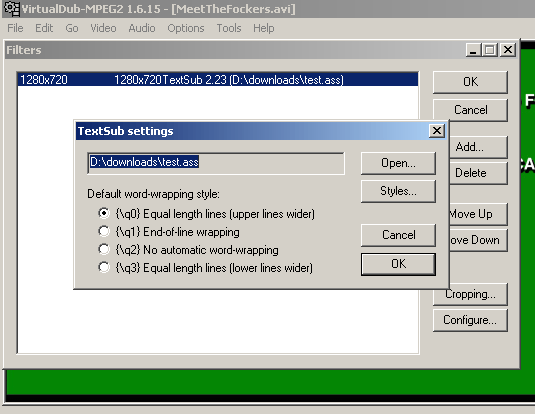
-
Thank you Baldrick! I have to admit that I hadn't tried it with TextSub because .ass wasn't a format mentioned in the stickied guide. I had tried it with AutoGK though.
When I got up this morning and tried it in TextSub, I thought it wasn't working properly, but after loading the file back up in Aegisub, it was the same way; I lost all of the formatting! The font, font size, positioning, margins, coloring, and some of the lines of text were even truncated! So yeah, TextSub seems to be working fine for me. I guess I saved the subtitle file wrong in Aegisub or something....I'll have to figure out what's going on.

The subs are supposed to be inside of the red box, they aren't supposed to be that large obnoxious font with that weird coloring at the bottom of the screen and the sentence is supposed to start with "In."
Anyway, I appreciate your help very much Baldrick! Thank you!... -
I don't know what happened when I saved the subtitle file the first time, but I tried it again and the formatting saved, so everything went through OK.

Thanks again, Baldrick.... -
Maybe the file was loaded into Subtitle Workshop for some reason? It would have changed it that way...
Similar Threads
-
Hardcode subtitles into a MP4\MKV file
By uncivil002 in forum SubtitleReplies: 18Last Post: 12th May 2015, 04:16 -
Hardcode MKV subtitles and keep font etc?
By MrNathanF in forum SubtitleReplies: 3Last Post: 7th Feb 2012, 16:07 -
any software to hardcode Subtitles that dummies can use?
By troiajax in forum SubtitleReplies: 13Last Post: 29th May 2011, 20:28 -
Easiest way to hardcode subtitles into VOB (from softVOB to hardVOB) ?
By Biker417 in forum Video ConversionReplies: 6Last Post: 21st Feb 2010, 09:45 -
Is there an easy way for a noob to hardcode subtitles onto an .avi file?
By dissident187 in forum SubtitleReplies: 3Last Post: 6th Apr 2009, 17:07




 Quote
Quote