hi. new to the forum & media, but i had a very fundamental question.....which may come of as totally crazy....but anyway...
"It is the way a pixel changes which governs how compressed an image can get to some degree. How does this relationship apply exactly on a technical level that explains the outcome of the size of the file?"
+ Reply to Thread
Results 1 to 5 of 5
-
-
The filesize is determined by the bitrate used and the time the video runs. Lets say you encode to MPEG-2 @ 8Mbps and the video is 1 hour long. The filesize will be around 3.44GB plus the audio (which is also determined by the bitrate used) regardless of the video quality level or the framesize.
Using Constant Quality (or Quantizer) we trust the program to determine the bitrate to use to keep the quality level that we crank in. But still yet the filesize is going to be a direct reflection of the bitrate used and the total running time of the video.
The cleaner (higher quality) the video is the better it can be compressed. Noise and garbage adds complexity to the video that makes compressing it very difficult. One example would be the ease of compressing a pure black frame compared to a frame containing no signal (nothing but static). The black frame would compress very well, where the frame containing nothing but static would be very complex (no two pixels the same) and would not compress very well. If the bitrate is not set high enough to store this complex source then quality (detail) will be lost.Originally Posted by lanwu
This is not the technicle explination you wanted but it's the best I can do. lol
Good luck. -
Bow to the king...Thank u...
...Now you mentioned "(no two pixes the same)"...Would that interpolate to saying that the more pixels that change to the same color (between each frame change) there are, the better the resultant file can be compressed? -
Hard to say precisely, since you have to remember the compression is being done in 3 "dimensions" - X and Y pixels in a rectangular image (so pixels the same color MAY help compression, depending on where they are) and along a time axis (so each frame can "borrow" information from frames before [or even after] it so saving on duplicating pixels over and over again)
Think about a still background shot - why keep re-compressing the pixels 25-30 times per second when you can just say "and the same again, thank you".
Trevor -
I did my little encode example where the first 1/2 of the video is a pure black frame and the second 1/2 of the video is no signal (pure static). Here is a screenshot crop of the test video clip in Bitrate Viewer. The Yellow line represents the bitrate. The Green line is the quantisation scale.
As you can see the first 1/2 of the chart is near the bottom and pretty consistent. This represents the pure black frame encoded for 5 seconds. The encoder needed very few bits to encode the black frame because it is not a complex scene and compresses very well. The encoder saved the extra bits for use on the second half of the file.
On the second half of the chart you can see the bitrate shoot through the roof. When the encoder hit the part of the video that contained the pure no signal static it found a very complex scene that required much more bits to encode and the encoder found it hard to compress such a complex video, so the extra bits were used.
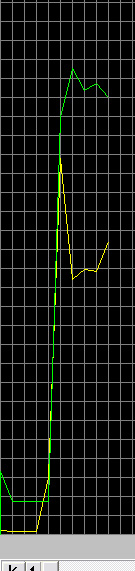
I captured the pure static screen by selecting a video input that had nothing connected to it. I used Ulead VideoStudio v10. I capture this static using 720x480 AVI and HuffYuv compression. The static clip was 5 seconds long. I created a pure black frame and made it also 5 seconds long. I exported the file as Mpeg-2 DVD 720x480 2-pass VBR 9800Kbps, quality=100%.
Using the 2-pass let the encoder look at the file on the first pass then distribute the bits as it though best. You can see the results.
Very simple test. Try it sometime. ok.
Also I am including a 320x213 resized captures from the video. One the black, the other is the static. Notice the difference in the filesizes between these two shots. They were saved with the exact same settings in my program. Quite a lot of difference. Even my photo program had difficulty compressing that complex scene. lol
Hope this helps.
 1.73KB
1.73KB
 40.2KB
40.2KB
Similar Threads
-
Question: MKV File Size vs MP4 File Size
By VideoNoobz in forum MacReplies: 6Last Post: 20th Feb 2010, 03:44 -
Reduce file size vs. compression question. Am I doing this right?
By Ronny G in forum Authoring (DVD)Replies: 9Last Post: 29th Dec 2008, 09:30 -
Question about burning file size
By magikero01 in forum Newbie / General discussionsReplies: 7Last Post: 3rd Jan 2008, 08:34 -
FLV File size question
By YoKnows in forum Video ConversionReplies: 3Last Post: 14th Jun 2007, 15:44 -
Captured File Size Question
By pbmc59 in forum Capturing and VCRReplies: 10Last Post: 6th May 2007, 21:41




 Quote
Quote