I just recently upgraded from Vegas 4 to Vegas 7 specificly for the 2-Pass capablility. However, when I encoded an Mpeg2 file for a DVD, the resulting video was disappointing. Any sort of fast pan resulted in Macroblock City.
Importing the files into Maestro, which shows a nifty graph of the bitrate throughout the video, I found that the 2-Pass files are rendered like they were Constant Bit Rate. I've included a picture below as a comparison between the 2-Pass file, 2-Pass with Closed GOP, 1-Pass, and finally TMPGEnc 2-Pass.
The files are all rendered at 4300kbps. Variable Bit Rate was selected and 2-Pass is only an option with it. I'm using Vegas 7.0b I'm very familiar with the settings layout from Vegas 4 so I don't think I missed any new features that might render VBR like CBR. If anyone has any thoughts on the matter, I'd like to hear them.
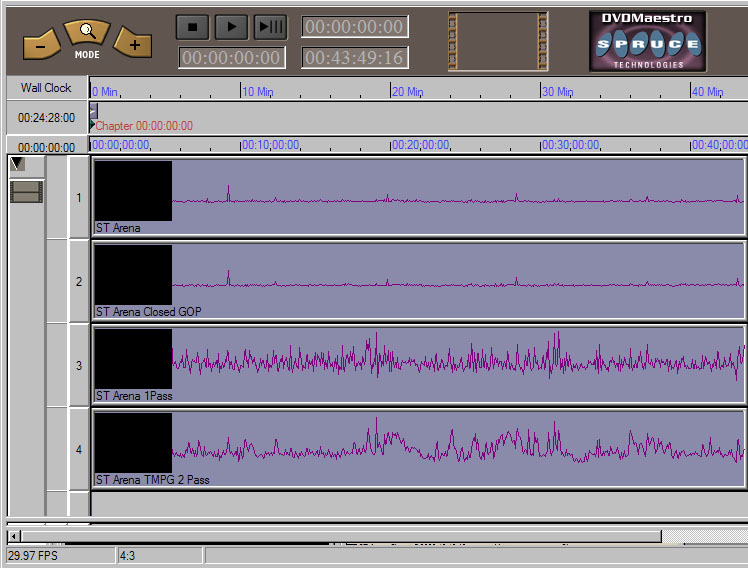
+ Reply to Thread
Results 1 to 10 of 10
-
-
I doubt many have version 7 yet. V6 works fine.Originally Posted by GreyDeath
-
I have Vegas 7b and use it quite heavily, however, I render as AVI, then use different software to convert to MPEG and author with DVD-Lab. I have not had problems using 1 pass and frankly have not tried 2 pass encoding. I love the flexibility and stability of the software compared to Adobe Premiere which I used previously.
-
To Element, I tried using Premiere after using Video Factory (a consumer version of Vegas back before Sony bought it) and found it was not intuitive at all. Vegas has a really easy Drag and Drop, Click and Drag sensiblity that Premeire doesn't have. Premiere may have more features as far as FX goes, but my projects aren't at that level of sophistication. I hear most companies are moving to Final Cut Pro now anyways. :P
To the Vegas 2 Pass problem, thanks for the input. I guess I'll leave it alone and continue doing 1 Pass. I'd use TMPGEnc to do MPG rendering, but a lot of times I dont have enough HD space to make a 2 Hour Dummy DV-AVI file. The Mainconcept encoder does it's job adequately for my purposes, but I still wish the 2 Pass worked better since that's why I upgraded. "*sigh* Warned you, we tried. Listen, you did not. Now SCREWED, we all will be!" ~Yoda
"*sigh* Warned you, we tried. Listen, you did not. Now SCREWED, we all will be!" ~Yoda -
If you use the Debugmode Frameserver then you don't need the 2 hour 'dummy file'. Just a small signpost file ( a few 100kbs) and tmpgenc can encode directly from the Vegas timeline.
Read my blog here.
-
Thanks for the input guns1inger, but i've used Frameserver before and it leaves my system really buggy. Unless they've majorly improved it, I prefer to stay away from it.
 "*sigh* Warned you, we tried. Listen, you did not. Now SCREWED, we all will be!" ~Yoda
"*sigh* Warned you, we tried. Listen, you did not. Now SCREWED, we all will be!" ~Yoda
Similar Threads
-
lagarith renders 16:9 to 4:3, settings seem to be ok
By Srivas in forum EditingReplies: 8Last Post: 15th Feb 2012, 21:01 -
Having troubles in my renders in Vegas
By TIStudio in forum Newbie / General discussionsReplies: 5Last Post: 22nd Jan 2012, 20:53 -
Edit a video with Sony Vegas show a sunset and clounds pass very quick
By siopilos in forum EditingReplies: 9Last Post: 2nd Jun 2011, 16:33 -
NTSC DV to H264 MP4: Vegas renders wrong aspect ratio
By zigmond in forum EditingReplies: 30Last Post: 16th May 2011, 01:54 -
Sony Vegas renders my recorded videos badly.
By Daikun in forum EditingReplies: 9Last Post: 24th Oct 2009, 09:37




 Quote
Quote
