I am a major newbie, so please cut me a break. I am soon to purchase a Toshiba DVD/HDD to use in my VHS to DVD conversion project and intend to use this device as a "TIVO" type unit after I am finished. Understand that I know nothing about this topic and on the surface it seems to make sense, but are there any snafus I might encounter. How is it best hooked up with the Comcast box? Does Comcast interfere with the use of any non-Comcast equipment, copyright protection, etc.?
Thanks for any help you can provide.
Scott
+ Reply to Thread
Results 1 to 24 of 24
-
-
It will just get hooked up like a normal VCR. Comcast > DVD/HDD > TV.
The DVD/HDD will only record the channel selected on the Comcast box.Google is your Friend -
My Motorola cable box has a RF out, a DVI-D out and component out. My Toshiba DVD/HDD has only RF, Firewire and S-video in. What goes to what? My Toshiba claims to upconvert all digital signals to 720p/1080i while maintaining integrity of the digital stream. How is this possible with the Comcast box in front of it and the limited digital inputs on the DVDR, or am I missing the obvious in that the RF out of the Comcast box is outputting a digital signal?
Thanks
Scott -
Your Toshiba would only have access to analog channels via RF but they could be tuned separately. Just split the incoming coax into both boxes.Originally Posted by gasman2
Forget running RF out of the comcast box if you want a quality signal. Normally you would run S-Video + audio to the Toshiba and tune channels manually on the comcast box. Some DVD recorders offer an IR emitter that can be programmed to tune channels on the cable box under control of the recorder. This is how a Tivo works.
Forget High Def. The toshiba will get the high def channels as letterbox SD over S-Video.
IMO you are better off to rent the Comcast DVR for $9.95 extra a month or get a real Tivo. The Comcast 6412 DVR will record in high def. -
Maybe I'm missing something, but why are they making these sophisticated DVD/HDD recorders capable of upconverting to 720p/1080i digital when you can't even give them a digital signal. Who is buying them?
Tnx
Scott -
To help you ... tell us the model numbers of the equipment you trying to use of the DVD recorder and the Comcast box.Originally Posted by gasman2
I did have the Comcast HD package with the hard drive.
But after a few months went by ... the Comcast HD DVR (a Motorola 6412) would not work or play a show or movie I recorded.
I now have Directv HD package ... with an outdoor antenna mounted on my chimney ... for HD service. I am happy .... and I use a Panasonic EH50 DVD recorder / 100 GB hard drive.
Today's Date ... November 22nd 2006
DCT6200 Series
Advanced HD Set-tops
#506897-001 - DCT6208 / #060403 - DCT6200
Features
Advanced Digital Set-Top terminal which supports HDTV and Dolby 5.1 services
Digital decode of HD video / audio content
Robust CPU, memory footprint, 3D graphics to run EPG, VOD, advanced applications and middleware
Built in DOCSIS modem for high speed interactivity
Full range of interfaces including YPBPR, DVI, 1394, USB, Ethernet, SPDIF, and Smartcard
Internal 80 GB hard drive with DCT6208
Webpage Link >> http://broadband.motorola.com/catalog/productdetail.asp?ProductID=358 -
Here is what you are missing.Originally Posted by gasman2
720p/1080i needs a high definition source path from the original camera to the display monitor. If you take a low resolution video and "upconvert" all you are doing in most cases is taking a big pixel and slicing it finer. True you might be able to filter it in some way to sharpen edges or similar but the base resolution of the signal is still the same.
You can easily demonstrate this on any computer. Take a low resolution video and select "full screen" on your player menu. You have now "upconverted" the say 640x480 video to 1280x1024 or whatever your screen resolution is. Is this high definition? Hardly. All you are doing is upscaling.
You can capture HDTV broadcasts to a computer. The options to record HD are
- computer recording* with computer playback
- HD DVR type devices
- D-VHS videocassettes
- computer recording* with authoring to BD/HD DVD (not yet affordable or practical for consumers)
* By computer recording here I'm talking about DTV off air tuners in the computer or recording from the IEEE-1394 port from the cable tuner box. Usually the IEEE-1394 port only passes local broadcast channels. -
People with HDTV's that want their DVD's to look better are buying the up-converting boxes. This really has nothing to do with recording - though your recordings may look better upconverted, but probably not.Originally Posted by gasman2
As far as hookups, I agree with edDV. Take your coax coming from the wall, split it (with an amp if you need it), and run it to your cable box, and to the DVDR. That way, you'll be able to record basic-cable while using your cable-box for watching something else. If you want to record digital or HD channels, run a s-video cable from your cable box to the s-video in on the recorder. You also probably want to run composite (or s-video if you got it) from your vcr to the recorder. Most recorders have enough inputs for all of these. BTW, HD channels recorded via s-video to DVD look damn nice - IMO, better then the SD channel - even though it's not HD. -
Very good point. Commercially produced DVD is high quality 720x480 video. You can connect this to your HDTV with analog component cables or in some cases HDMI at 480p.Originally Posted by akrako1
In this case the HDTV will upscale to the screen.
An upscaling DVD player does the upscale in the player instead. At 720p output, the player may have an advantage. At 1080i it all depends. -
Thanks for the input. I currently have a Motorola DCT 6200 set top box with a Comcast digital with HDTV cable package. I was hoping to add a Toshiba RD-XS55 DVD/HDD unit to act as my "Tivo". I plan to purchase this or like product to act as the A-D/MPEG encoder for my home video to DVD editing/preservation project. It would be a great dual purpose purchase if I can then use this DVD/HDD as my "Tivo" unit. This unit is advertised as one which can function in this capacity, but the inputs don't appear to permit anything digital.
As per Akrako1's post, the best way to do it is to use the S-video out from the box to the DVD recorder. Seems a waste of the opportunity to capture the full quality of the signal. Guess there is a reason. If I would go with another provider (ie. Direct TV), would the xs-55 function in it's full capacity?
Are you saying that the upconversion of the signal in the Toshiba will only be of value with DVDs? Seems like a waste of a lot of the features.
Thanks
Scott -
You won't get a "digital" output from the Comcast box. They don't want you to. You must go to analog S-Video and redigitze. The letterbox result is still quite good on a normal 720x480 DVD.Originally Posted by gasman2
The only digital output is the IEEE-1394 MPeg2_TS stream that the FCC required Comcast to provide for "locals". A D-VHS player is the only commercial product that can record from that output. D-VHS emulators exist for computer capture. The IEEE-1394 input found on some DVD recorders only works for DV camcorders, not TS streams.
If any DVD recorder included a QAM digital tuner, it would be possible to tune the locals from a cable RF input but such a "tuner" would need to downscale HD to 720x480 for DVD recording. That would make such a recorder quite expensive. -
So if I was to use the Toshiba to record a TV show via the S-video connection, what would the resulting playback on a HDTV look like?
-
I believe the signal recorded would be 4:3 720x480. Which would show pillar boxed on a 16:9 HDTV. Would need to check the specifics on the recorder though... but i didn't think any of them did true 16:9
-
If you were recording from a HD broadcast it would be a S-Video 4:3 frame containing letterboxed 16:9. I'll get you some samples. It's just NTSC but when the source is good it makes a reasonable DVD.Originally Posted by akrako1
Here you go



-
If you use composite or S-video the cable box will output HDTV as 480i 4:3 letterboxed instead of 720p/1080i 16x9 WS. Unfortunately all (that I know of) cable boxes force 16x9 WS to 4:3 letterboxed when going from HDTV resolutions to 480i resolution. That's just the way it is. You can't get 480i 16x9 WS ... only 480i 4:3 letterboxed.
Here is what I do and see if this makes "sense" to you.
The "raw" RF cable from the "hole in the wall" goes to a two way splitter. One goes direct to the cable box and the other goes direct to my DVD recorder (a Pioneer DVR-531H-s with a built-in 80GB HDD).
I then use the cable box component output to the HDTV set. I have the S-video output going to the DVD recorder. I only have one set of stereo outputs which I have hooked up to my DVD recorder.
The DVD recorder is then hooked up to the HDTV set via component (I have multiple component inputs on the HDTV) and the audio out from the DVD recorder goes to my stereo system.
So when I watch cable TV I select the input on the HDTV that is the component straight from the cable box. For audio I have the DVD recorder on and set to the input that has the cable box S-video and audio inputs. This way I get the audio.
Now since my cable box only has one set of audio outputs this is how I do it. I suppose you could buy a distribution amp to split the audio so you don't have to have the DVD recorder on to get audio. But my old distribution amp died on me so that's why I do it the way I described.
Anyway in this way I can get true HDTV from the cable box to the TV. I can also record from the cable box to the DVD recorder. I will explain that in a moment.
You will notice that I also have the "raw" RF going into the DVD recorder. In this way I get the "analog" channels which on my cable system (Comcast) includes the channels under 100. Anything over 100 is "digital" and needs the cable box.
So when I record from an analog channel I use the "raw" RF input.
How do I record the digital channels? I use the cable box which has a built-in DVR. You see when you use the cable box to record from a digital channel (HDTV or not) you get a perfect digital recording that is bit-for-bit a copy of the original. This means you can play back this recording at any time to the DVD recorder (hence the reason the S-video and audio from the cable box go to the DVD recorder) and get the same quality as a "live" broadcast.
This way I can program the DVR to record digital channels and the DVD to record analog channels. When I have something on the DVR I want to save I just play it back and record it to the DVD recorder using the S-video/audio outputs.
The benefit of this is that I can use the cable box DVR very easily without worrying about the box and DVD recorder "communicating" i.e., no reason to use an IR BLASTER etc. Also if I record a HDTV show to the DVR it is recorded as HDTV and will play back as HDTV ... the one BIG reason NOT to use the DVD recorder. At least this way I can watch the program at least once in true HDTV 16x9 WS before making a 480i 4:3 letterboxed DVD back-up of it.
So this method makes things easier to an extent and actually gives you the ability to record an analog channel on the DVD recorder while recording a digital channel on the DVR box AT THE SAME TIME.
Please note ... while digital channels (HDTV or not) record in 100% on the DVR the analog channels go through some type of re-encoding. So always record analog channels direct to the DVD recorder and NOT the DVR.
- John "FulciLives" Coleman"The eyes are the first thing that you have to destroy ... because they have seen too many bad things" - Lucio Fulci
EXPLORE THE FILMS OF LUCIO FULCI - THE MAESTRO OF GORE
-
I have a OTA HDTV capture card on my computer as well as the aforementioned Comcast cable box with stand alone DVD recorder set-up.
So below is a HDTV image from that capture card (in true HDTV 1920x1080) and then the same image from a capture done on my stand alone DVD recorder (720x480 XP recording mode) where the source was the HDTV channel via my cable box but sent to the DVD recorder via S-video at 480i 4:3 Letterboxed.
HDTV Sample [unaltered 1920x1080]
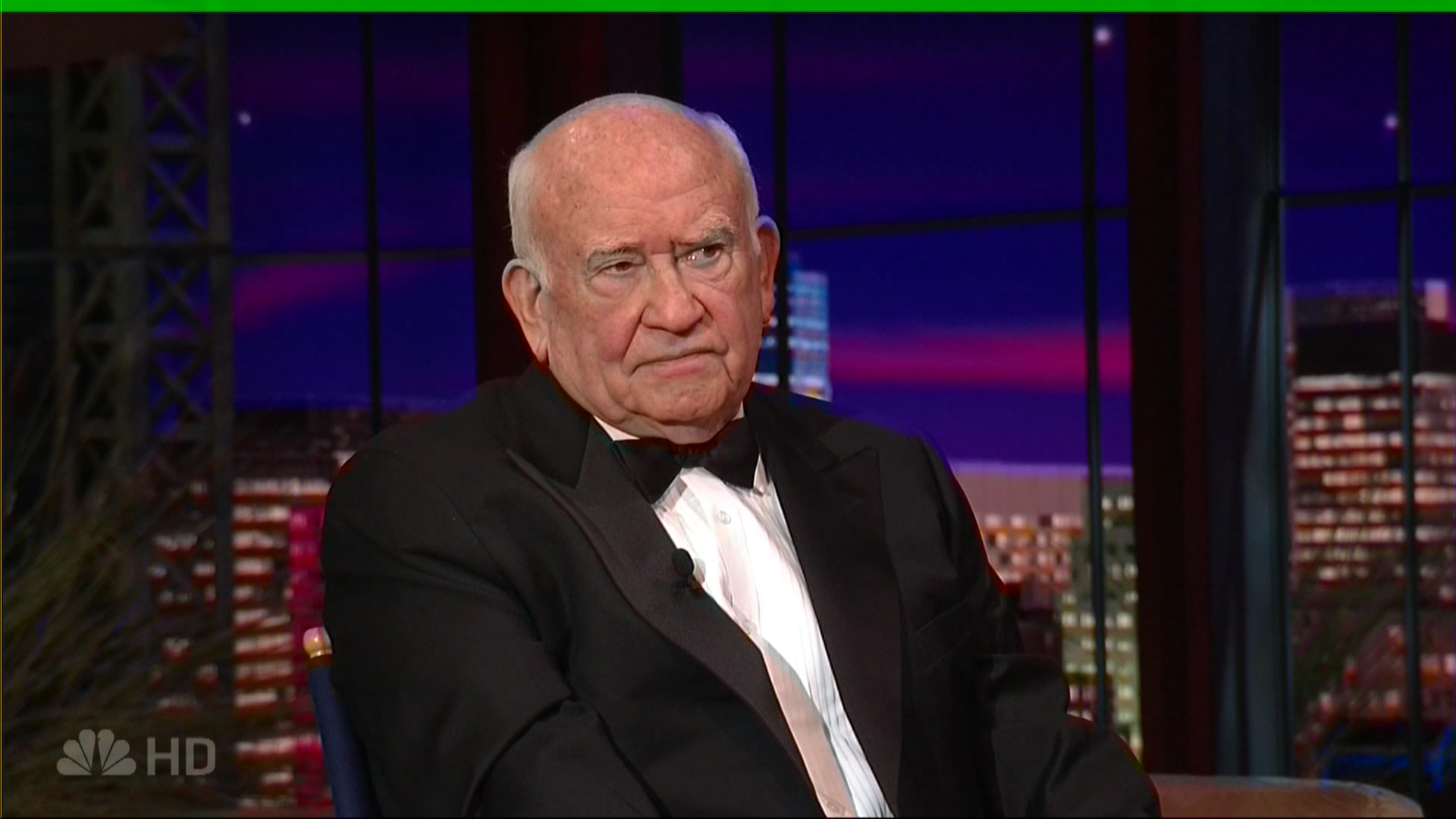
DVD Recorder Sample [unaltered 720x480] of the HDTV channel
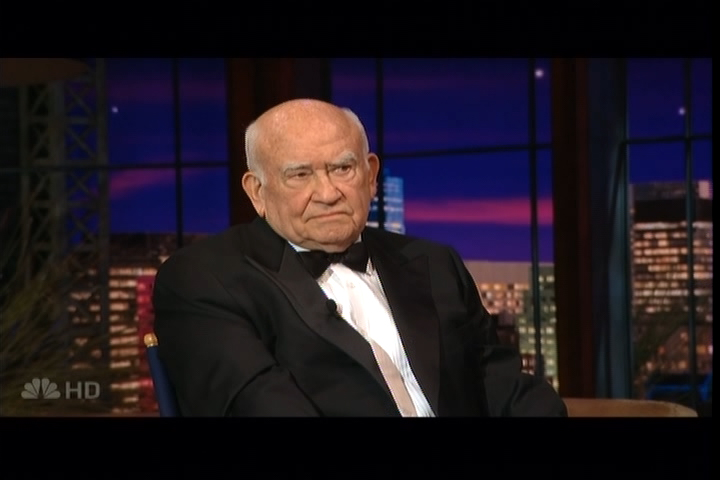
Again the first image is from my OTA HDTV capture card. Sorry for that green line/bar across the top of the image. Still working on some driver "bugs" on my OTA HDTV capture card which so far is resulting in corrupt MPEG files hence that nasty green line/bar at the top of the image.
Again the second image is from my DVD recorder using the XP or "1" hour recording mode. The source was the HDTV channel on the Comcast cable box which was then connected via S-Video to the DVD recorder. As mentioned above in my other post the cable box sends a downsampled 480i 4:3 Letterboxed image via S-video.
Plese note: The images have not been resized so the aspect ratio of the DVD recorder image is "off" as I haven't adjusted it for a proper aspect ratio (I didn't want to "taint" the results by resizing).
- John "FulciLives" Coleman
P.S.
Your web browser may resize these image so click on the image to open in a new browser window then make sure you "blow it up" to actual size.
Below is the DVD recorder image resized from 720x480 to 720x540 thus giving a proper aspect ratio on a standard 1:1 computer monitor.
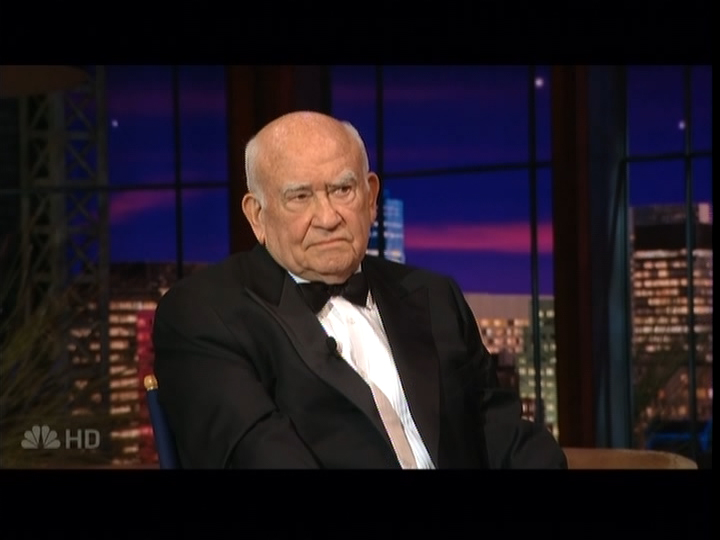
Oh and in case you are wondering this is Ed Asner on THE TONIGHT SHOW with JAY LENO. This was tonight's broadcast."The eyes are the first thing that you have to destroy ... because they have seen too many bad things" - Lucio Fulci
EXPLORE THE FILMS OF LUCIO FULCI - THE MAESTRO OF GORE
-
-
I'd love to try the FIREWIRE output of the cable box to the FIREWIRE input of the computer method but my cable box and computer are in two rooms that are very far from each other making it a bit of a difficult task. I'm assuming 25 foot FIREWIRE cables do not exist OR if they do the price I am sure is anything but "reasonable" heh
If I had the money I would probably buy one of those JVC D-VHS recorders although at that price point I could probably buy a cheap ass 2nd computer to put next to the TV and just do the FIREWIRE trick LOL
- John "FulciLives" Coleman"The eyes are the first thing that you have to destroy ... because they have seen too many bad things" - Lucio Fulci
EXPLORE THE FILMS OF LUCIO FULCI - THE MAESTRO OF GORE
-
A quick Google shows there are 25-ft firewire cables, at ~$1 foot. I haven't looked to see what the IEEE-1394 spec is for distance, though. And, not sure what the quality of those cable would beOriginally Posted by FulciLives

I actually looked into this a while ago, as I too, have a Comcast 6412 (2, actually) that I would like to try to record off of. I seem to recall coming across "repeater" firewire cables, that are made for long runs, but I've got too many other projects going to have pursued it further
"One of these days..."
Jim -
Firewire (IEEE-1394) has a length limit of 14.5 ft (4.5m).
You can go longer using active extender cables.
http://sewelldirect.com/FirewireExtension.asp?semt_adcatid=1038&semt_keywords=long%20i...FQpwYAodnTXdjw -
Two of those one after another would be long enough for me ... I wonder if you can do that?Originally Posted by edDV
- John "FulciLives" Coleman"The eyes are the first thing that you have to destroy ... because they have seen too many bad things" - Lucio Fulci
EXPLORE THE FILMS OF LUCIO FULCI - THE MAESTRO OF GORE
-
That link says you can use up to 3 extenders for ~60 ft.
To get to ~25' you need one 10 ft normal IEEE-1394 cable + one active extender cable.Recommends: Kiva.org - Loans that change lives.
http://www.kiva.org/about -
That looks like what I came across - thanks edDV!Originally Posted by edDV
Jim -
One other thing. OTA ATSC HDTV MPeg2_TS is part of a Mux which totals to 19Mb/s per station. HDTVtoMPeg2 can demux the streams. The HDTV part can range from ~14-19Mb/s and this affects file size.
That generates file sizes on the order of 7-9GB/hr.
Comcast here feeds single HD MPeg2_TS streams at either 20 or 25 Mb/s. This generates larger files on the order of 9-13GB/hr.Recommends: Kiva.org - Loans that change lives.
http://www.kiva.org/about
Similar Threads
-
Help hooking up Panasonic DVD recorder to Comcast cable HD DVR
By KeithJFro in forum DVD & Blu-ray RecordersReplies: 10Last Post: 22nd Feb 2010, 17:17 -
Help hooking up Panasonic DVD recorder to Comcast cable HD DVR
By KeithJFro in forum Authoring (DVD)Replies: 2Last Post: 22nd Feb 2010, 15:20 -
Cheapest way to hook up my HDD to TV?
By videohalp in forum Newbie / General discussionsReplies: 8Last Post: 27th Jun 2008, 22:39 -
ext HDD hook up to a Philips HTS3440-37
By fdago013 in forum DVD & Blu-ray PlayersReplies: 1Last Post: 4th Aug 2007, 13:11 -
Digital Cable Box, DVD Recorder, Television Hook Up Problems!
By robdawg70 in forum DVD & Blu-ray RecordersReplies: 5Last Post: 30th Jul 2007, 15:35




 Quote
Quote


