Best way to add additional 1394 Ports?
I'm on Dell Precision 360, Win2K Pro, with Soundblaster Audigy II soundcard with 6-Pin Firewire 1394 port. That's the ONLY 1394 port I have, and I have my (powerered) Sony DRX-810UL (with 4-pin and 6-pin "outs") connected to it. I use the Sony DRX-810UL for my DVD burning, since the DVD-RW drive that came with the PC is slower.
THE "PROBLEM": When capturing video from my DV camcorder, I (obviously?) have to disconnect the Sony DRX-810UL to connect to the camcorder. I'd like to simplify my setup, to avoid disconnect-connect.
Specs on the Audigy II say I can connect up to 63 IEEE 1394 compatible devices in a daisy-chain configuration. Technically, I don't think what I'm trying to do is "daisy-chaining". All I want to do is add an additional (or multiple additional) 1394 ports.
Is the best route an internal adapter card or a hub?
The ADS Pyro PCI64R2 (which I believe is the PCI64 with an included cable) has been recommended.
A Frye's Electronics associate suggested I get a Belkin Firewire hub.
Suggestions would be appreciated.
JeffD
+ Reply to Thread
Results 1 to 14 of 14
-
-
In my opinion the best route is replacing your internal DVDwriter with a new one. About $30.00 for a 16x drive. And it will run faster than an external firewire drive.
Firewire card compatibility is hit or miss. Retailers get lots of firewire equipment returns because not all cards are compatibile with all cameras. Plus you're trying to simplify your setup. Extra external devices are not simpler. -
I appreciate the input on internal vs external DVD Burners.
However, while replacing my slower internal DVD burner with a new, faster 16x burner for $30 will free up my Firewire port, it will make my $150 investment in the Sony external (whose performance and speed have never been a problem) a loss. (Plus, FWIW, I've gotten used to having 3 optical drives...)
Hmmm... Gotta noodle this. (I could certainly sell -- or give away -- the Sony burner...) -
How about adding a PCI card with a couple firewire ports? They're pretty cheap.
-
If you have a spare PCI slot, just go for a new FireWire card. They should be about $30US or less. A FireWire hub is just a passthrough. They will probably work OK, but a separate card would probably be a better choice.
Some FireWire drives have 2 connections and can do passthrough. I never had a lot of luck with audio card FireWire connections. Make sure to find a card with a OHCI-compliant 1394/FireWire chipset. Most any recent chipsets are good. -
How about adding a PCI card with a couple firewire ports? They're pretty cheap.I was leaning toward the card approach. Like I said, the ADS Pyro PCI64R2 has been recommended, and it looks good to me.If you have a spare PCI slot, just go for a new FireWire card. They should be about $30US or less. A FireWire hub is just a passthrough. They will probably work OK, but a separate card would probably be a better choice
Thanks much. -
I picked up a new Firewire card on ebay for closer to $10; kept shipping reasonable by ordering a couple of cables from the sellers store at the same time... works fine with my Sony camcorder.
One thing about the typical PCI card is that it exits in back, and a front Firewire port is convenient for camcorders. (Mine came with an adapter cable for cases that have a front media panel- that been very handy.) -
Actually the way you were doing it is fine. FireWire is meant to be daisy-chained like that, very similar to SCSI. Adding more ports via a hub will probably not increase performance, at least not very noticeable unless the chipset in your burner is rubbish (though I'm pretty certain Sony uses good ones in their enclosures). In my original video setup I had my ADVC-100 plugged directly into my only 1394 port, an external burner plugged into that, and then I'd plug my MiniDV camcorder into that. Never ran into any issues that way. You're not going to be capturing from two different sources or burning at the same time on your FireWire array to be able to max its throughput, and if you are then it's your PC that's probably the slowdown with all that read/write on your internal drives and resources.
You'll find most 1394 devices have more than a single port on it so that you can keep adding devices (up to 63, the 64th being the HBA on your sound card). Obviously the camcorders don't normally have this so they end up at the end of the chain. Just leave an extra FireWire cable dangling from the back of the burner to plug in your camcorder when you need to.FB-DIMM are the real cause of global warming -
So you're saying I can simply use the Sony DVD burner in the chain (as pictured below) without degraded performance?
(The printed manual for the Sony burner refers to the two 1394 ports as alternate ports to connect the burner to the computer. The manual on disc does talk about daisy-chaining, with a prominent warning about looping the chain.)
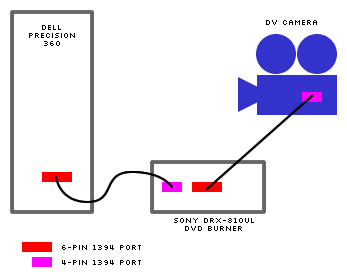
-
Yes. Depending on the device you may need to have the burner turned on for the PC to recognize the camcorder plugged into it. Do you only have 6-pin/4-pin cables? I'd recommend using the 6-pin to connect to the PC and use a 4-pin/4-pin cable for the camcorder if you have it.
FB-DIMM are the real cause of global warming -
Look at the USB/Firewire combo cards - slightly more than $30; but typically have 2 to 3 of each on the card, depending on the manufacturer.
I've been installing these in my machines for a few years without issue, just drop it in an available PCI slot.;/ l ,[____], Its a Jeep thing,
l---L---o||||||o- you wouldn't understand.
(.)_) (.)_)-----)_) "Only In A Jeep" -
Your investment in equipment is always a sunk cost. There is always somewthing better and cheaper on the market.
You can make a $30 investment in a firewire card, take up a PCI slot, possibly have to return it if your camera does't like it and continue to give up desk space to your external drive, and have another AC plug sitting on your surge suppressor, or you can replace your Dell's internal drive , save the desk space and get some speed (even if you don't feel the need) for the same $30.
Your system will probably like any fireware card you buy unfortunately cameras are pickier.
What you paid for your SONY drive is irrelevant. It should not influence your decision. Which option gives you the system you want to have. -
The Sony DRX-810UL has USB doesn't it?
If so, I'd connect it to a free USB port (if you have one).
You can daisy-chain via Firewire but the bus speed will drop to the slowest device on the chain (i.e., the camcorder may force the Firewire to 100Mbps).
On paper, there are reasons to not use USB (such as host CPU loading and other things) but I have yet to have a problem - all my external drives are both USB and Firewire - since my system has 8 USB 2.0 ports, I use USB for them. I leave the Firewire exclusively for video devices.John Miller -
Thanks to all who replied.
Update: I opted to add a new PCI card (ADS Pyro with three 1394 ports), and it's working fine. Sony Vegas Movie Studio Platinum's VidCap program recognized it without a hitch; batch capture works without dropping any frames, and the (included) Firewire cable is now sitting around, ready to be put to work.
Similar Threads
-
Help with usb ports?
By t_jay17 in forum ComputerReplies: 5Last Post: 4th Feb 2009, 09:33 -
Problem with my USB ports...
By nhbfan12345 in forum ComputerReplies: 3Last Post: 6th Oct 2008, 19:15 -
serial ports
By rubberman in forum ComputerReplies: 10Last Post: 17th Jan 2008, 11:40 -
How to know which ports are in use on a PC?
By deanbrown3d in forum ComputerReplies: 2Last Post: 21st Sep 2007, 05:28 -
engine or ports
By gunukhan in forum DVD & Blu-ray PlayersReplies: 2Last Post: 31st Jul 2007, 13:48




 Quote
Quote