Hi, I'm quite new to video editing and was wondering if anyone has figured out what would be the best way to extract video from a Sony Handycam mini-DVD to a PC, to edit it and stitch it and to record the resulting video on a normal DVD.
What kind of conversion/software/hardware is required?
Thanks!
Carlitos

+ Reply to Thread
Results 1 to 5 of 5
-
-
There are probably two basic routes to use:
1. Use a program to extract the MPEG video from the disc, then use a MPEG editor to edit the video. Then you should just be able to author the MPEG and burn it to DVD disc. You could look to VOB2MPEG for a direct conversion or programs like DVD Decrypter can also extract to MPEG, among others. There are lots of MPEG editors. VideoReDo and MPEG VCR are popular. Downside is MPEG editing is not as versatile as DV type editing. But no re-encoding or quality loss.
2. If you need to do extensive editing or filtering, you could extract the VOBs to DV format. It's much easier to perform extensive editing and filtering with. VirtualDub Mod can open VOBs directly. Or you could extract them with VOB2MPEG and open the whole DVD at once and edit. You would output in a low compression format, such as DV. With VirtualDub Mod you would need a DV codec like the Panasonic DV Codec for output. Then you would re-encode that to MPEG-2 and author. Downside is some quality loss through re-encoding and some extra steps. But if you need to do extensive edits and some filtering, this may be one of the better methods.
And there are standalone programs that can do the extraction and editing, re-encoding if needed, and author and burn to DVD.
And welcome to our forums.
-
What's the model of the camera? Did it come with Picture Package? If so, you can use the DVD Viewer to copy the MPEGs as individual clips from the DVD.
What I do then is edit the MPEGs as needed using MPEG-VCR.
Then I use Nero to author the DVDs.XP
Intel Celeron D 335 Prescott 2.8GHz Socket 478 Pro
600GB
2G
ATI Radeon X1600 Pro
GIGABYTE GA-8I848P-G Socket 478 Intel 848P ATX Int
Lite-On DVD SOHD-16P9S
Hauppauge WINTV-PVR-150 PCI Interface Tuner Card -
Thanks for the advice guys, I am looking at your proposed options right now.
By the way, my camera is a Handycam DVD405 and the files it generates are VOB extension files.
Cheers!
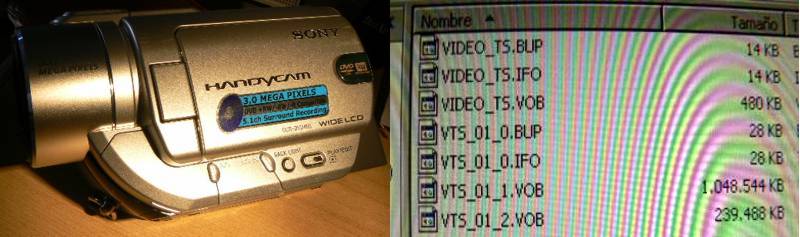
I think I'll go for the MPEG editing since I don't want to lose quality by changing encoding.
If any other program comes to your mind, please let me know. -
Vegas or Vegas Movie Studio. Vegas' VOB import is designed for just this purpose (which is why it can trip up on commercial VOBs), however it does fall down again by not supporting native mpeg editing.
Read my blog here.
Similar Threads
-
Capturing DVD via my Sony HandyCam
By solarblast in forum Capturing and VCRReplies: 1Last Post: 29th Jul 2011, 11:03 -
Sony Handycam DVD-DCR405
By Nefarus in forum Capturing and VCRReplies: 2Last Post: 20th Oct 2009, 13:27 -
Import from mini DVD on Sony Handycam camcorder
By usctrojan98 in forum Camcorders (DV/HDV/AVCHD/HD)Replies: 2Last Post: 3rd May 2009, 14:53 -
Cannot read sony handycam dvd-r
By DKIT in forum Newbie / General discussionsReplies: 4Last Post: 3rd Apr 2009, 14:56 -
Combining 2-30 min handycam-dvd-r's onto one DVD-r
By mainiac1 in forum Newbie / General discussionsReplies: 3Last Post: 14th Jul 2008, 23:37




 Quote
Quote