Hi, I have a 4:3 pal dvd film and when I play it in computer I can see perfectly the beginning credits. But on my TV set I miss one letter on the left one letter on the right of some of the credits. The image is a bit cropped.
Ifoedit says "automatic letterboxed" for the movie attributes. I think that's correct. Time ago I managed to fix a problem with a 16:9 movie that I couldn't see well on TV. The movie attributes were "automatic pan & scan", I changed with ifoedit to "automatic letterboxed" and the problem disappeared. But know I don't know what to do. I even tried several standalone players, and also changed the attributes with Ifoedit, but I see the image always cropped. Using powerdvd in my PC I see the whole image, even two very small black bars one of the left one on the right.
How could I see the whole image on my TV? The film is a classic, a very good one, and the problem is not only the credits. In some scenes you can tell that's not the exact framing the director chose.
Thanks in advance.
+ Reply to Thread
Results 1 to 9 of 9
-
-
TV sets always overscan. The person that made that movie violated the safe title area rules.
http://en.wikipedia.org/wiki/Overscan
http://en.wikipedia.org/wiki/Title_safe -
-
Thanks. Can I demux the video and reauthored in a way that I could see the whole image?
I mean, If I see it well in my PC, there must be something I can do to see it well on my TV.
I suppose some reencoding should be necessary. Adding black bars around the film, or just at the right and left side, something like that. I normally use CCE to reencode films but I can't image how to add these bar. May be there is a special program for that issue, I don't know. -
Many reauthor adding a 10% black bar around the outside of the image. Many computer display cards can do this in hardware in the overlay menus without the need to re-encode.Originally Posted by Talayero
PS: This mode should be in DVD players, especially the ones that play divx. I'm not sure if anyone is offering it. -
FitCD and make an avisynth script that you open in cce, read https://forum.videohelp.com/viewtopic.php?t=306342
-
Yes, you can fix it fairly easily, but you will need to re-encode. Blame the person that created the problem.

The few times I have done this, I've used this method. I probably left out something, but more or less:
My method, and there are many others:
TMPGEnc DVD Author: Create new project>Add DVD video and select the DVD folder. It will save it out as a MPEG.
TMPGEnc Plus encoder: Select the video. Go to: 'File>MPEG Tools>Simple Demultiplex'. Save out the audio and video files. Then re-encode the video. I use ES(Video only) as the audio is fine the way it is. Click 'Setting>Advanced>Clip frame'. Set the amount of clip so the whole video would show on your TV. Add masks to pad the video out to the original size.
Here's what it would look like with 20 pixels padding. Ignore the green mask, that's just to illustrate.
Encode the video with the same settings as the original, if wanted. Just make sure the size of the re-encoded video is the same as the original so it will all fit back on the DVD.
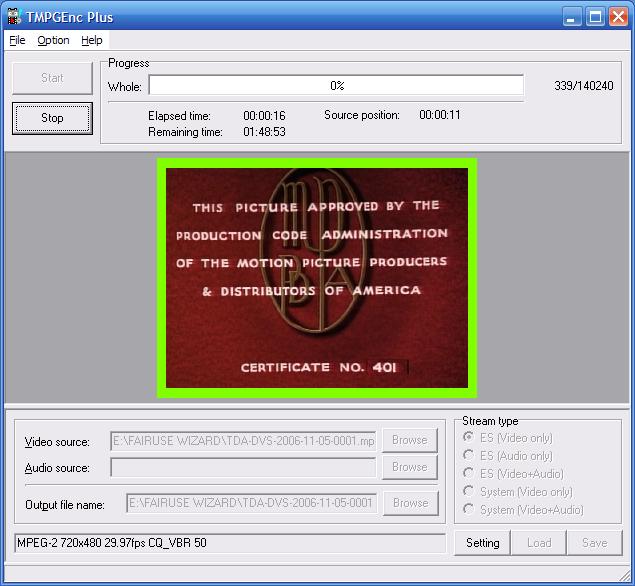
Now you have the modified video and the original audio. Drop both into TDA and reauthor. This will give you just the main movie, but the ones I deal usually don't have any extras, or fancy menus. If you want to preserve all those, then someone else can point you in the right direction. BTW, TMPGEnc encoder is very slow. If you have to do this a lot, one of the other methods would likely be faster.
BTW, TMPGEnc encoder is very slow. If you have to do this a lot, one of the other methods would likely be faster.
-
Thanks both of you. I tried some reencoding with fitcd and cce and also with tmpgenc, but I can't find the way to get the right video stream in order to see the whole image on my tv.
There's something I don't understand: If I reencode adding bars then I trim even more the video image. What I need is a zoom out effect on my TV. So I would need some bars that could contain inside the whole image as I see it on my PC, but as soon as I start adding bars with tmpgenc or with the avisynth script in CCE I start cropping the original video size.
Tmpgenc plus has some promising options in Settings, Advanced:Video arrange method: Full screen, center, etc, but I tried almost all of them and the resulting video is always cut on my TV.
Well, it may be a problem too dificcult to solve. This is is not a case of a wrong trimmed divx. It's a wrong authored dvd by a person who hasn't taken into account the TV safe area (or the overscan, as I learned thanks to you). So, is it too late now? Would it be necessary to take the original film celluloid and transfer it again to the dvd format, but without forgetting this time the overscan issue? -
Now it worked. I had forgotten to resize the film before adding bars. Shame on me!
This is the avisinth I used:
DirectShowSource("D:\room at the top.m2v")
LanczosResize(656,528,0,0,720,576)
AddBorders(32,24,32,24)
Now I can see the original framing. Thanks.
Similar Threads
-
chapters points missing from .MKV trimmed with AVIdemux
By DaveIsHere in forum Video ConversionReplies: 2Last Post: 22nd Aug 2010, 18:40 -
Chapters trimmed when demuxed!!
By caesarhawy in forum Authoring (DVD)Replies: 9Last Post: 18th Aug 2010, 21:44 -
Can't Convert Trimmed IPhone MOV (Fast Motion)
By xr280xr in forum Newbie / General discussionsReplies: 4Last Post: 1st Jul 2010, 01:50 -
Telecine Machine for 8mm film super 8 film transfer to dvd
By igotregister in forum Capturing and VCRReplies: 5Last Post: 2nd Feb 2009, 16:50 -
My DVD Film backups are 'freezing up' near end of Film
By Artom in forum Newbie / General discussionsReplies: 5Last Post: 18th Jun 2007, 04:01




 Quote
Quote