I plan to produce a slideshow using the pictures from a digital camera. But before importing these pictures into Premiere 6.5 I would like to add a white border to each picture. I can add the white border in paintshop pro for one picture, but to do 200 plus pictures would be a pain in the neck. Is there a program that can do the "batch" bordering? Suggestions please...thanks.
+ Reply to Thread
Results 1 to 10 of 10
-
-
If you don't mind losing a little around the edges, the simplest way would be an overlay track in Premiere that has your frame on it.
Alternatively, you could put a white background down in Premiere and shrink the image track to expose a border around the images.Read my blog here.
-
thanks for the quick reply gunslinger. to tell you the truth i only know basic stuffs in premiere, just enough to finish one basic project. so i would like to ask you to explain further about this 2 methods that you suggest.Originally Posted by guns1inger
here's what i have done so far in premiere. tried the clip filter but it adds the white border to the whole frame instead of the picture. -
There's a very easy-to-use PhotoCollage software, you can either select the bg layer color or use a custom bg picture, combine any number of pictures with free angle rotation, add text etc.
-
Install microsoft photo editor which is part of MS office.
use the image crop mat margins to add border. Like this :
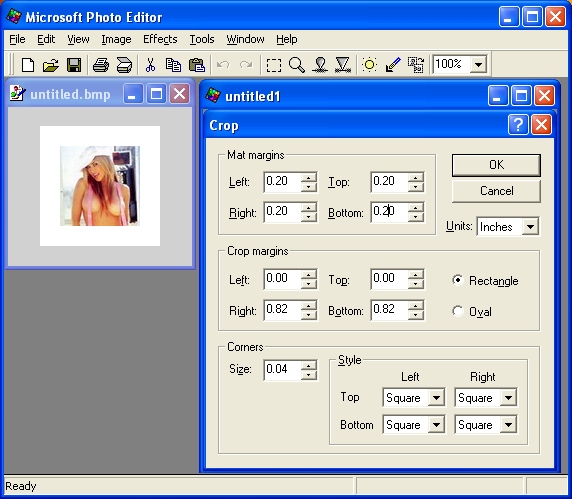
-
ProShow and other slideshow software have this ability, without doing a photo by photo edit. Would likely save you a ton of time if you have a fairly long show. Believe me, I've cut my time to one-tenth of what it used to be doing it the hard way.
;/ l ,[____], Its a Jeep thing,
l---L---o||||||o- you wouldn't understand.
(.)_) (.)_)-----)_) "Only In A Jeep" -
The easiest way I can think of to do that is to create your slideshow like normal then export the video file as AVI with a custom framesize like 640x432 or whatever (720x480 minus the white border). Then encode the AVI file with Tmpgenc and use the Clipframe feature to add the white borders. I think it's 'center- keep aspect ratio'. The program would not resize your show, but simply add the white borders around it during the encode.
Another method would be to create a photo file with the white border and a transparent middle with photoshop. Put that in the overlay track of your video editor and display it full frame. Add your slideshow like normal and it will show through the transparent center of the overlayed image. Or something like that. lol
Good luck. -
how's the output quality? and what format is it?Originally Posted by classfour
-
Since you have Paint Shop Pro, why not just use its scripting capability? All you have to do is record the process once and then run a batch process on all 200+ images....
John Miller -
Originally Posted by JohnnyMalaria
thanks a lot! i'll go check it out. this may be the solution i'm looking for..
Similar Threads
-
Adding pictures to a already existing .vob
By burnsbe03 in forum Newbie / General discussionsReplies: 1Last Post: 22nd Dec 2010, 10:39 -
DVD Slideshow GUI error - blank slide show with red border
By dslip in forum Authoring (DVD)Replies: 6Last Post: 20th Apr 2009, 06:49 -
Adding black border to video
By BobAchgill in forum Newbie / General discussionsReplies: 2Last Post: 26th Feb 2009, 07:15 -
How to burn slideshow with pictures to a DVD?
By DarkHadou in forum Newbie / General discussionsReplies: 6Last Post: 3rd Feb 2009, 16:57 -
Brand new to this don't know where to start....adding music to slideshow
By hotmom25 in forum AudioReplies: 8Last Post: 15th Feb 2008, 13:12




 Quote
Quote