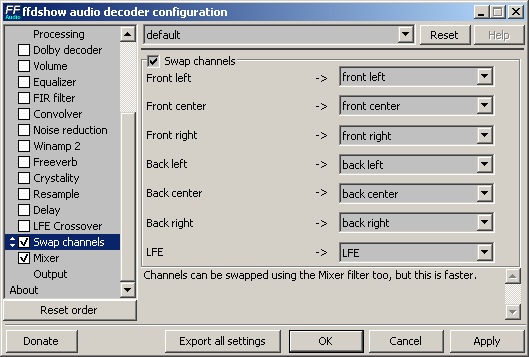I have this avi which when played ..outputs the sound to the
back speakers on my 5.1 digital surround system??
I tried converting to a DVD...made no difference
I have tried outputing the MP3 as a wave and then rencoding as
a 2 ch Dolby Digital soundtrack...
When I play the completed DVD it still plays the sound via the
back two(surround) speakers ??
I have adobe audition...which I used to convert the VBR MP3 to
a WAVE file.
I tried inverting the wave file ...with audition ...to see if that would
help ...before converting to 2 ch DD soundtrack.
But alas ...it still plays via the rear/surround speakers...
Any suggestions would be welcome ...as to a fix for this problem???
+ Reply to Thread
Results 1 to 10 of 10
-
-
I have actually done this to an audio track once, when experimenting with the VI plugins for sound forge etc. I had a simple two channel audio track, but I wanted to see if I could give it better seperation. I went too far, and seperated the tracks so far that they only came out the rears. On a standard stereo output you simply couldn't hear the audio.
You might be able to use the same plugin to reverse the problem. It should run under audition without any problems.Read my blog here.
-
I have ffdshow loaded....how do you use this with the tools I mentioned
to alter the settings for the two channels?? ..ie swap from rear to front speakers??
or is this for use only in playing back ??
I have not used plugins before with auditon...is there some where I can download it ?
How does one install ...activate it ...from within audition??
Does it need to be installed within audition...ie install a dll or something?
or does it get put in the audition plugin folder or something??
I have been trying to fix this problem for a while ...and keep trying differnt things
...but obviously without much success!
I am new to meddling with sound other than converting from mp3s to wave to DD!
hopefully these promising solutions are simple to carry out....thanks for quick response!!
I have to go to work in morning ...so will check back when I get home this afternoon.
thanks guys! -
so this changing of the ffdshow audio settings will only help with playback???
...not fixing the audio for inclusion on a DVD(ie conversion of avi to DVD)????.
Is there a way of reversing the wav ...before conversion to DD 2ch??
So it plays correctly of the DVD???
Does audition have something that will help ...ie a filter or setting ??
As I said my audio technique extends to conversion of mp3 to wav to DD...
...so any help..tips are welcome!! -
It looks like fronts were used as surrounds during dolby prologic II downmixing.
So the current left and right channels (I ommited center, to simplify) are
R = 0.5 BL + 0.866 BR
L = - 0.866 BL - 0.5 BR
The unknown are BL and BR (L and R are the stereo channels from your stream).
U need to calculate BL and BR from this simple set of equations and you fill find out how to
reprocess the stereo downmix so it will be properly upmixed.
(i.e. use calculated BL and BR instead of your current L and R)
Cheers, 3d -
The original avi had a two channel vbr mp3 soundtrack....so
are you saying this mp3 had some kind of surround encoding within it?
I didnt realise VBR mp3s could carry encoding within them.
If so ...how do I use the calculation you mentioned to create a correct
2 channel front L and R soundtrack?
Any particular tools for doing this??
Thanks -
i've run into a few poorly encoded videos like this with all the audio coming from the rear surround speakers. i've found it to be much easier to simply push the 2ch. button on the amplifier remote and have all the audio come from the front 2 speakers. you will not get proper surround sound out of the mis-encoded file anyway, the most you can hope for is to re-encode the audio to the front 2 speakers, in the end, however you do it.
--
"a lot of people are better dead" - prisoner KSC2-303 -
Sure. You can perceive DPLII as a special way of downmixing 5.1 (or 5.0) to stereo.
This special way allows for rough recreation of the surround panorama of the 5.1 input.
And the stereo stream can be encoded with any type of technology (mp3, AAC, etc).
In fact, MP3 or AC3 are the most suitable compression methods, because the preserve signal phase in the entire frequency band (wile AAC, especially for low bitrates uses SBR which means that the upper half of the spectrum band is synthesized).
When you solve the equation set, you will get some multiplication weights and other linear manipulations with the signal. U can use any good wave editor to proceed.
------
Another thing. Swaping channes from back to the fronts will not be as good as the way I suggest,
because the stereo stream seems to be a DPLII rear channels downmix. This results in narowing the stereo panorama and some phase invertion (i.e. a little bit of the right is present in the left, and vice versa - look at the set of equations).
Similar Threads
-
How do I: Record Video, Audio from MIC, AND Audio playing from speakers?
By miimaster2 in forum Newbie / General discussionsReplies: 8Last Post: 11th Feb 2011, 21:51 -
Does 7.1 audio limit the rear speakers and divert to the side speakers?
By yoda313 in forum AudioReplies: 0Last Post: 4th Oct 2009, 10:55 -
ac3filter - back speakers no longer working for Prologic output
By pglenn in forum AudioReplies: 0Last Post: 7th Nov 2007, 00:09 -
Audio speakers - TV sound
By sldub in forum AudioReplies: 2Last Post: 9th Oct 2007, 12:08 -
Capturing whatever audio is coming through my speakers
By ChaunceyK in forum AudioReplies: 3Last Post: 6th Sep 2007, 10:03




 Quote
Quote