I have to mini dv tapes that i uploaded to my harddrive.
I am using quick movie magic( the software that came with me camcorder) to convert the files to dvd, but the files do not fit on mydvd.
I want to put 2 mini dv tapes into 1 dvd.
How do i shrink the files or and what easy software should i use, without loosing quality.
I have nero,vegas5. I tried auto gordiankn, but im not sure what setting to use for the size of file.
If this has been posted already, please direct me to the right place.
I appreacite your help
+ Reply to Thread
Results 1 to 7 of 7
-
-
Use Vegas. Edit them to the length you want. Render as mpeg2 for DVD using the correct bitrate. You will need a bitrate calculator to work this out. I like video calc, but there is also the online videohelp bitrate calculator. Render your audio as well. I would use AC3 2 channel @ 224 kbps.
After that, you need to author it. If you don't have an authoring tool, you could look at GUIForDVDAuthor. If you are happy to buy something, look at Tmpgenc DVD Author. Author and burn.
DO NOT let NeroVision Express near it.Read my blog here.
-
I used GUI DVD AUTHOR.
but when i enter create DVD i get this?
please help.
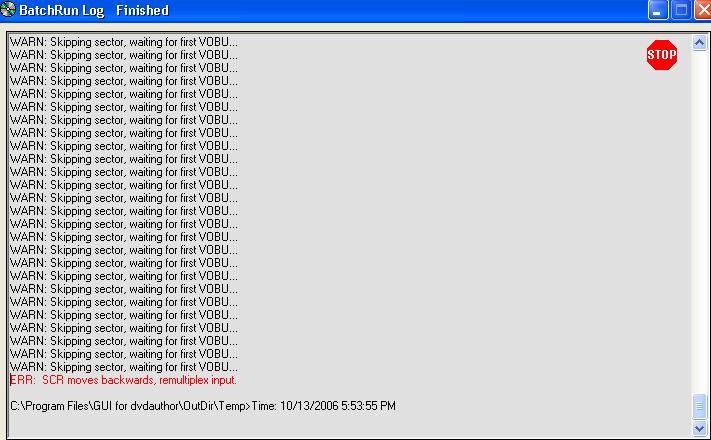
-
I imported an AVI file. so i decided to try soemthing different. below
the next thing i tried was importing my video to Vegas and rendering it.
2nd when rendering was done, i uploaded my mpeg2 files to UNLEAD dvd, this the
software that came with the camcorder. I authorized, and created a DVD.
it worked but when i play the dvd on my tv projector, it lost alot of quality from,
when the files were still avi.
i hope i make sense.
Can you tell me another easy program, with good quality that can go from avi to dvd,
even if i have to pay for the software its fine.
thanks alot
Similar Threads
-
help me how to make a set of avi files to DVD with menus of each avi file
By mmah in forum Video ConversionReplies: 5Last Post: 9th Mar 2011, 03:07 -
Found DVD/AVI software player that displays Chinese srt subtitles with avi
By jimdagys in forum Software PlayingReplies: 1Last Post: 14th Nov 2009, 20:45 -
Create Root menu for avi's on DVD without converting each avi?
By Ghtpua in forum Authoring (DVD)Replies: 2Last Post: 8th Sep 2007, 00:23 -
I have converted avi to vcd and svcd im looking to convert avi to dvd
By dbztoolkit in forum Newbie / General discussionsReplies: 1Last Post: 11th Jun 2007, 13:14




 Quote
Quote